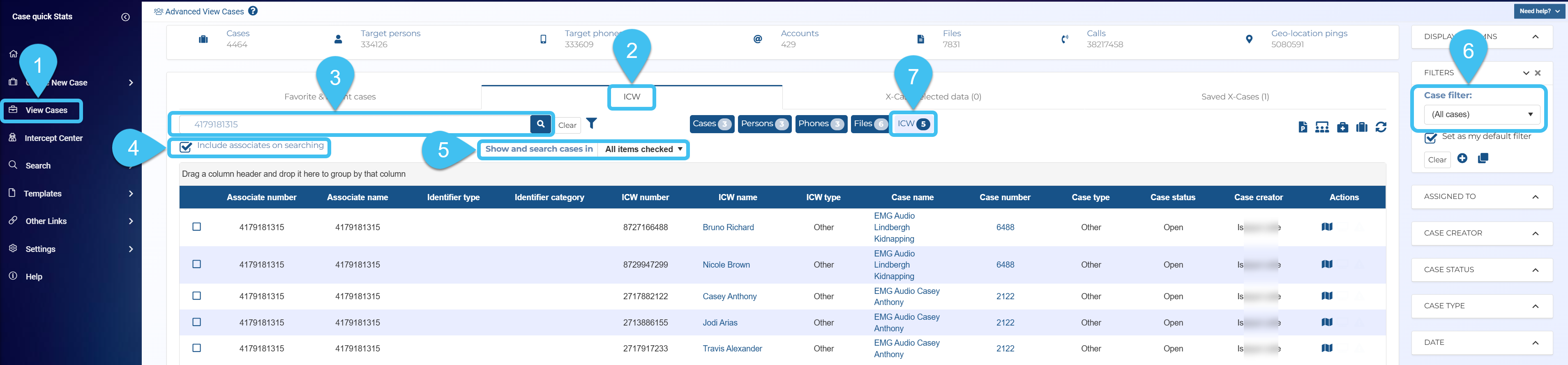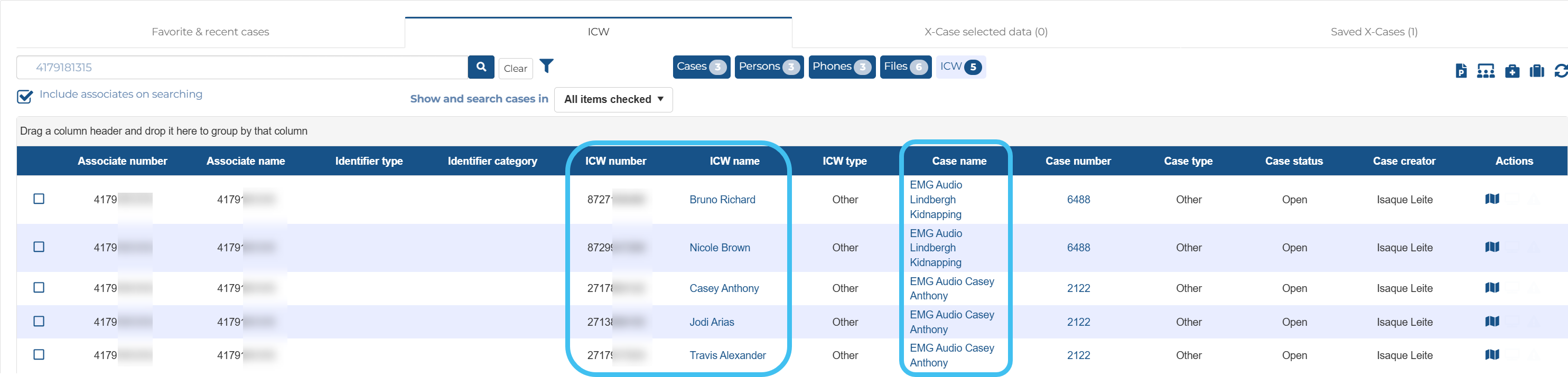Searching which targets a number is in contact with
The following procedure details how to search on a phone number to view which case targets the number is in contact with.
Use the following graphic for a quick reference or refer to the steps below for additional details.
-
On the main menu, click View cases to open the Advanced view cases screen.
-
Click the Cases tab.
-
In the search bar enter the phone number of interest, select Include associates on searching, ensure the Show and search cases in is set to the years of interest and that Case filter is set to All cases.
-
If the phone number has been in contact with any case targets then an ICW button is displayed along with the number contacts.
-
Click ICW to display the ICW number and name that the phone number has been in contact with, and the case names containing the files that the phone number appears in.
-
You may also want to refer to these other OSS-ESPA features that help you investigate who phone numbers are contact with:
-
Both the People and devices information tab on the People and devices screen, and the People and devices tab on the ESPA analysis center allow you to view all a target's associates. It also allows you to view which targets in other cases the associate has also been in contact with (ICW). For further information refer to Viewing associates and other targets they are in contact with on the People and devices and ESPA analysis center screens.
-
The People and devices analysis tab on the People and devices screen allows you to investigate: regular contacts (frequent contacts), contacts that two or more people have in common (common contacts), and allows you to visualize the links between the targets and their contacts in your current case, and their links to targets and contacts in other cases. For further information refer to Using the people and devices analyses.
-
The Advanced view cases screen allows you to generate an X-Case summary report and create an X-Case containing data from multiple cases which you can analyze on the ESPA analysis center. For further information refer to To perform an X-Case analysis and X-Case summary report on a phone number.
-
The Global identifiers screen's Case identifiers tab lists all the cases a phone number is found in. Note, if you are searching on an associate phone number you must ensure you clear the Identifier type filter which is set by default to target phone numbers only. For further information refer to Searching and filtering global identifiers. Also, the Global identifiers screen's Imported DoC tab (Department of Corrections) provides links between offenders' associates and case associates. For further information refer to Managing DoC identifiers.
-