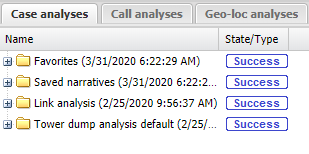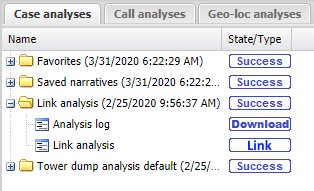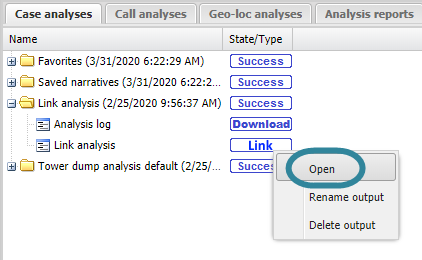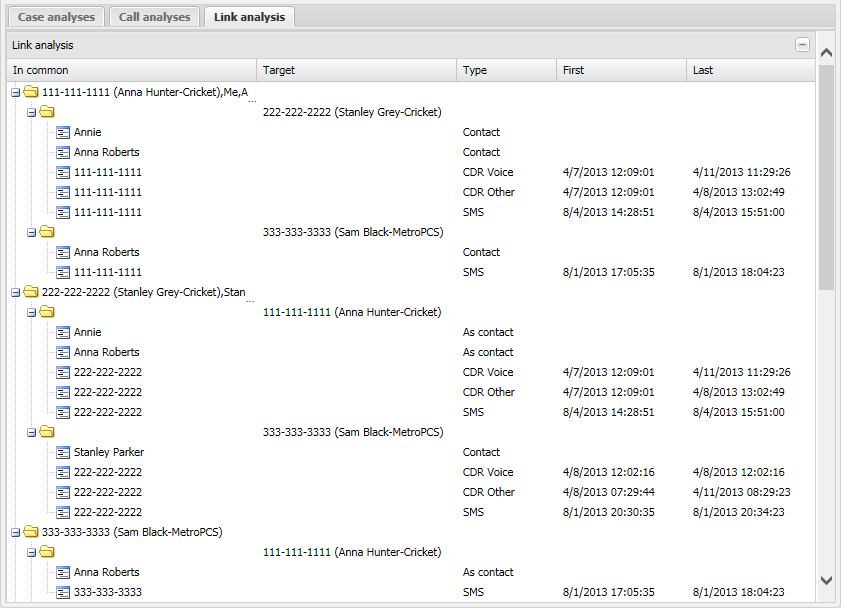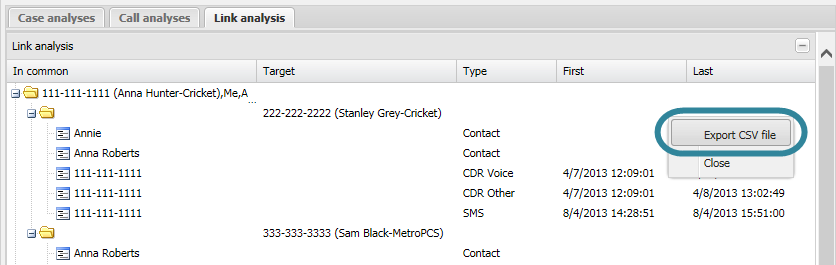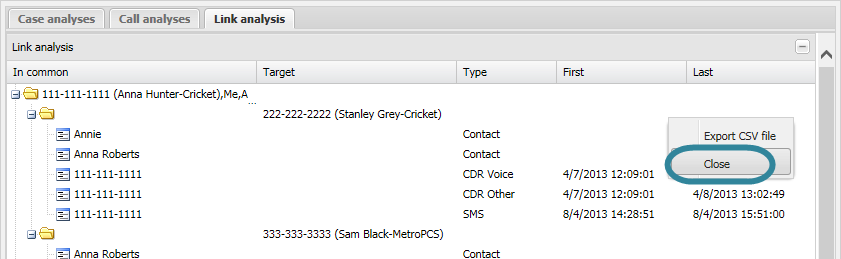Viewing a link analysis
This topic describes how to view and export link analysis results.
After you have run your link analysis as described in Running a link analysis you can view the results once the analysis has completed successfully. You will know when your analysis is complete when the state of your analysis on the Case analyses tab changes to Success or Warning.
- Open your case on the ESPA analysis center screen.
-
On the Case management view's Case analyses tab click the link analysis folder you want to review the results for.
The folder opens and displays the result outputs.
-
Click Link analysis then select Open.
The Link analysis tab opens.
-
To export the results click anywhere on the Link analysis tab then select Export CSV file.
-
To close the Link analysis tab click anywhere on the tab then select Close.