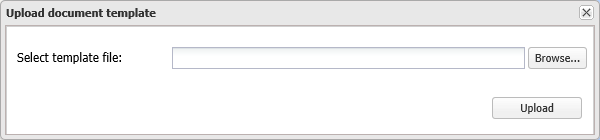Upload template dialog box
This topic describes the purpose of the Upload document template dialog box and all the settings and buttons on it.
This feature requires option E9 Analysis report. If you do not have this option this dialog box is not available.
The Upload document template dialog box allows you to upload a Microsoft Word and PowerPoint template into OSS-ESPA. This type of template defines the Microsoft Word text styles, for example the color and size of a Heading 1, and the Microsoft PowerPoint master slides that are available for you to use in your advanced analysis report. These templates can be uploaded in either: *.doc, *.docx, *.dot, or *.dotx Microsoft Word file formats, or *.ppt, *.pptx, *.pot* or .potx Microsoft Power Point file formats, however the recommended formats are *.docx and *.potx. For further information refer to To upload a report template that defines the document styles and master slide layouts.
Click Browse... to upload a template file in either .docx or .dot file format. Windows Explorer opens. Navigate to the folder and select the file then click Upload.
Click to close the dialog box without applying any changes you may have made.
Click to apply any changes you have made. The dialog box closes automatically. The uploaded template is applied to your report.