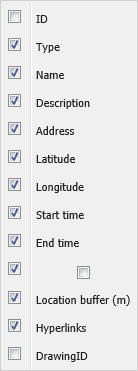Target locations tab
This topic describes the Target locations tab on the Data view, which by default is located at the bottom of the ESPA analysis center screen.
This feature requires your account to be configured with the ESPA analysis center screen.
This tab displays all the target location data for the case which you entered when you first created the case or which you subsequently entered using the Locations of interest screen (Case management), Import locations from file screen and the Target location information dialog box.
You can select to display different types of target location data on this tab as shown in the graphic below.
Some browsers require you to Ctrl + click to open the hyperlinks displayed on this tab.
For further information on using the zooming, filtering, grouping and sorting features refer to Using basic features of the data view.
If you have previously changed the tab's: column order, column filters, sorting, and grouping then these are saved for the next time you open the ESPA analysis center screen. To restore them to their default condition click Default.