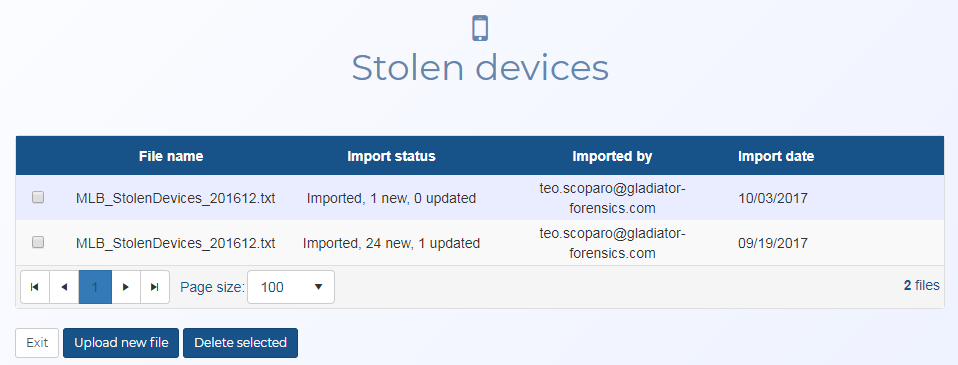Stolen devices screen
This topic describes the purpose of the Stolen devices screen and all the settings and buttons on it.
NOTE: This screen is only available to administrators.
This screen requires option E12 WiFi data/analytics. If you do not have this option you cannot access this screen.
The Stolen devices screen allows you to manage files that contain the MAC address details of stolen devices. It lists all the stolen device files that were imported by an administrator using the Upload stolen devices screen.
If you require information on uploading, deleting or using stolen device files refer to Managing stolen device files.
Displays the file name of the stolen device file.
Displays Imported when the stolen device file has imported successfully and can be used by OSS-ESPA.
Displays the user who imported the stolen device file.
Displays the date and time that the stolen device file was imported to OSS-ESPA.
Click to remove a stolen device file.
Click to upload a new stolen device file. The Upload stolen device files screen opens.