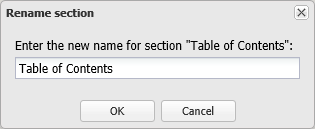Rename section dialog box
This topic describes the purpose of the Rename section dialog box and all the settings and buttons on it.
This feature requires option E9 Analysis report. If you do not have this option this dialog box is not available.
The Rename section dialog box allows you to rename a section or an individual item that you have previously added to an advanced analysis report. This dialog box is opened using Rename on the <Report name> tab.
Enter the name for your section or item.
Click to close the dialog box without applying any changes you may have made.
Click to apply any changes you have made. The dialog box closes automatically. The new name is displayed on the <Report name> tab.