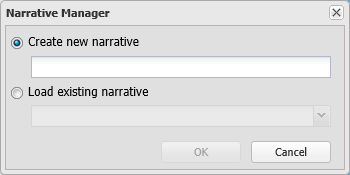Narrative manager dialog box
This topic describes the purpose of the Narrative manager dialog box and all the settings and buttons on it.
This dialog box requires option E13 Narrative data. If you do not have this option you cannot access this dialog box.
The Narrative manager dialog box allows you to create new narratives and open existing narratives. To open this dialog box using the:
- WNF analysis center, click
 on the top-right of the map .
on the top-right of the map . - ESPA analysis center, hover over
 on the top-right of the map, then click
on the top-right of the map, then click  .
.
For further information an using narratives refer to Using narratives.
Enter a name for your new narrative. When you create a new narrative it opens automatically on the ESPA analysis center screen and is also saved to the Saved narratives folder on the Case analysis tab.
To open an existing narrative select it from the menu.
NOTE: All people with access to the case can view the names of all saved narratives. If you attempt to open a narrative that you did not create you are prompted to save it with a new name.
Click to close the dialog box without applying any changes you may have made.
Click to apply any changes you have made. The dialog box closes automatically.