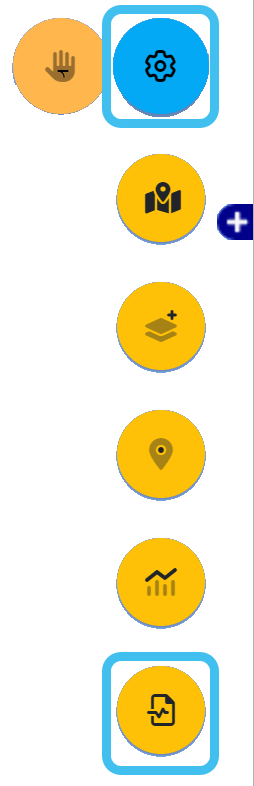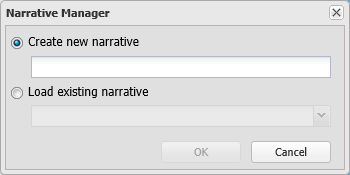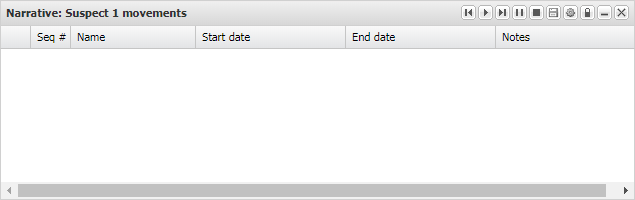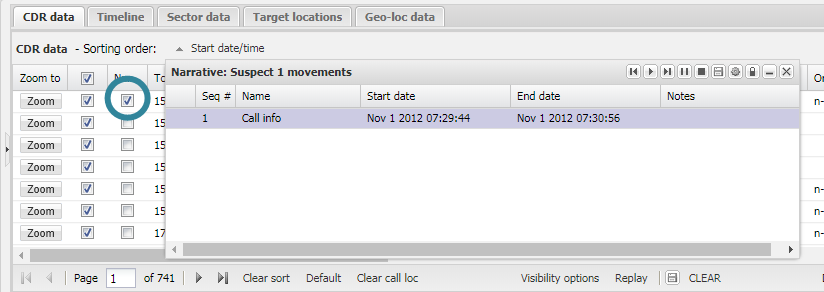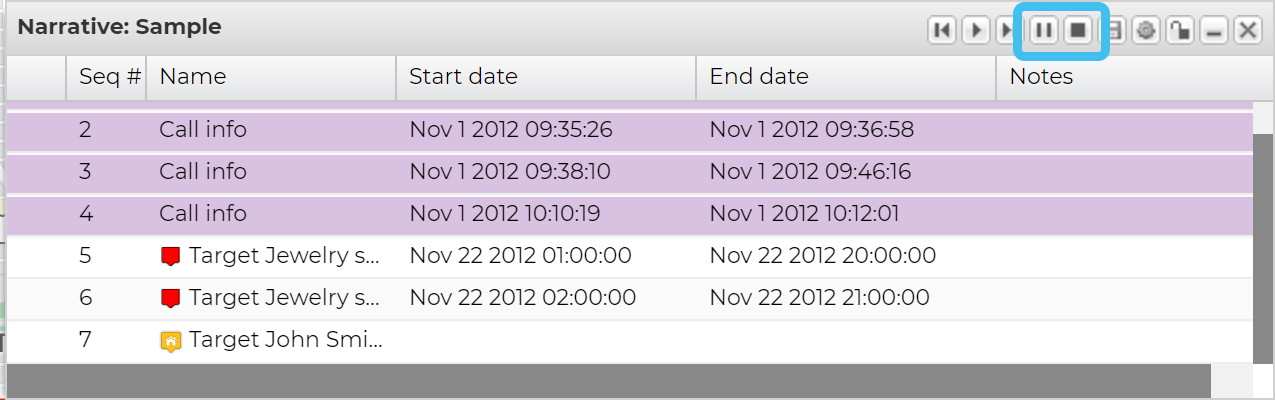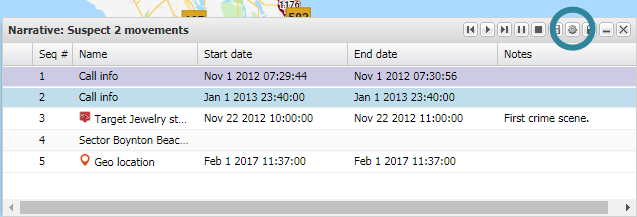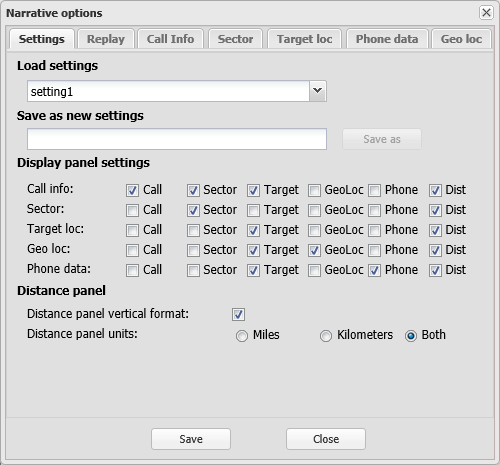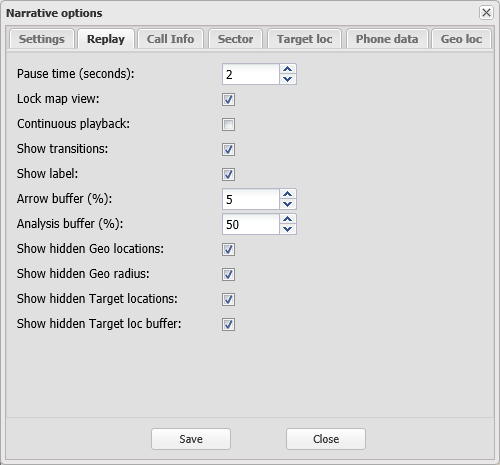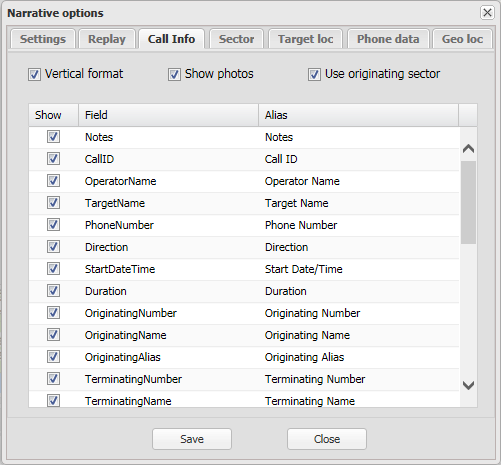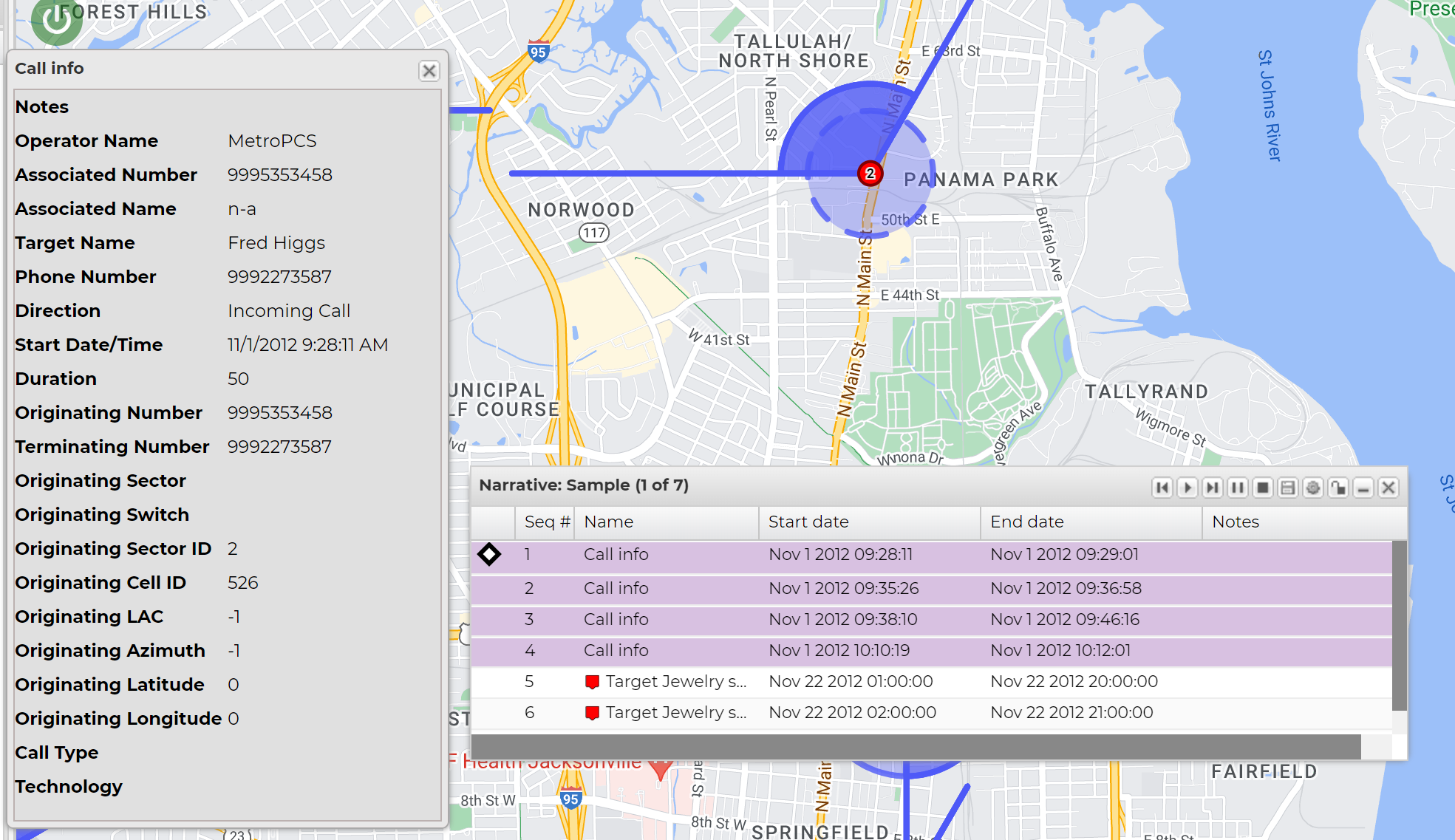Using narratives
This section describes how to use narratives to replay key events.
Using narratives requires option E13 Narrative data. If you do not have this option, you cannot create narratives on the ESPA analysis center screen.
You can also click here for a short video showing how to use narratives.
The following procedure details a brief overview of creating, configuring and replaying a narrative but for more details, refer to the individual topics.
Overview on using narratives
- Hover over
 on the top-right of the map.
on the top-right of the map. -
The Narrative Manager dialog box opens.
-
Select Create new narrative, enter the narrative name then click OK. The Narrative dialog box opens.
-
When the Narrative dialog box is open a Nar column is displayed on the following Data view tabs: CDR data, Timeline, Sector data, Target locations and Geo-loc data. To add an event from these tabs to the Narrative dialog box simply select the event in the Nar column.
-
Click
 to start the automatic replay of the events. The narrative details for each event are then displayed on the map one by one. You can tell which event is being played as it is displayed in bold text.
to start the automatic replay of the events. The narrative details for each event are then displayed on the map one by one. You can tell which event is being played as it is displayed in bold text. You can pause or stop the replay at any time by clicking
 and
and  respectively.
respectively. -
If required you can configure the narrative options. To do this, on the Narrative dialog box click
 .
. The Narrative options dialog box opens.
The following graphic shows an example of the narrative playing.