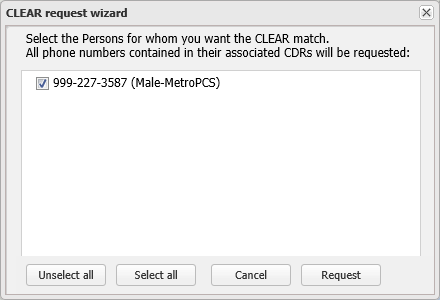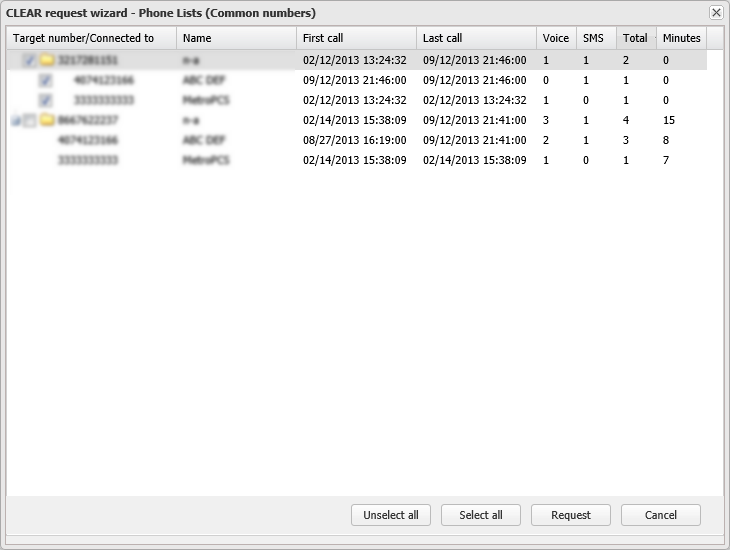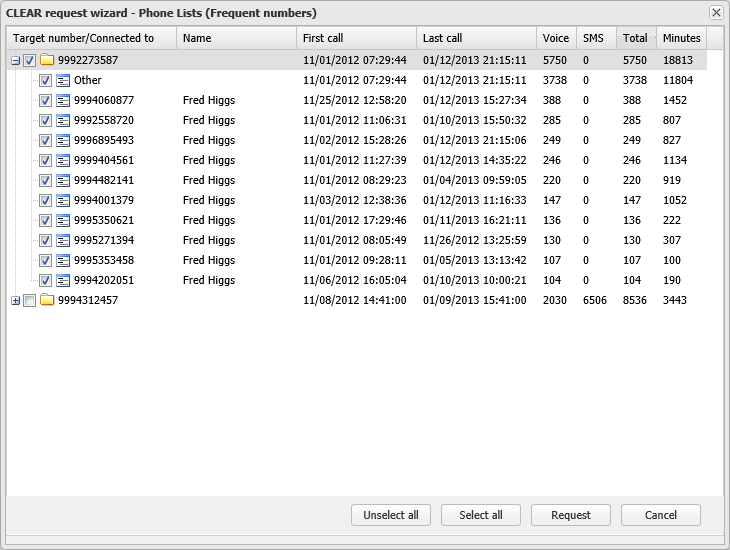CLEAR request wizard and Whooster request wizard
This topic describes the purpose of the CLEAR request wizard and Whooster request wizard and all the settings and buttons on them.
This feature requires option E6 Public records data. If you do not have this option this wizard is not available. Depending on how your administrator has configured your account you will have either the CLEAR or Whooster option or a combination.
The CLEAR request wizard and Whooster request wizard allow you to select which CDRs and phone numbers you want to request a CLEAR or Whooster match on. You can open the CLEAR request wizard and Whooster request wizard from different locations on the ESPA analysis center screen. Where it is opened from determines what you can request a CLEAR or Whooster match on and what wizard screens are displayed. When opened from the:
-
CDR data tab then the CLEAR request wizard and Whooster request wizard opens displaying all the phone numbers that have CDRs associated with them. A CLEAR or Whooster match is then requested on all the CDRs associated with the selected phone numbers.
NOTE: It is not just the phone number displayed that a CLEAR match is requested for, it is all the phone numbers listed in the associated CDRs.
-
Common numbers on the Call analysis tab of the Case management view then the CLEAR request wizard - Phone lists (Common numbers) or Whooster request wizard - Phone lists (Common numbers) opens displaying a phone list containing all the phone numbers that are currently displayed on the Common numbers analysis. A CLEAR or Whooster match is then requested on all phone numbers you select.
-
Frequent numbers on the Call analysis tab of the Case management view then the CLEAR request wizard - Phone Lists (Frequent numbers) or Whooster request wizard - Phone Lists (Frequent numbers) opens displaying a phone list containing all the phone numbers that are currently displayed on the Frequent numbers analysis. A CLEAR or Whooster match is then requested on all phone numbers you select.
To view a list of all the phone numbers that a CLEAR or Whooster match has been requested on using the CLEAR request wizard or Whooster request wizard, refer to the Analysis log of the CLEAR Match Request or Whooster Match Request on the Case analyses tab.
If you require information on requesting a CLEAR or Whooster match refer to Using public record files when investigating a case.
When the CLEAR request wizard or Whooster request wizard is opened from the ESPA analysis center screen's Tower analysis tab, select a minimum of one phone number you want to request a CLEAR or Whooster match on. By default the phone number you clicked on to open the CLEAR request wizard or Whooster request wizard is selected.
When the CLEAR request wizard - Phone Lists (Frequent numbers) or Whooster request wizard - Phone Lists (Frequent numbers) is opened from the Frequent numbers analysis then use the check boxes in this column to select which phone numbers you want requested in the CLEAR or Whooster match.
When the CLEAR request wizard - Phone Lists (Common numbers) or Whooster request wizard - Phone Lists (Common numbers) is opened from the Common numbers analysis then use the check boxes in this column to select which phone numbers you want requested in the CLEAR or Whooster match.
Click to clear all the selected phone numbers.
Click to select all the phone numbers.
If your request is initiated from:
- a call analysis or a tower analysis then click to request a CLEAR or Whooster match on the phone numbers you have selected.
-
the ESPA analysis center screen's CDR data tab then:
Click to request a CLEAR or Whooster match on the CDRs associated with the selected phone numbers. All the phone numbers listed in the associated CDRs are then exported by OSS-ESPA to an xml file format and sent to Thomson Reuters CLEAR or Whooster.
All the phone numbers in the associated CDRs are included in the xml file apart from:
- Duplicates due to one number including the country code and the other excluding it.
- Voicemail numbers (*86).
- Toll free numbers (1-800, 1-888, 1-877, 1-866, 1-855 and 1-844).
Click to close the wizard without applying any changes you may have made.