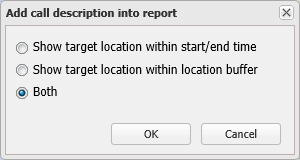Add call description into report dialog box
This topic describes the purpose of the Add call description into report dialog box and all the settings and buttons on it.
This feature requires option E9 Analysis report. If you do not have this option this dialog box is not available.
The Add call description into report dialog box allows you to select under which conditions to include details of the call in relationship to the nearest target location in the call description of an advanced analysis report.
All the target locations are included and not just those that you have selected on the Target locations tab or Legend/Filter view.
Select if you want to include in the description the details for the call in relation to the nearest target location if the call is within the location's Event start and Event end settings. For further information refer to Add selected calls as description.
Select if you want to include in the description the details for the call in relation to the nearest target locations if the call is within the location's Location buffer setting. For further information refer to Add selected calls as description.
Select if you want to include in the description the details from both of the previous settings.
Click to close the dialog box without applying any changes you may have made.
Click to apply any changes you have made. The dialog box closes automatically.