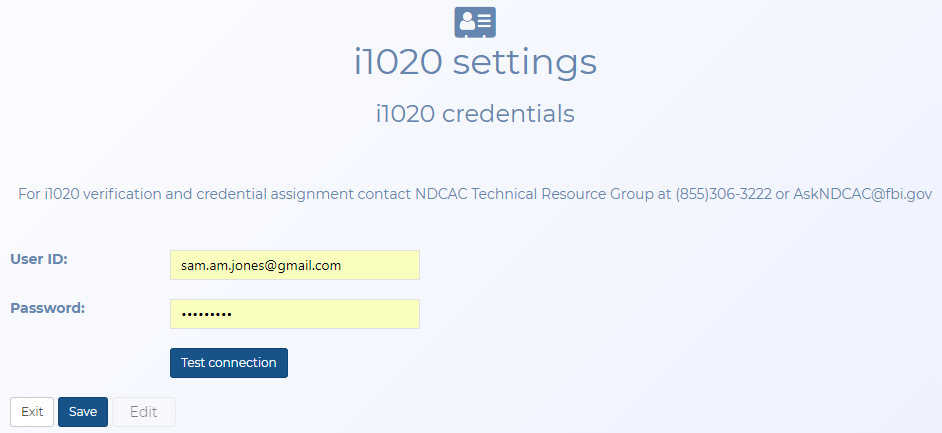i1020 settings screen
This topic provides an overview of the i1020 settings screen and all the settings and buttons on it.
NOTE: This screen is only available to administrators.
Enter your i1020 user identifier.
Enter your i1020 password.
Click to save your account credentials.
Click to enable the settings so that you can edit them.
Click to test your credentials. A message is displayed indicating whether or not the credentials you have entered are correctly validated with your i1020 account.
Click to return to the Admin settings screen. Note, if you have not clicked Save then any changes you made are not saved.