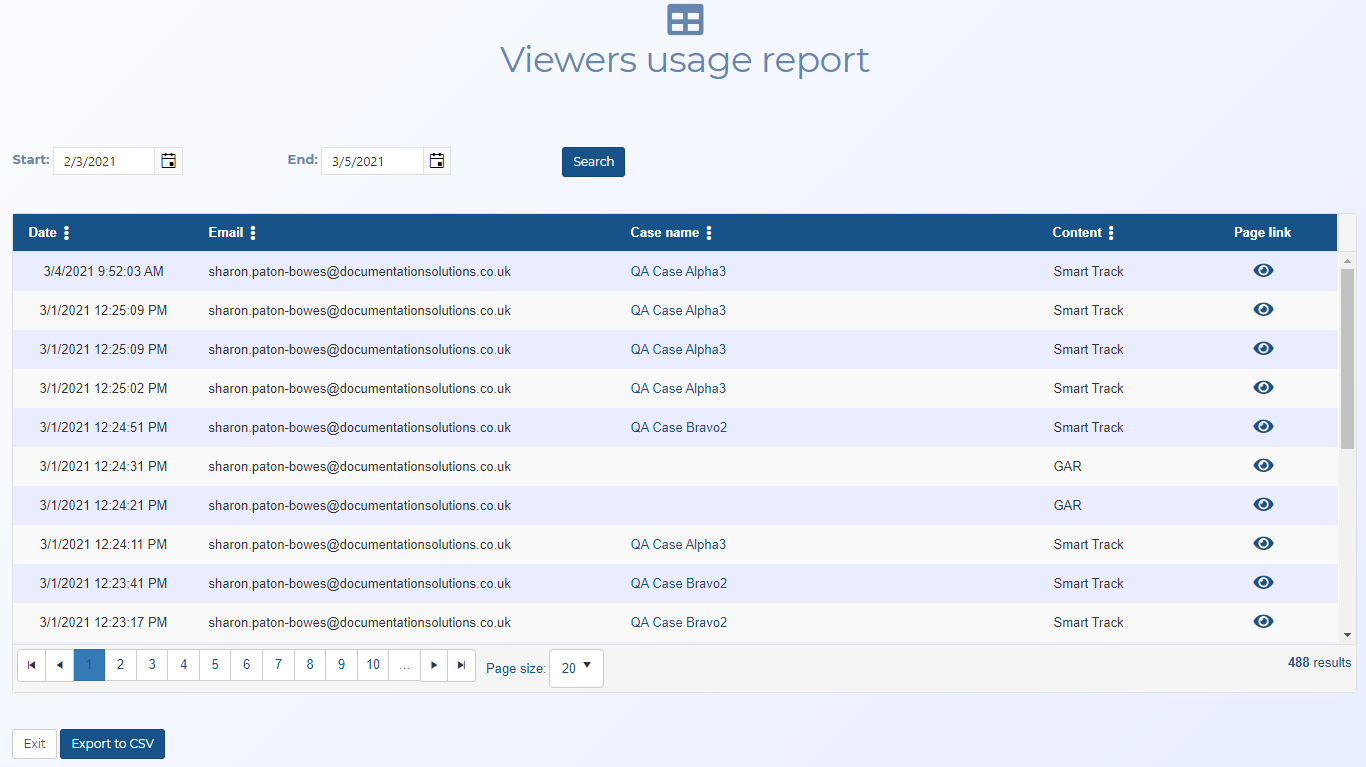Viewers usage report screen
This topic provides an overview of the Viewers usage report screen and all the settings and buttons on it.
The Viewers usage report screen allows you to examine what content people are viewing on the External Locations screen. You can filter what is displayed using the date filters, and also the column headers. For example, if you are and administrator you may want to set a filter to see who is viewing a particular case.
This screen is available to open from both the Manage case screen and the Admin settings screen. When you open the case from the Manage case screen it only displays the usage for the particular case you have selected, whereas when opened from the Admin settings screen it displays the usage for all cases.
Use to filter by date the usage results that are displayed in the table.
Click to open the External Locations screen on the page which was viewed.
Click to export the viewers usage report as a .csv file.