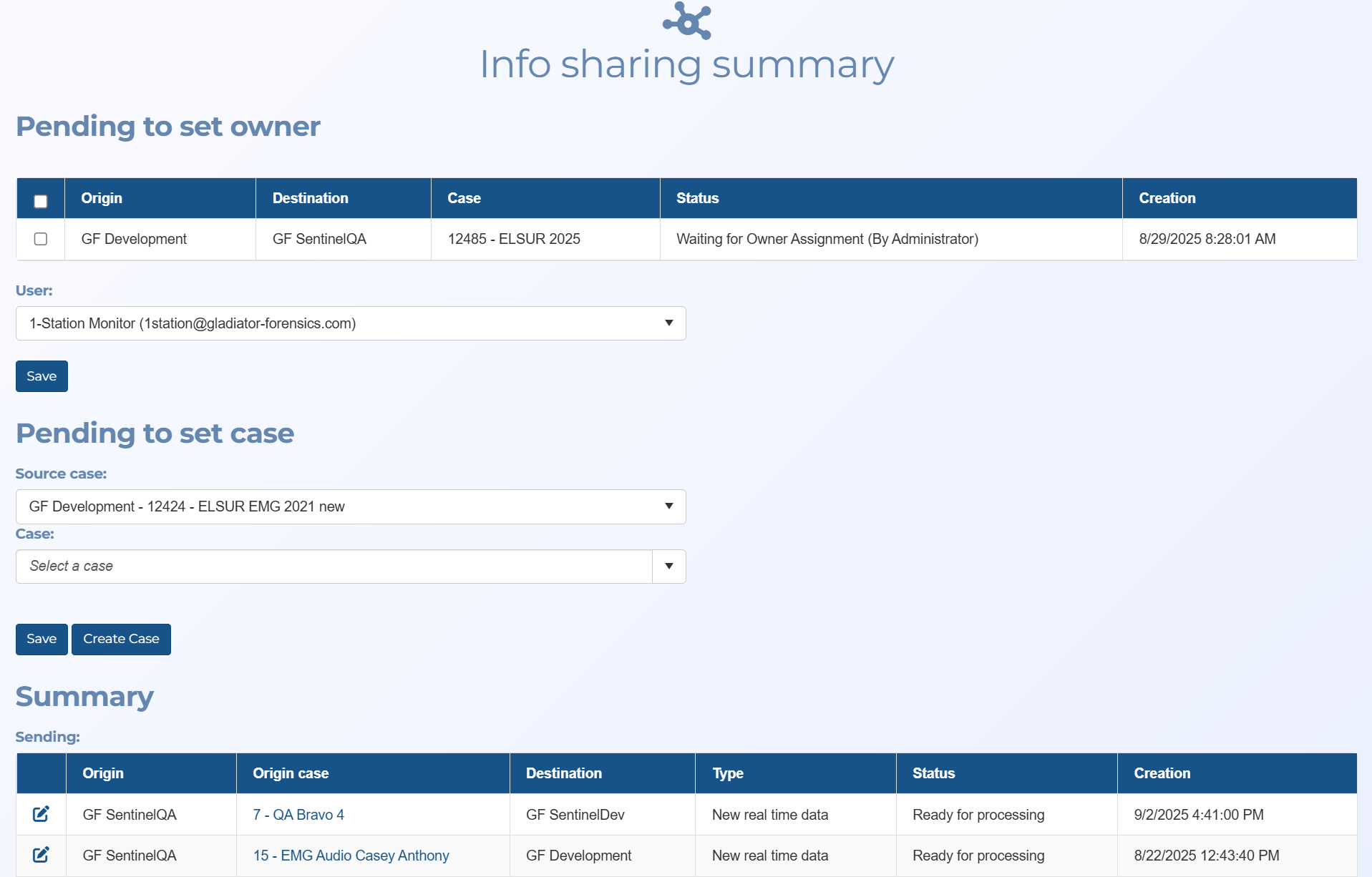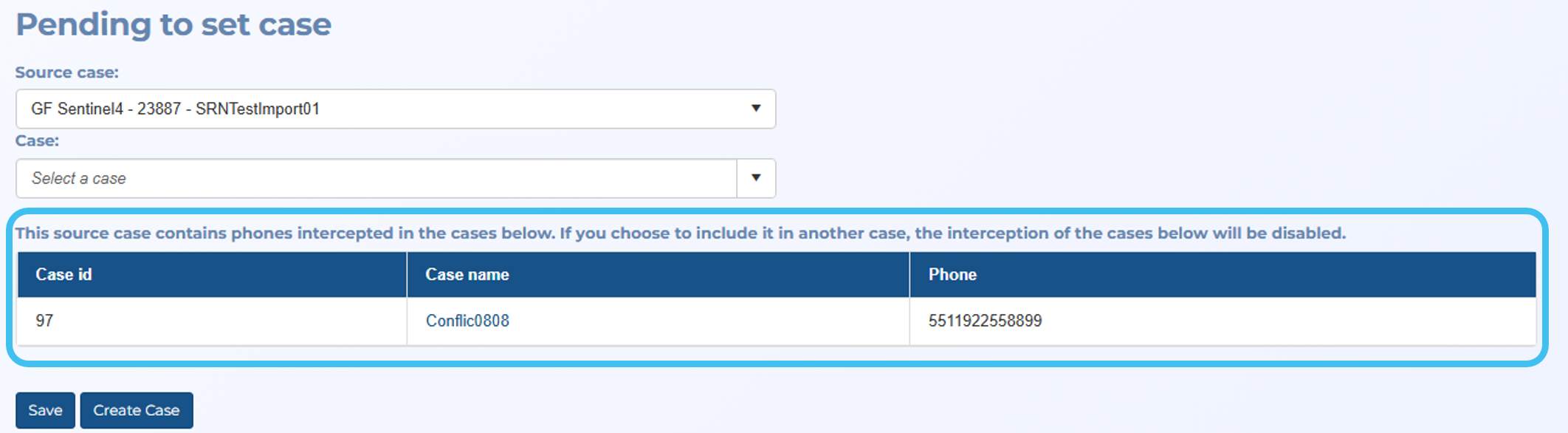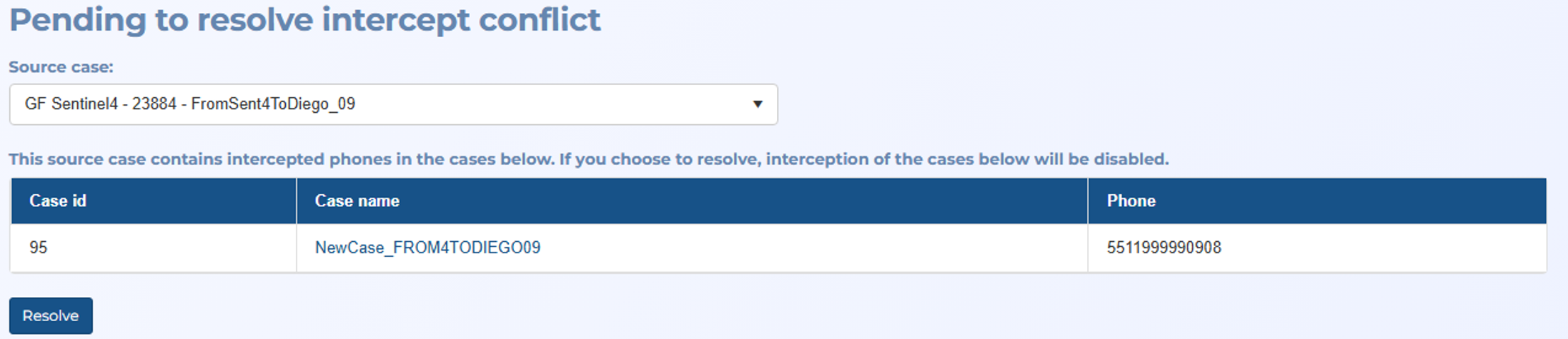Info sharing summary screen
This topic provides an overview of the Info sharing summary screen and all the settings and buttons on it. However if you require step-by-step procedures on managing case data sharing refer to Managing case data sharing.
NOTE: To manage info sharing you must be a customer administrator.
The Info sharing summary screen allows you to manage the case data being shared between your OSS-ESPA account and other agencies. It allows you to configure which cases in your account receives the data, and it allows you to manage the case data you are sending to other agencies.
When a user from another OSS-ESPA account shares a case with your account it firstly displays in this table. You must select the case and assign it to a user. In doing so, you filter the list of cases that is available in Pending to set case.
This allows you to select which case in your OSS-ESPA account the selected source case data is sent to. You can either select an existing case, or create a new case.
If your OSS-ESPA account is already receiving the same intercept data you will receive the message below detailing that if you assign the source case to a destination case then the existing intercept in your account will be disabled.
This section is only displayed if a new intercept arrives for an existing shared case and your OSS-ESPA account is already receiving the same intercept data directly. You must determine whether or not you want your existing cases to continue to receive the data. If you click Resolve the existing intercept in your account will be disabled.
The Sending and Receiving tables provide a summary of what case data you are sending and receiving.
In the Sending table you can click the originating case name to open its Manage case screen. You can also click ![]() to open the Edit case share screen and manage the share details.
to open the Edit case share screen and manage the share details.
In the Receiving table you can click the destination case name to open its Manage case screen. You can also click ![]() to open the Case share details screen and manage the share details.
to open the Case share details screen and manage the share details.