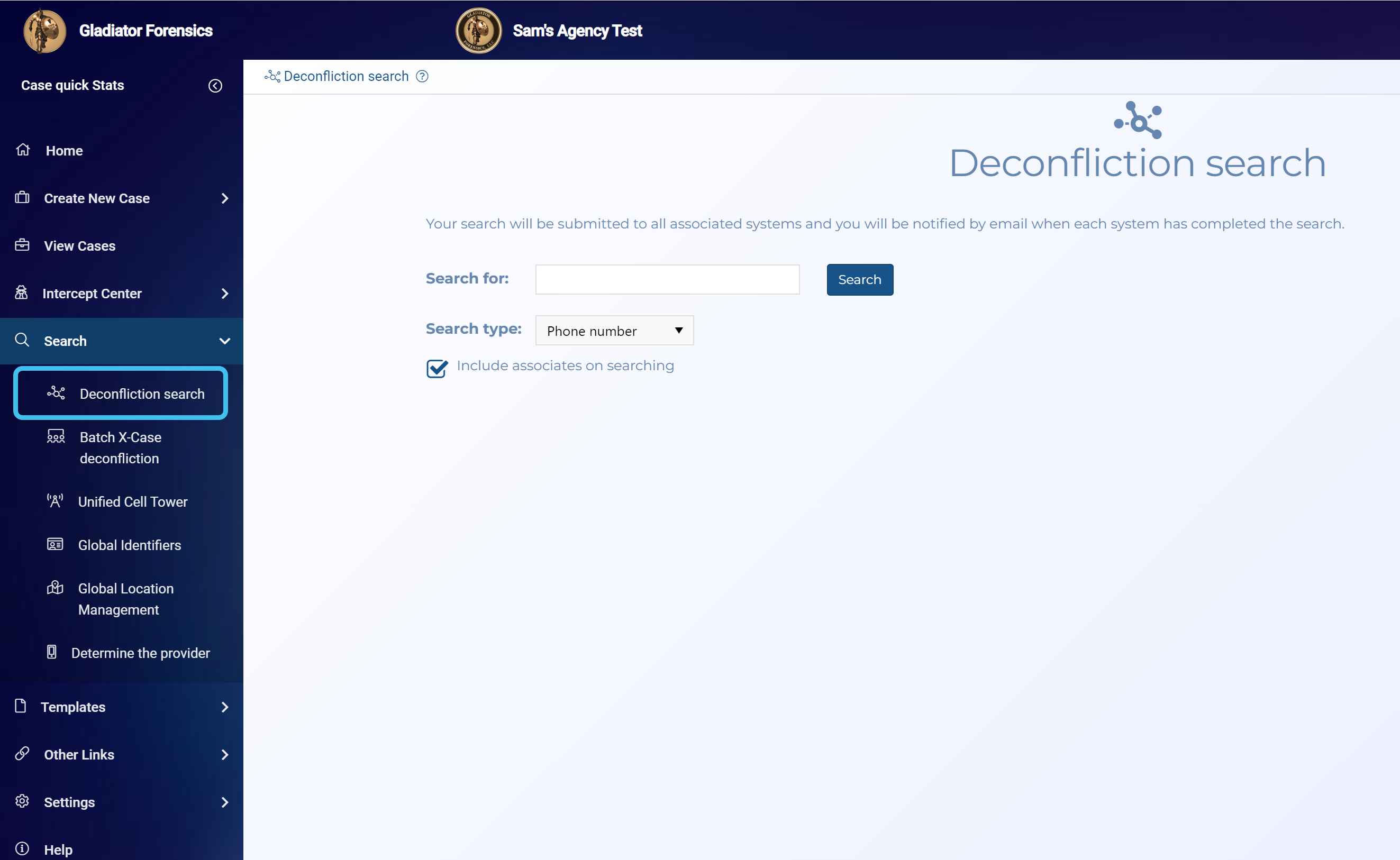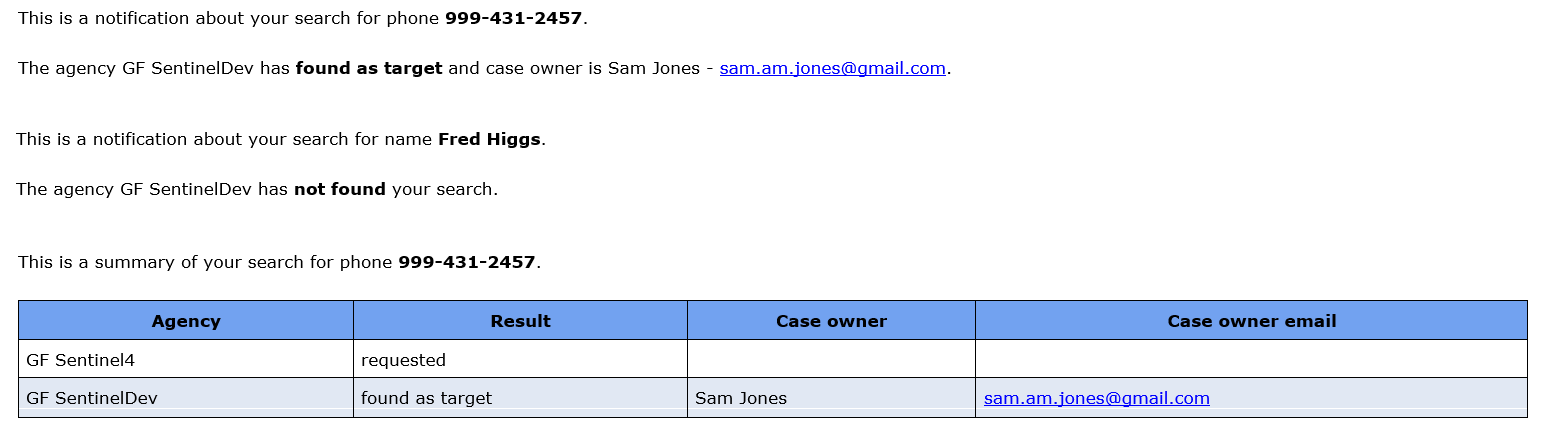Deconfliction search screen
This topic provides an overview of the Deconfliction search screen and all the settings and buttons on it. However if you require a step-by-step procedure on performing a search refer to Performing a deconfliction search.
Note: This screen is only applicable for accounts configured with option E26 SRN.
The Deconfliction search screen allows you to perform a search on other agencies' data that your administrator has configured agreements with.
Searches can be performed on: license plates, names, phone numbers, IMSI, IMEI and social media data. Note, when searching on an IMSI or IMEI set Search type to Phone number. The search results are returned by email, typically within five minutes. An email is received from each agency along with a final summary email that combines all the agency results. Where a match is found, the case owner's email is included so that you can contact them if required.
An example is shown below of two email results from individual agencies, and also a summary email.
Enter the string of data you want to search on.
Select the type of data you want to search on. Searches can be performed on: license plates, names, phone numbers, IMSI, IMEI and social media data. Note, when searching on an IMSI or IMEI set Search type to Phone number.
Select if you want to include associates in your search results. If you do not select this then your search is only performed in the target names added to cases and not the data found in the target's uploaded files, such as a phone number that the target called.