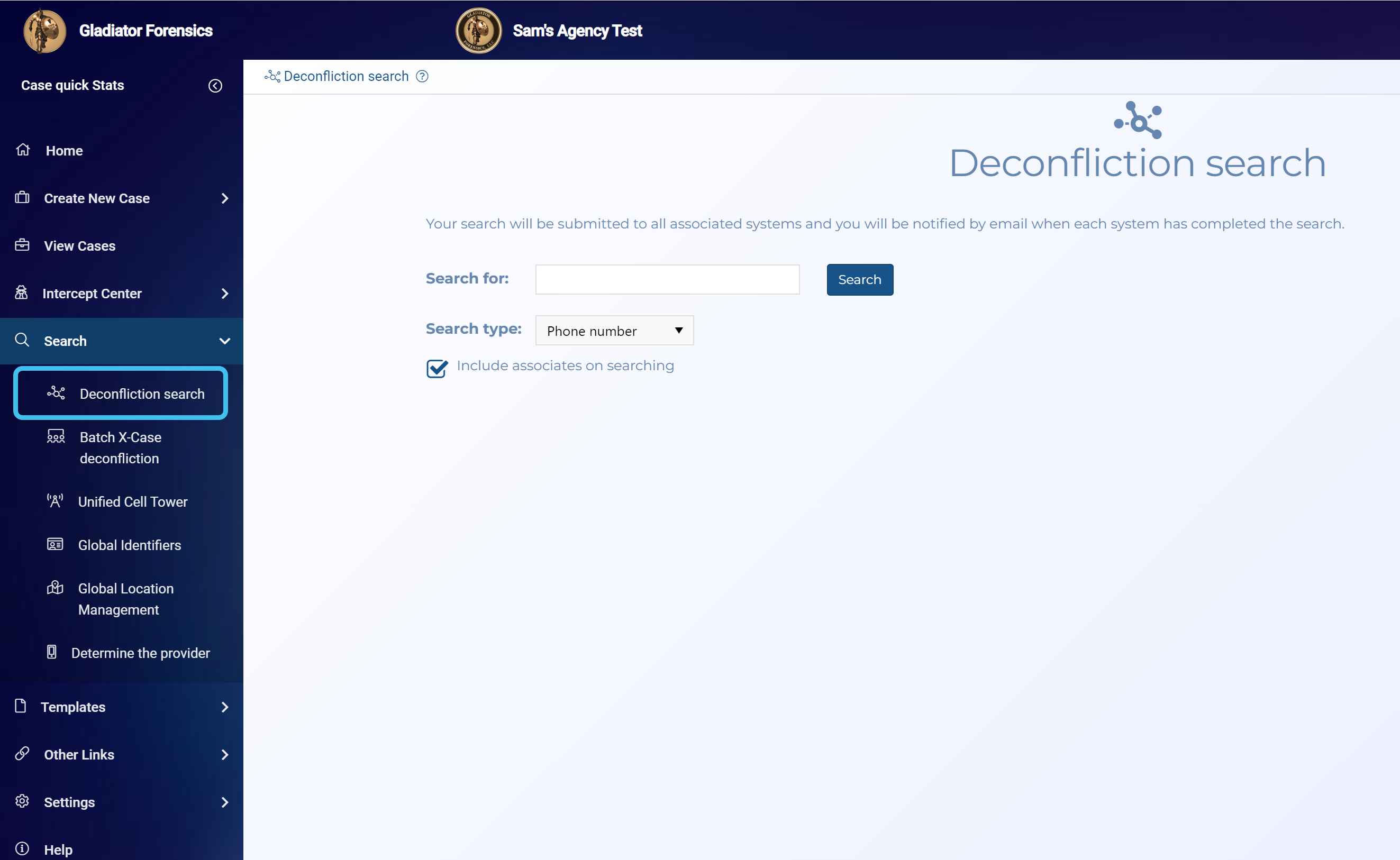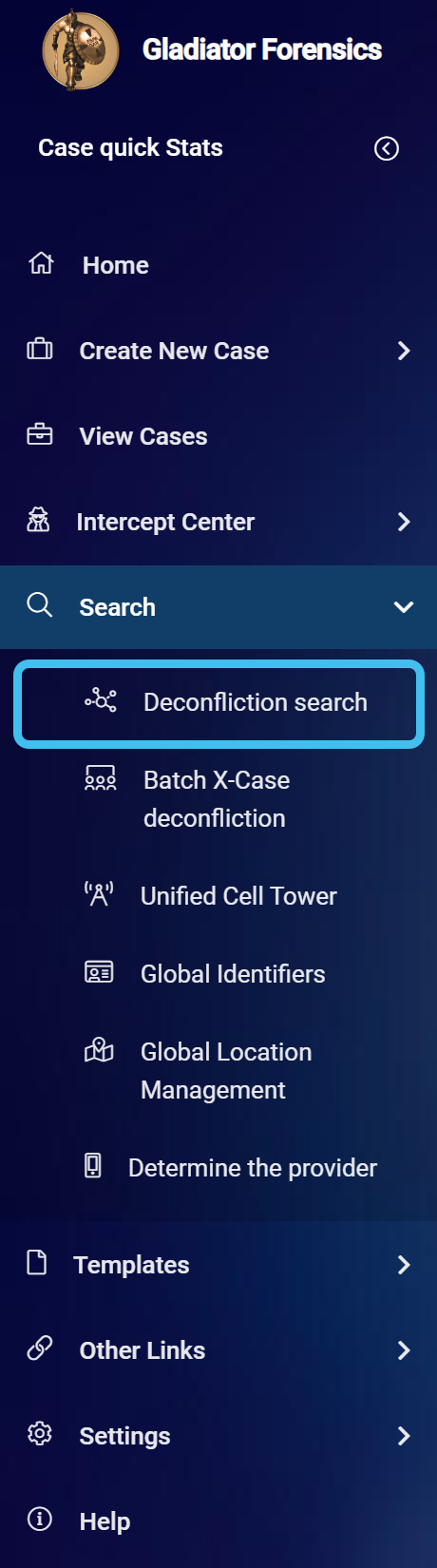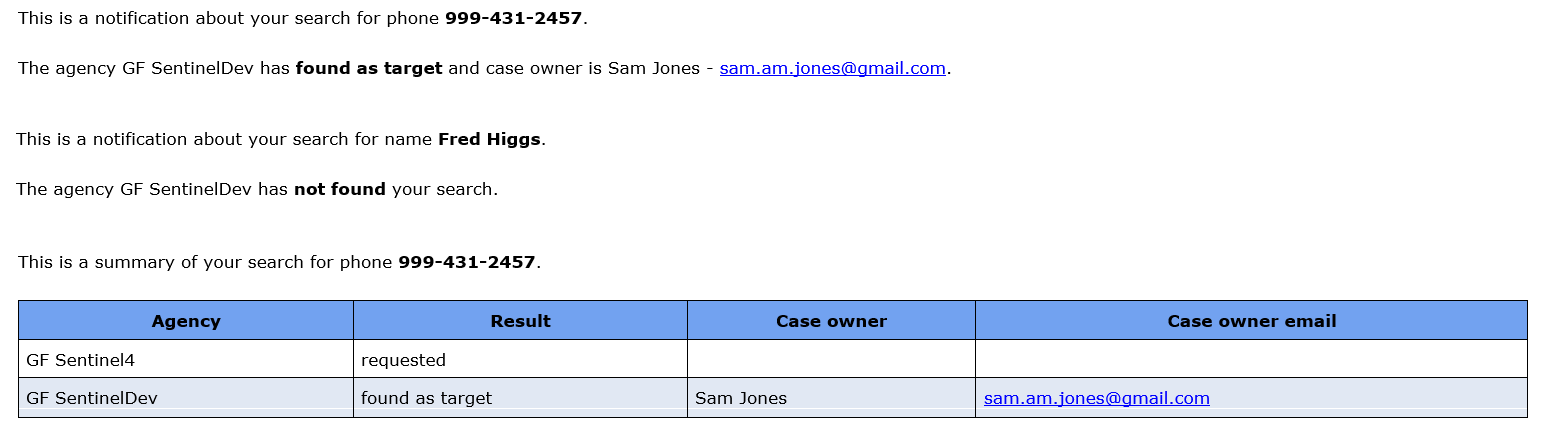-
On the main menu click Search, then click Deconfliction search.
The Deconfliction search screen opens.
-
In Search for, enter the string that you want to search for.
-
In Search type, select the type of data you are searching on. Searches can be performed on: license plates, names, phone numbers, IMSI, IMEI and social media data. Note, when searching on an IMSI or IMEI set Search type to Phone number.
-
If you want to include associates details in the search then ensure Include associates on searching is selected.
-
Click Search.
Your search is then performed on all the agency data that your administrator has configured agreements with. The search results are returned by email, typically within five minutes. An email is received from each agency along with a final summary email that combines all the agency results. Where a match is found, the case owner's email is included so that you can contact them if required.
An example is shown below of two email results from individual agencies, and also a summary email.