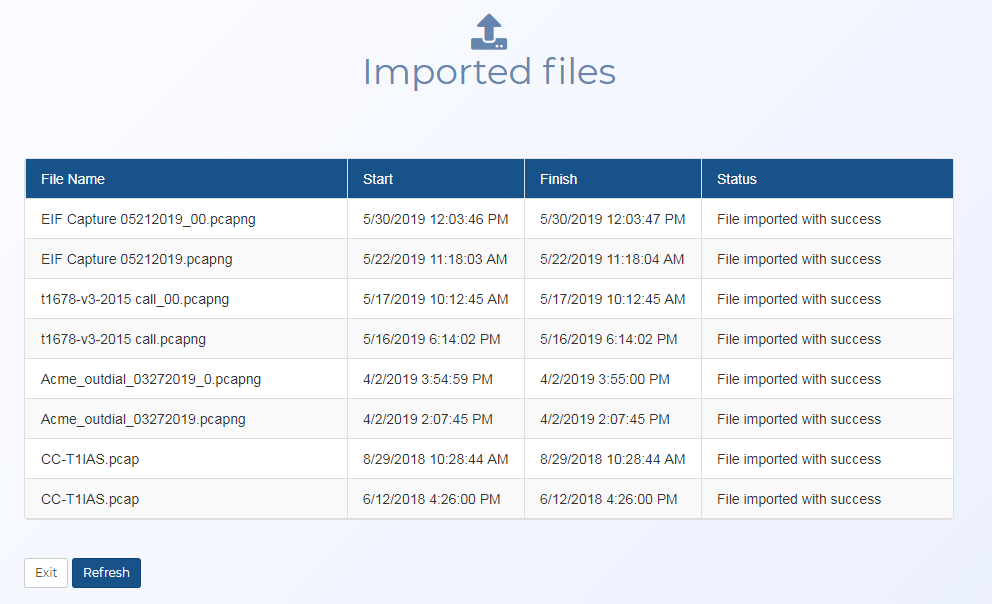Imported files screen
This topic provides an overview of the Imported files screen and all the settings and buttons on it.
This feature requires option E14 Sentinel. If you do not have this option this feature is not available.
The Imported files screen opens from the Sentinel settings screen when you click Files in Import settings. This screen is typically only used by Gladiator Forensics for support. This screen displays a log of files that have been imported by the associated importer. You can import network capture files directly into OSS-ESPA for processing. A network capture would be processed as if the data had been imported through packet configuration (TCP listener).
Displays the imported file name of the network capture.
Displays the time the file started importing.
Displays the time the file completed importing.
This indicates the status of uploaded files. The import process may not have been completed or successful.
Click to update the screen so that you can view the current import status of the files.