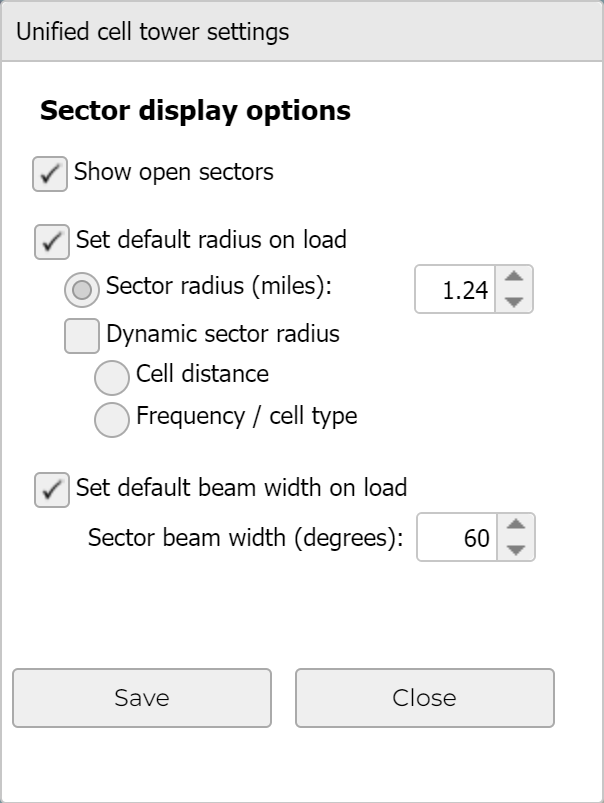Unified cell tower settings dialog box
This topic describes the purpose of the Unified cell tower settings dialog box and all the settings and buttons on it.
The Unified cell tower settings dialog box allows you to set how the sectors are displayed on the map of the Unified cell tower screen, such as whether you display open or closed sectors, the sector radius and beamwidth.
Select if you want to display the sectors as open sectors where they are only 20% partially filled. You may want to do this so that you are not showing an exact theoretical cell boundary in your report. Showing an exact theoretical cell boundary could cause people to incorrectly believe that the cell coverage ends exactly where the displayed theoretical pie cell boundary ends.
Select if you want to use the default value selected below. If this default is not selected then the value set in the cell tower database is used for each sector.
Select the sector radius you want used as the default. The default value is 1.24 miles.
Select if you want to set the sector radius dynamically based on:
-
Cell distance: the count of the neighboring sectors.
-
Frequency / cell type: the frequency and cell type, such as Indoor DAS, Outdoor DAS, and Macro cell, when it is available in the source file.
Select if you want to use the default value selected below. If this default is not selected then the value set in the cell tower database is used for each sector.
Select the sector beam width you want used as the default. The default value is 120 degrees.