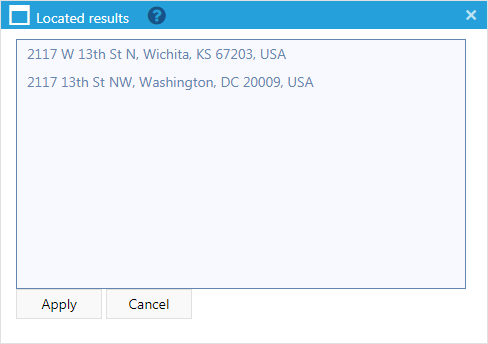Located results dialog box
This topic provides an overview of the Located results dialog box. However if you require a step-by-step procedure on adding locations refer to To create a new location.
The Located results dialog box, which is opened by clicking Locate on the Locations of interest screen (Case management), allows you to either:
- Automatically find the complete address details and the latitude and longitude values based on an address you entered.
- Automatically find the complete address details based on the latitude and longitude values you entered.