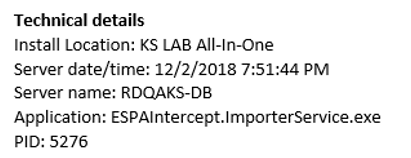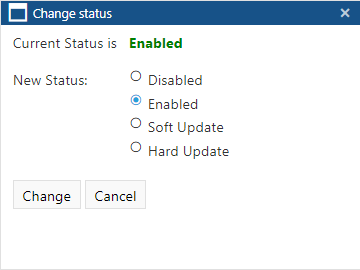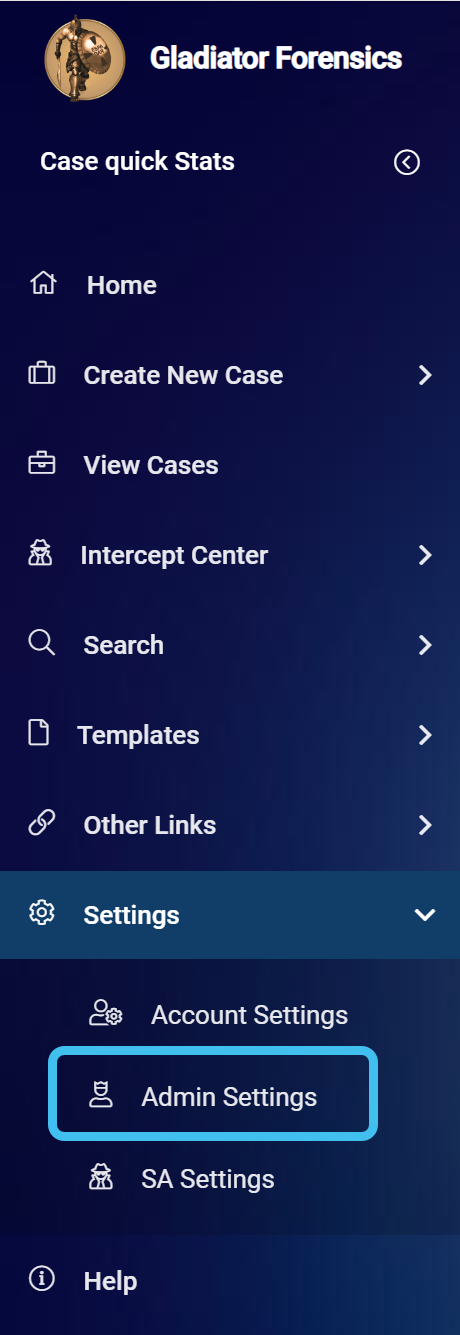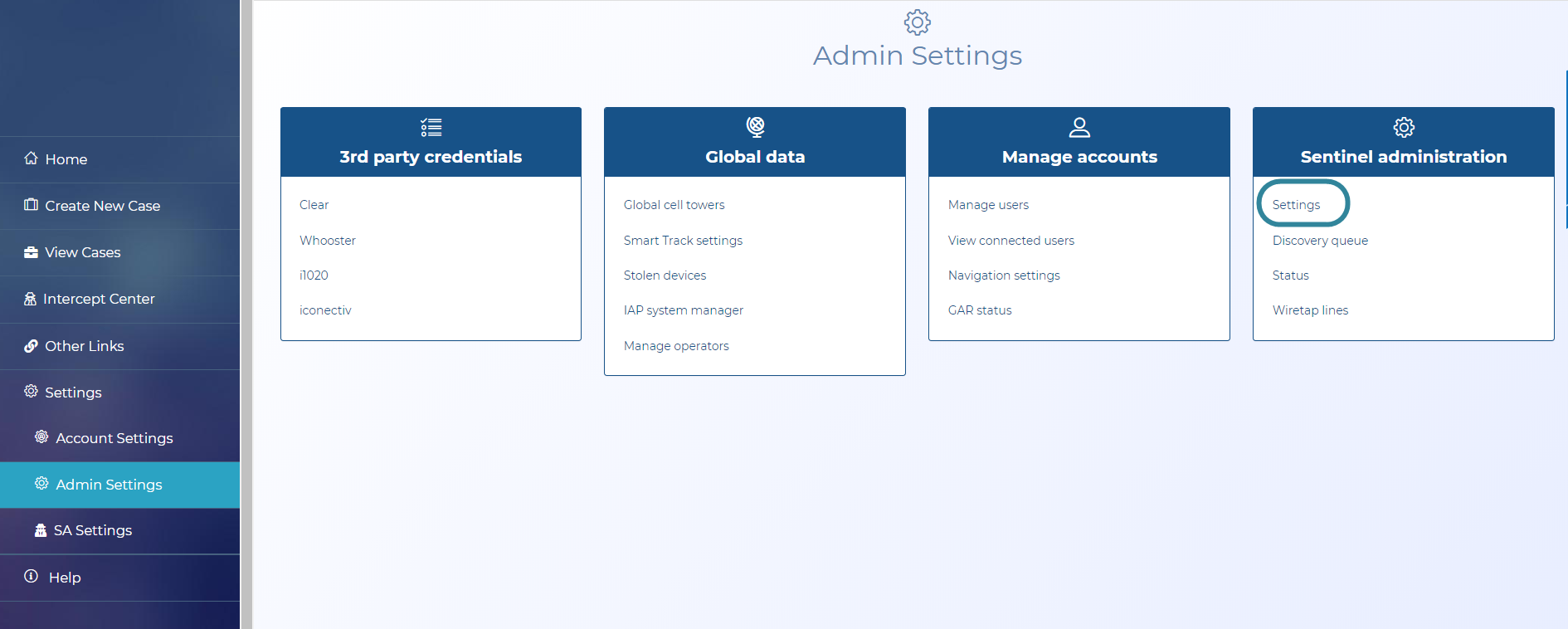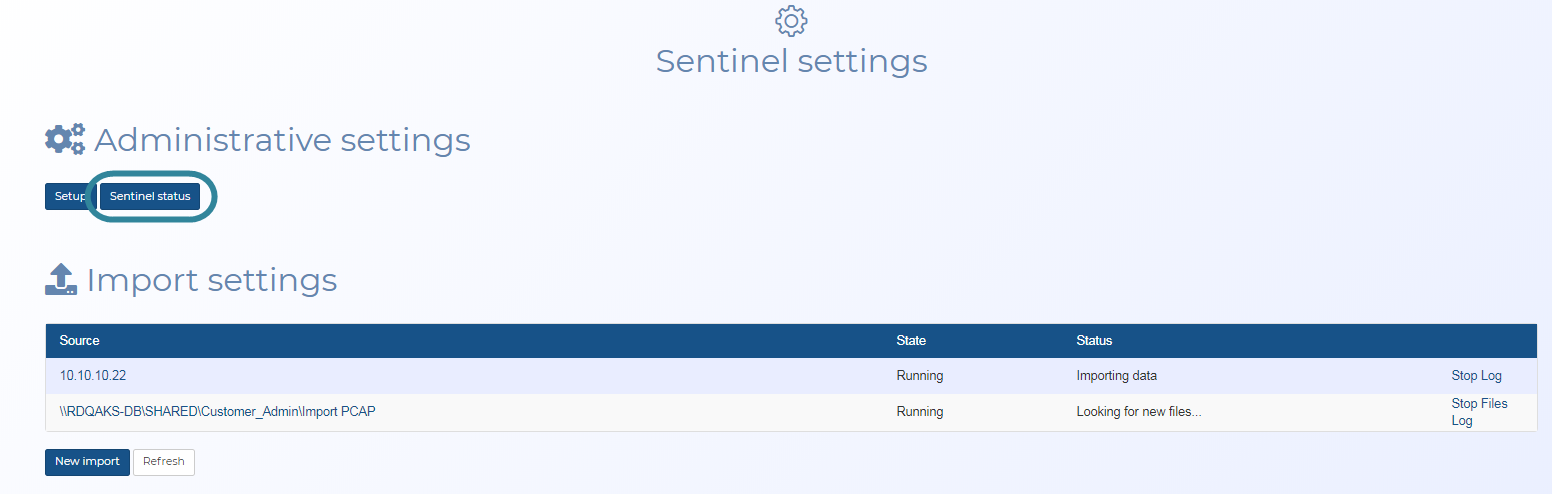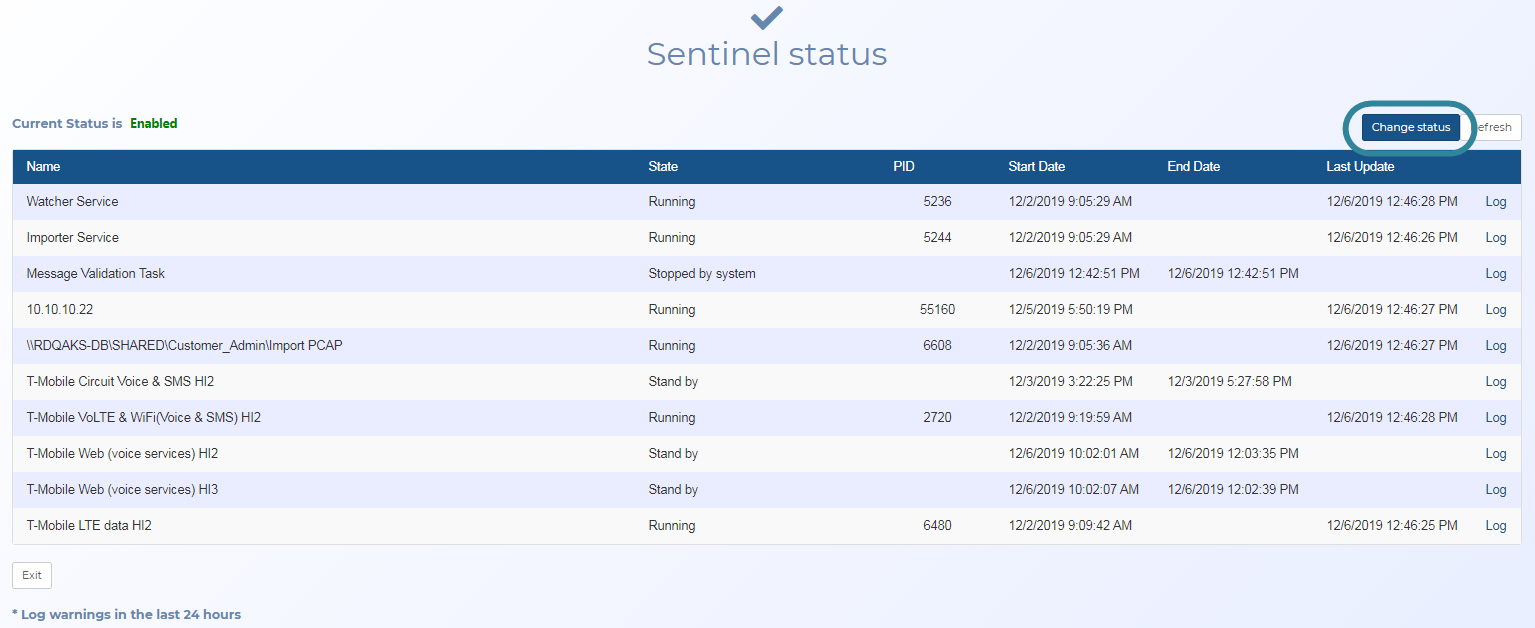Change Status dialog box
This topic provides an overview of the Change Status dialog box and all the settings and buttons on it.
This feature requires option E14 Sentinel. If you do not have this option this feature is not available.
The Change Status dialog box is used to start and stop the Sentinel process without you needing to RDP (Remote Desktop Protocol) to the server and stop the main Sentinel services. Each time you change the status you receive an email notification which includes the status and other details as shown in the following graphic.
Select the status you require. These settings are used to control the status of the Sentinel importers and the data processors which includes the decoders and state machines.
- Disabled: select to stop all the Sentinel processes, which includes the Sentinel importers and data processors.
- Enabled: select to execute all the Sentinel processes, which includes the Sentinel importers and the data processors when they are required.
- Soft Update: select to stop the data processors but to keep the Sentinel importers running. This is useful if you want to update the data processors.
- Hard Update: select to stop all the Sentinel processes, which includes the Sentinel importers and data processors. This is useful if you want to update Sentinel importers and the data processors. decoders and state machines.
Click to apply any changes you have made. The dialog box closes automatically.
Click to close the dialog box without making any changes and to return to the Sentinel Status screen.