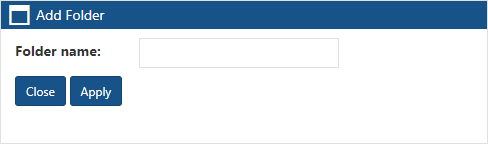Add folder dialog box
This topic provides an overview of the Add folder dialog box and all the settings and buttons on it.
This feature requires option E14 Sentinel. If you do not have this option this feature is not available.
NOTE: Typically only administrators have access to this dialog box.
The Add folder dialog box is opened from the Folder menu on the View i-cases screen. It allows you to add a new folder at the selected location.
Enter the folder name.
Click to create the folder. The dialog box closes automatically.
Click to close the dialog box without making any changes and to return to the View i-cases screen.