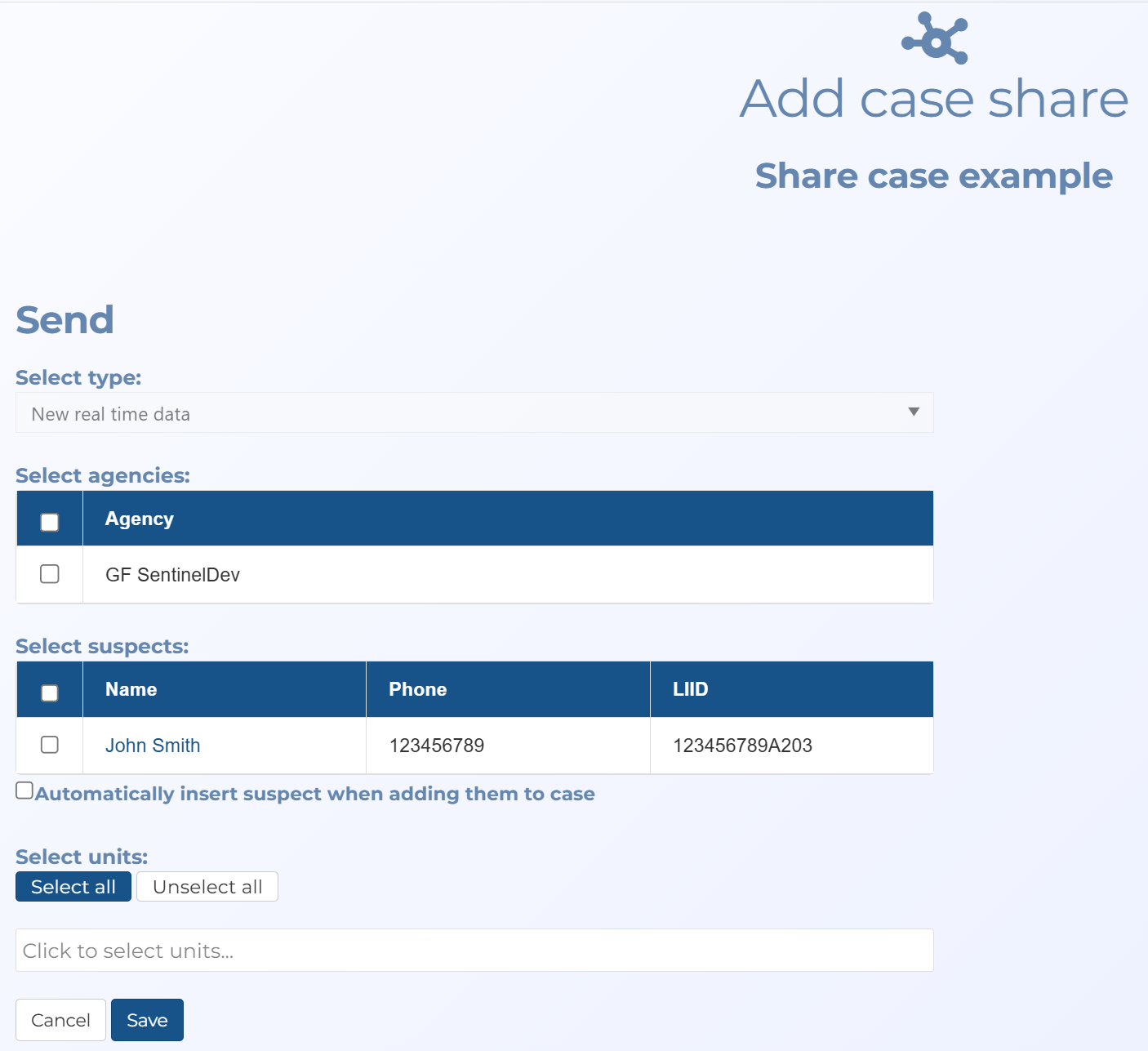Add case share screen
This topic provides an overview of the Add case share screen and all the settings and buttons on it. However if you require step-by-step procedures on sharing case data with other agencies or field units refer to Sharing cases.
The Add case share screen allows you to select which type of data you are sharing, which agencies and field units you share it with, and which target's data you share.
Currently the only option available is to send new real time data.
Select which agencies you want to share the case data with. The agencies listed here are ones which your administrator has allowed you to share case data with using the Allow inbound data sharing and Allow outbound data sharing on the Info sharing agreement screen. If you are already sharing the case's data with an allowed agency it is not listed here.
Select which target's data you want shared.
Select if in the future you want the data of any additional target's you add to the case to automatically be shared with the other agencies.
Click which field units you want the case data sent to.