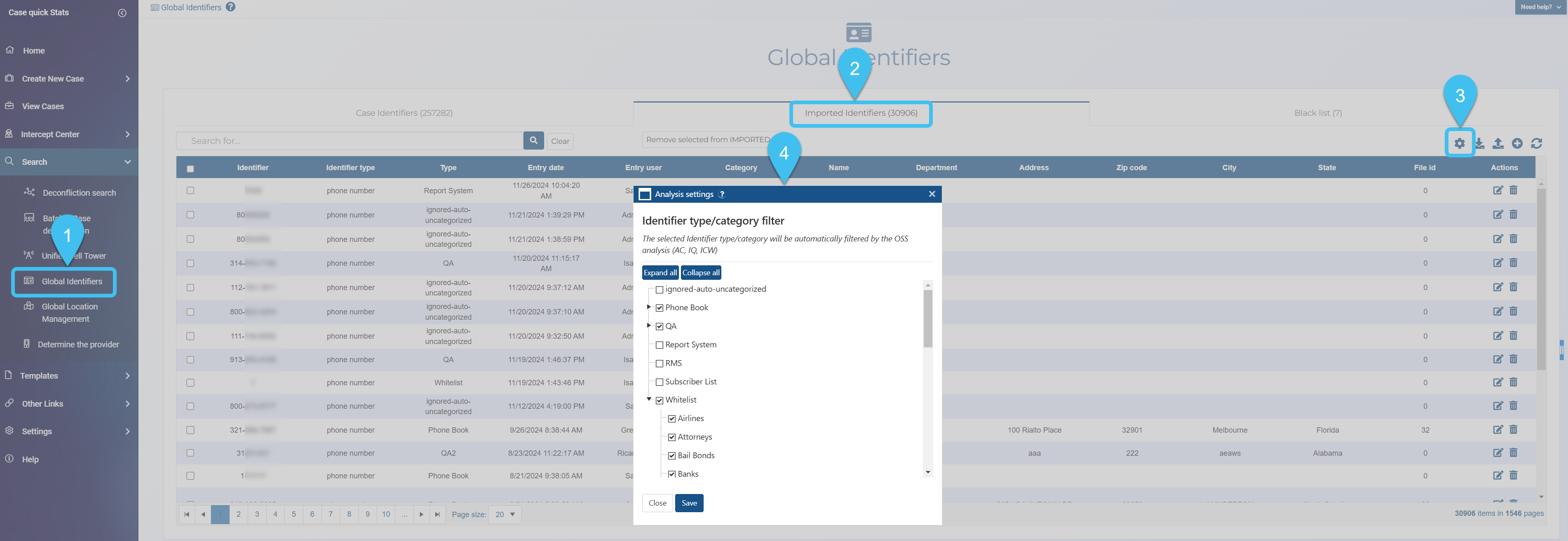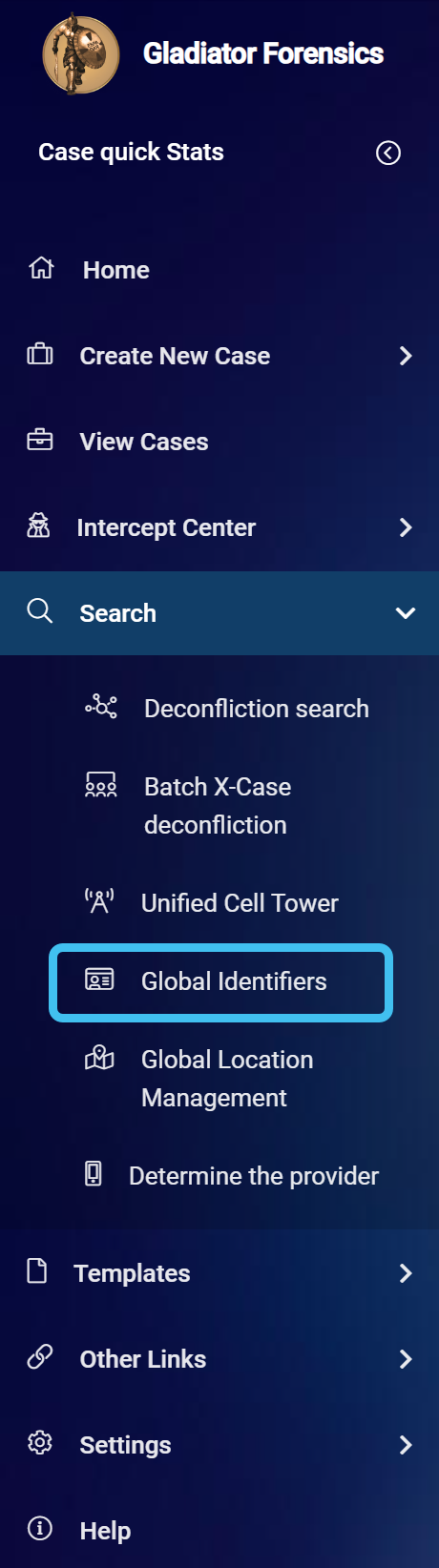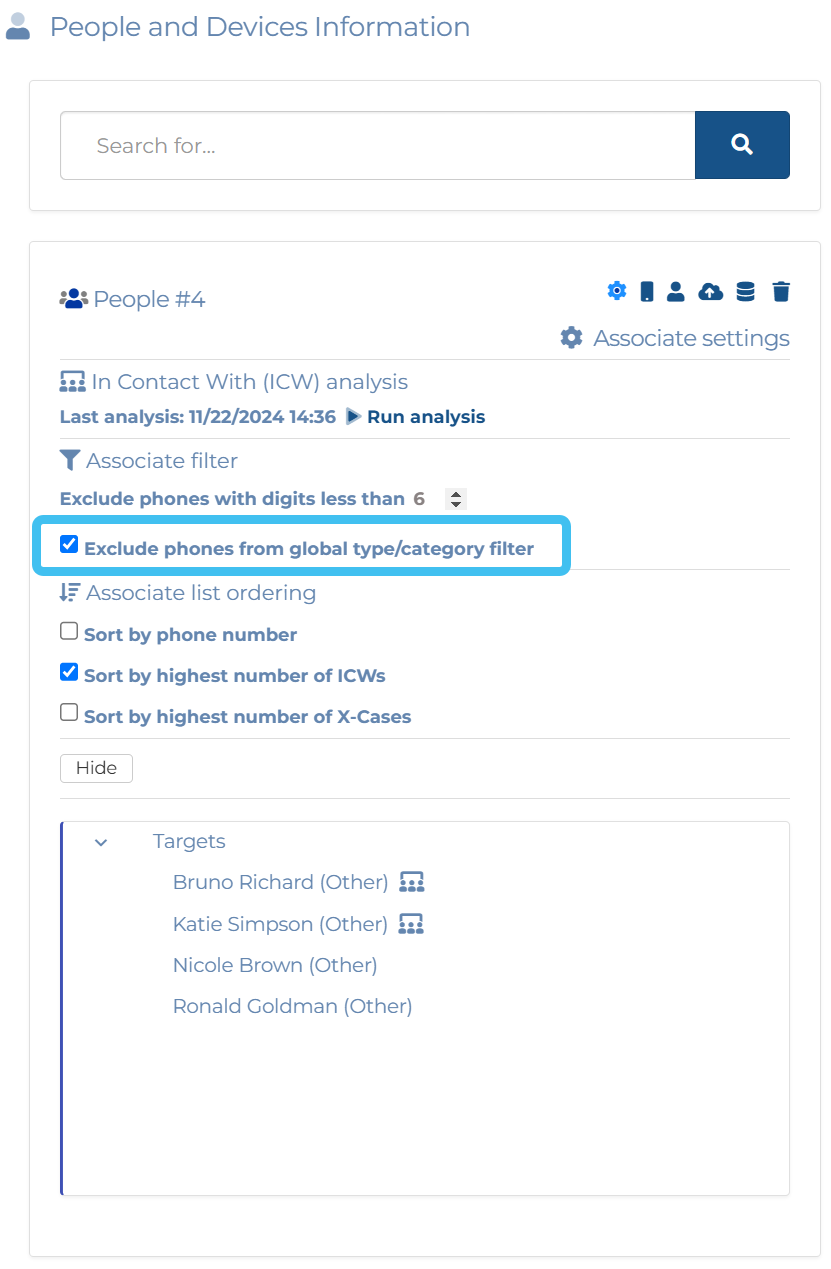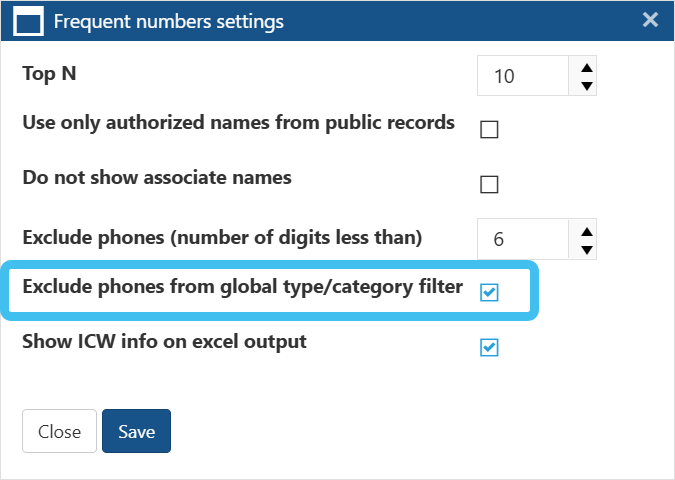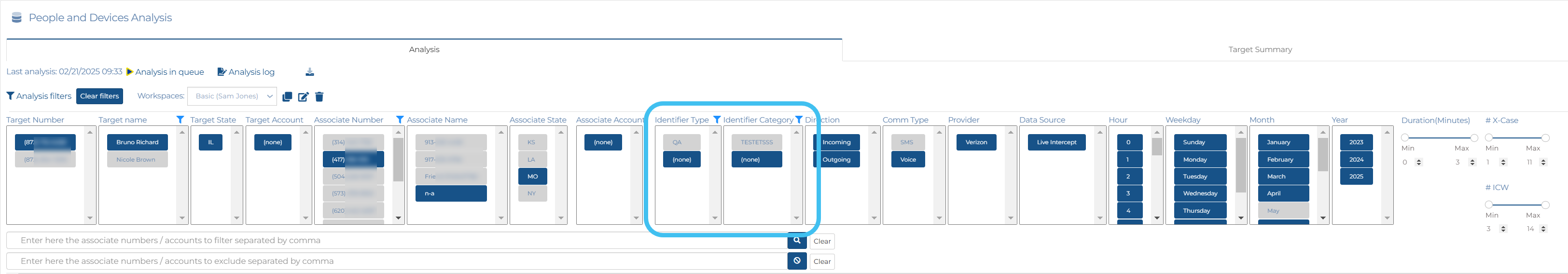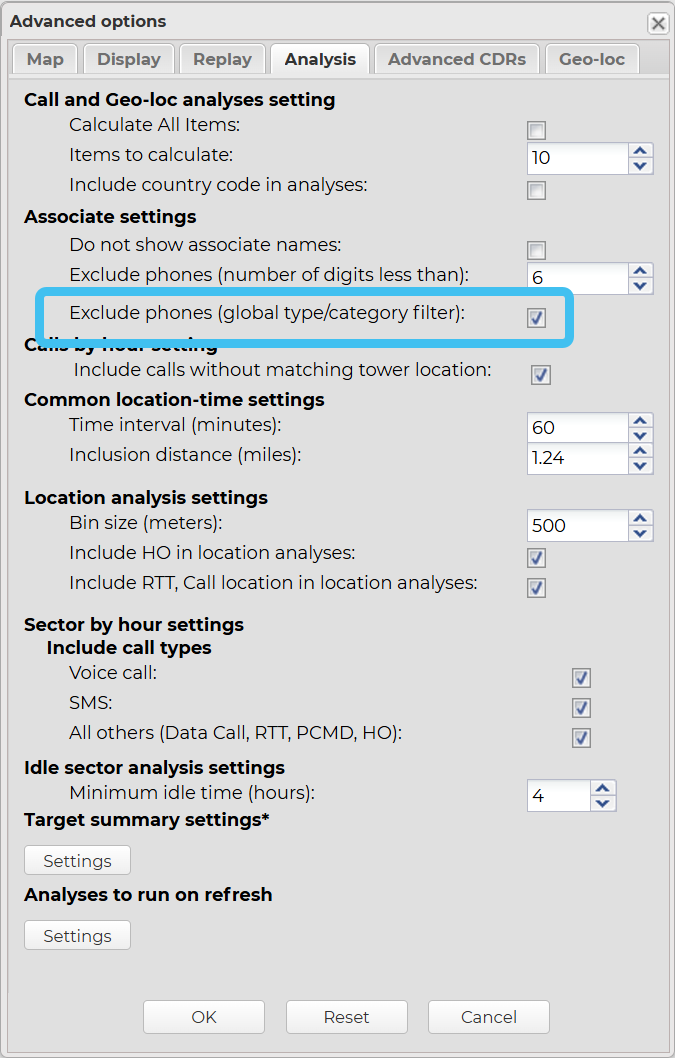Selecting which identifiers are analyzed
To display the analysis results that are of most interest, administrators can select to exclude global identifiers marked with certain types and categories from the analyses. Users can then chose whether or not to apply this selection to their analyses on the ESPA analysis center, IQ packets and the ICW (in contact with) analysis.
Use the following graphic for a quick reference or refer to the steps below for additional details.
This feature is only available to administrators, or users who have the Global identifiers manager permission selected on the Edit user screen.
-
On the main menu click Search, then click Global identifiers.
The Global identifiers screen opens.
- Click the Imported identifiers tab.
-
Click
 .
.
The Analysis settings dialog box opens.
-
Select the types and categories that you do NOT want analyzed. For example, you likely do not want the white list numbers to appear in the analysis results.
-
Click Save.
-
Now that you have configured the analysis settings, users can select whether or not to apply them on the ESPA analysis center, IQ packets and the ICW (in contact with) analysis as shown in the following graphics.
-
You can also set the types and categories of the case identifiers so that they can also be excluded from the analyzes. For further information refer to How to set the type and category of case identifiers.