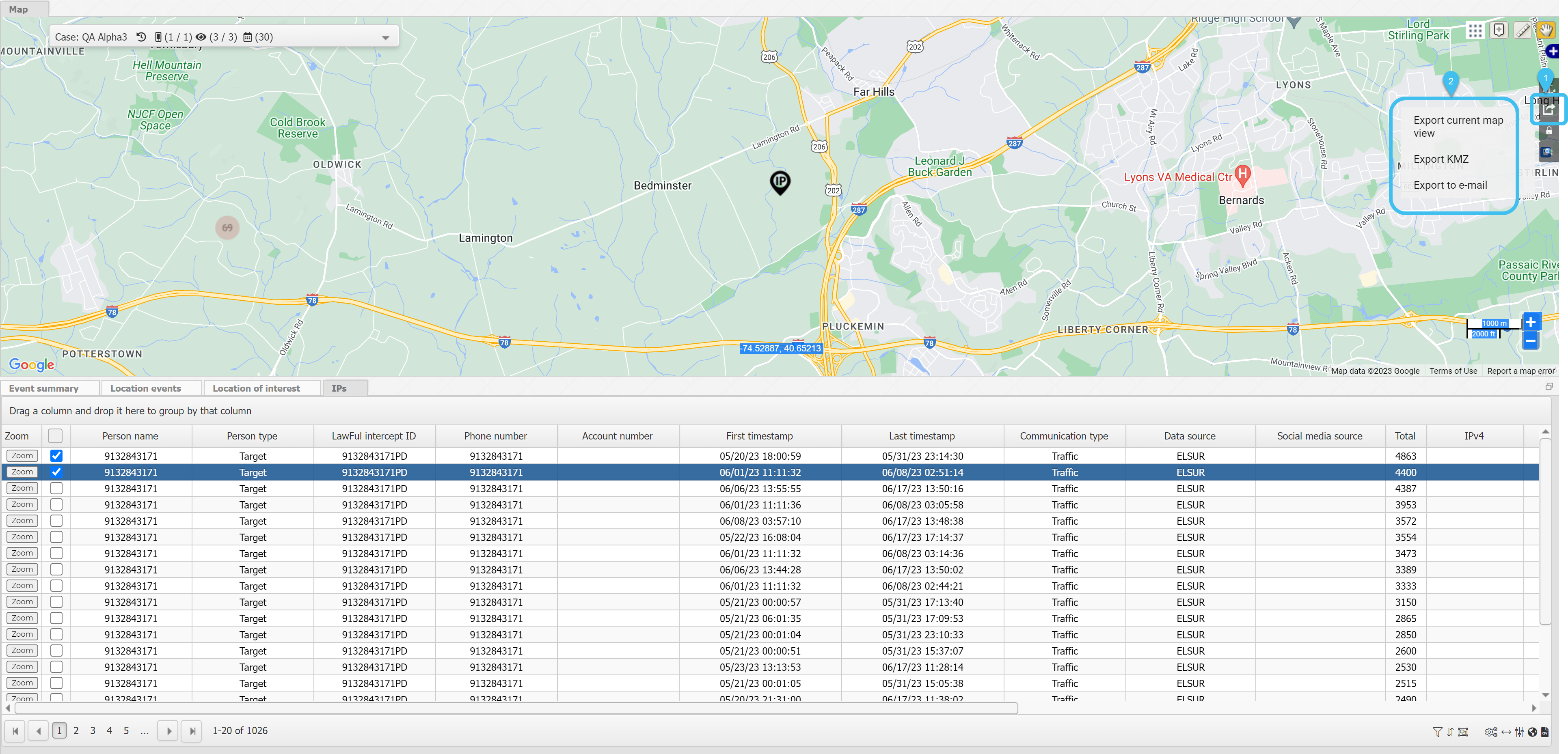Exporting the Sentinel map
This topic explains how to export the current map view of the Sentinel screen.
-
Ensure the Sentinel screen's map is displaying the details you want to export.
-
Select either:
-
Export current map view to download a .png file containing the current map view to your browser.
-
Export to e-mail to export and email the current map view. The Email recipients dialog box opens:
-
Select whether you want Embed image, Embed public URL or both.
-
Embed image provides a png, the same as is provided with Export current map view.
-
Embed public URL contains a link to an interactive map viewer.
-
-
To email the export to a person:
-
with an OSS-ESPA account, select their name from the list on the left then click >. Their name is then displayed on the right.
-
who does not have an OSS-ESPA account, enter their email address then click Add Email.
NOTE: For the email to be sent the person's email address or their domain must be authorized by your administrator. For further information refer to How to allow external domains access to OSS-ESPA and How to allow individual people access to OSS-ESPA.
-
-
Click Send email.
-
-