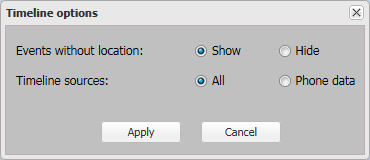Timeline options dialog box
This topic describes the purpose of the Timeline options dialog box and all the settings and buttons on it.
The Timeline options dialog box allows you to select what you want displayed on the Timeline tab. It allows you to select to either show or hide events that have no latitude and longitude and therefore cannot be displayed on the map. It also allows you to select to either display the time line events from the CDR files, phone data files and target locations or to display only the time line events from the phone data files.
NOTE: Events must have a time associated with them for them to appear on the Timeline tab. Data in the CDR files always as a time associated with it but some data in the phone data files does not. Target locations can have a time associated with them if you set the target location's start or end time on the Locations of interest screen (Case management).
Click:
- Show if you want to display time line events both with and without latitude and longitude.
- Hide if you want to only show the time line events that have a latitude and longitude. Time line events that do not have a location cannot be displayed on the map.
Click:
- All if you want to display the time line events from the CDR files, phone data files and target locations.
-
Phone data if you only want to display the time line events from the phone data files.
Click to apply any changes you have made. The dialog box closes automatically. The Timeline tab is automatically updated with the new settings.
Click to close the dialog box.