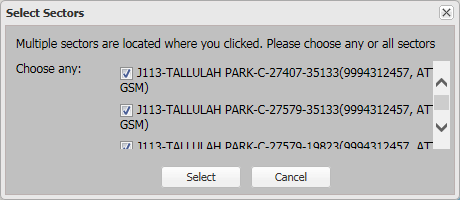Select sectors dialog box
This topic describes the purpose of the Select sectors dialog box and all the settings and buttons on it.
Select which sectors you are interested in. This either selects or deselects all calls from the sector depending on whether you opened this dialog box by clicking Select all calls from this sector or Deselect all calls from this sector respectively. For further information on what occurs when you select or deselect all call refer to Map view.
Click to apply any changes you have made. The dialog box closes automatically.
Click to close the dialog box without applying any changes you may have made.