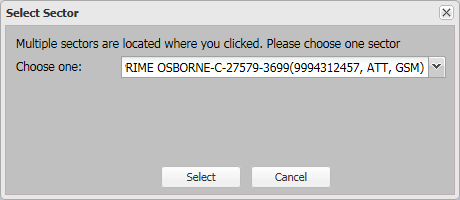Select sector dialog box
This topic describes the purpose of the Select sector dialog box and all the settings and buttons on it.
Select which sector you are interested in from the sectors that are available on the location on the map that you clicked.
Click to select the chosen sector and open the Sector information dialog box which displays the selected sector's settings.
Click to close the dialog box.