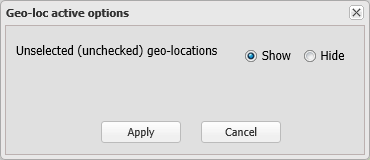Geo-loc active options
This topic describes the purpose of the Geo-loc active options dialog box and all the settings and buttons on it.
Click:
- Show if you want to display both the selected and unselected geo-location events for the geo-location data that you currently have displayed in the Geo-loc data tab.
- Hide if you want to only show the selected geo-location events for the geo-location data that you currently have displayed in the Geo-loc data tab.
Click to apply any changes you have made. The dialog box closes automatically. The Geo-loc data tab is automatically updated with the new settings.
Click to close the dialog box.