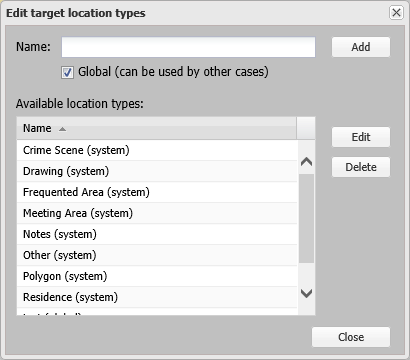Edit target location types dialog box
This topic describes the purpose of the Edit target location types dialog box and all the settings and buttons on it.
Either:
- Enter a name for your new location type then click Add. The new type appears in Available location types.
- Edit the currently selected location type then click Update. The updated type appears in Available location types.
This setting is only available to administrators. Select if you want to make the location type available in all cases.
This lists all the available location types. Those marked as "system" are the default types supplied by OSS-ESPA and they cannot be edited or deleted. Those marked as "global" have been created by either yourself or another user in your customer account.
Select a type in Available location types then click Edit to change the name or the global status of the type. The type appears in Name, edit it as required then click Update.
Select a type in Available location types then click Delete to delete it. Note, if the type is being used in the current case or in other cases then it cannot be deleted.
Click to close the dialog box without applying any changes you may have made.
Click to apply any changes you have made. The dialog box closes automatically.