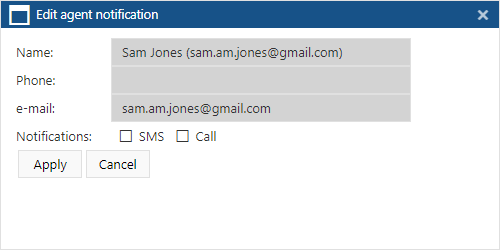Edit agent notification dialog box
This topic describes the purpose of the Edit agent notification dialog box, how to access it and all the settings and buttons on it.
The Edit agent notification dialog box allows you to select the additional methods, other than email, by which the person receives the live location monitoring notifications, that is phone call, and SMS message notifications.
For information on notifications refer to Smart Track notifications.
This displays the name of the user as entered on the Edit user information screen. You cannot edit your details on this screen, if you want to change your contact phone number or name you must do so on the Edit user information screen.
This displays the mobile phone number as entered on the Edit address and phone screen. You cannot edit your phone number on this screen, if you want to change it you must do so using Mobile phone on the Edit address and phone screen.
This displays the e-mail address of the user as entered by your administrator. You cannot edit this setting and neither can your administrator.
Select the additional methods by which the contact wants to be notified.
Click to close the dialog box without applying any changes you may have made.
Click to apply any changes you have made. The dialog box closes automatically. The agents name is displayed on the appropriate screen, either Smart Track alerts & notifications screen or Recurrent IQ packet screen.