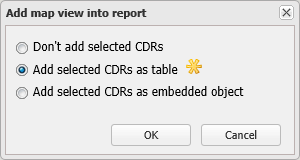Add map view into report dialog box
This topic describes the purpose of the Add map view into report dialog box and all the settings and buttons on it.
This feature requires option E9 Analysis report. If you do not have this option this dialog box is not available.
The Add map view into report dialog box allows you to add the current map view into an advanced analysis report. It also allows you to include any CDR records that you have currently selected on the CDR data tab. The CDR records can be displayed in the report as either a table or as an embedded object.
Select if you only want to include the current map view without including the CDR data tab records.
Select if you want to include the CDR records that you have currently selected on the CDR data tab. The results are included in the report in a table format.
NOTE: To add the CDRs as a table the CDR data tab must have 10 or less records selected.
Select if you want to include the CDR records that you have currently selected on the CDR data tab. The results are included in the report as an embedded object. This means that the CDR data retains its original format. You can then click on the object in the report to open it.
Click to close the dialog box without applying any changes you may have made.
Click to apply any changes you have made. The dialog box closes automatically.