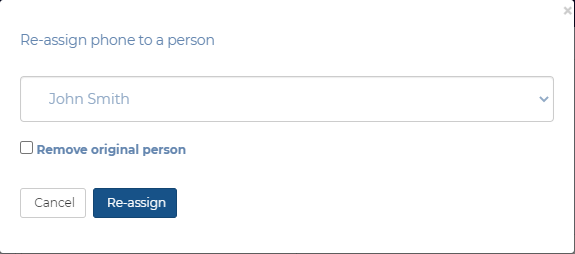Re-assign phone to a person dialog box
This topic provides an overview of the Re-assign phone to a person dialog box and all the settings and buttons on it. However if you require a step-by-step procedure on re-assigning a phone number refer to To re-assign a phone number to another person.
The Re-assign phone to a person dialog box allows you to reassign the selected phone number to another person in the case. It also gives you the option to delete the person from the case who the phone is currently assigned to. One of the reasons you may want to do this is if your case includes a person who uses multiple phone numbers and you have uploaded CDRs for each phone number then depending on the process you used to upload the files OSS-ESPA may have created multiple people. This dialog box then allows you to consolidate the multiple phone numbers to the one person and remove the redundant people OSS-ESPA created from the case.
Select which person you want to reassign the phone number too.
Select if you want to remove the person who the phone currently belongs to from the case.
Click to apply the phone number to the selected person.
Click to close the dialog box without making any changes and to return to the People and devices screen.