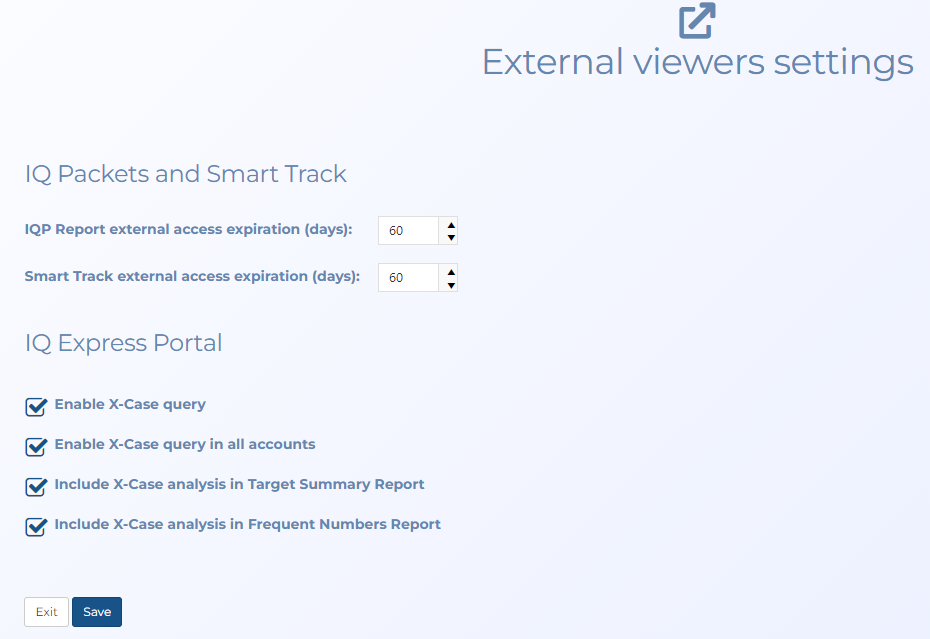External viewers settings screen
This topic provides an overview of the External viewers settings screen and all the settings and buttons on it.
The External viewers settings screen allows you to define whether or not the IQ packet reports are automatically sent to people or whether they first need approval from the case owner. It also allows you to set the default time period that the IQ packet reports, and Smart Track notifications and reports are available on the External Locations screen for.
Select the default number of days you want the IQ packet report to be available on the External Locations screen. The case owner or a case assignee can change this date using Expiration date on the IQPacket status screen.
Select the default number of days you want the Smart Track notifications and reports to be available on the External Locations screen. The case owner or a case assignee can change this date using Expiration date for external viewers on the Smart Track alerts & notifications screen.
Select if you want to allow the OSS-SRN Express Portal to perform X-Case queries. You can then use Enable X-Case query in all accounts to specify whether it is performed in only the user's account or in all user accounts. The X-Case query is a powerful query that allows users using the OSS-SRN Express Portal to search for data on OSS-ESPA. It allows them to search for phone numbers, person names, case names, vehicle license names and addresses to find any full or partial matches in other OSS-ESPA cases.
Select if you want to allow the OSS-SRN Express Portal to perform X-Case queries in all the user accounts. If this is not selected then the X-Case query is only performed on the user's own account. Note, in either situation Enable X-Case query must also be selected. The X-Case query is a powerful query that allows users using the OSS-SRN Express Portal to search for data on OSS-ESPA. It allows them to search for phone numbers, person names, case names, vehicle license names and addresses to find any full or partial matches in other OSS-ESPA cases.
Select if you want to include an X-Case analysis in the Target summary section of an IQ packet report, generated using the OSS-SRN Express Portal. This analysis cross references your case's target phone numbers and all the associated phone numbers in the CDRs with all cases in the OSS-ESPA account.
Select if you want to include an X-Case analysis in the Frequent numbers section of an IQ packet report, generated using the OSS-SRN Express Portal. This analysis cross references your case's target phone numbers and all the associated phone numbers in the CDRs with all cases in the OSS-ESPA account.