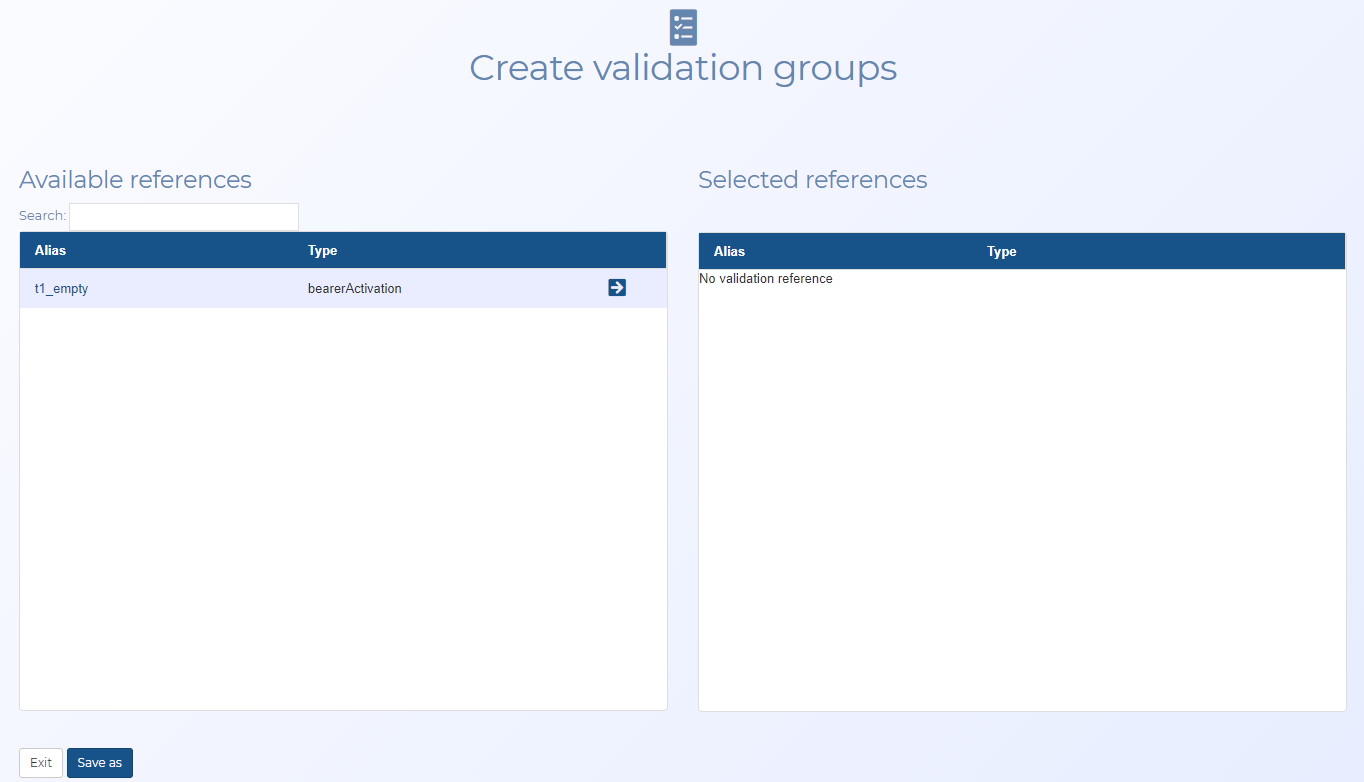Create validation groups screen
This topic provides an overview of the Create validation groups screen and all the settings and buttons on it. However if you require step-by-step procedures on creating validation groups refer to How to create an ELSUR validation group.
This feature requires option E14 Sentinel. If you do not have this option this feature is not available.
The Create validation groups screen allows you to group validation references together. This makes them faster to assign and remove from cases.
Group membership can have any number of messages as long as each message contains unique message types. No duplicate messages are allowed per grouping.
Validation groups are global, which means they are available for every user in your OSS-ESPA customer account.
Click to return to your previous screen.
Click to save the group to a name of your choice.