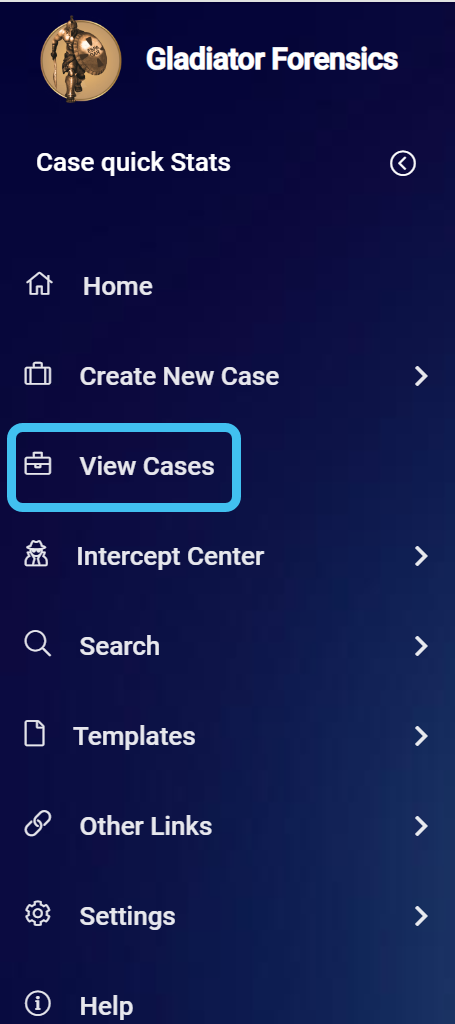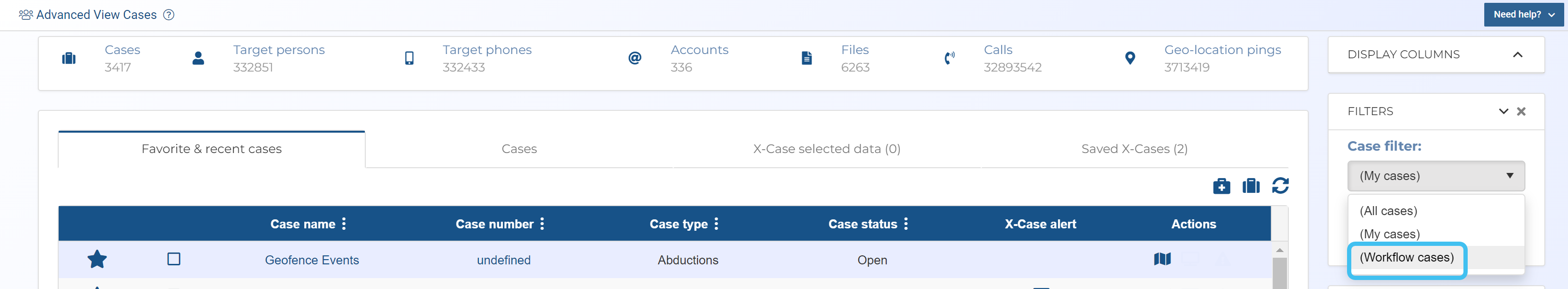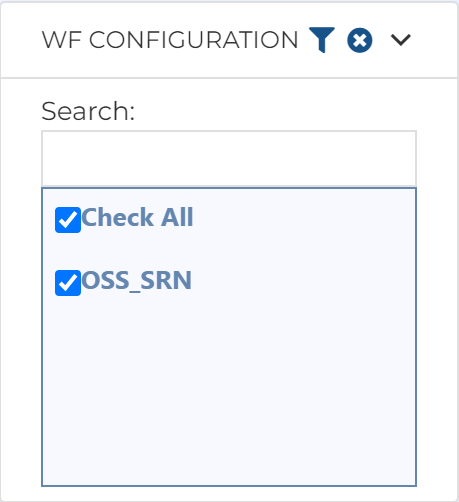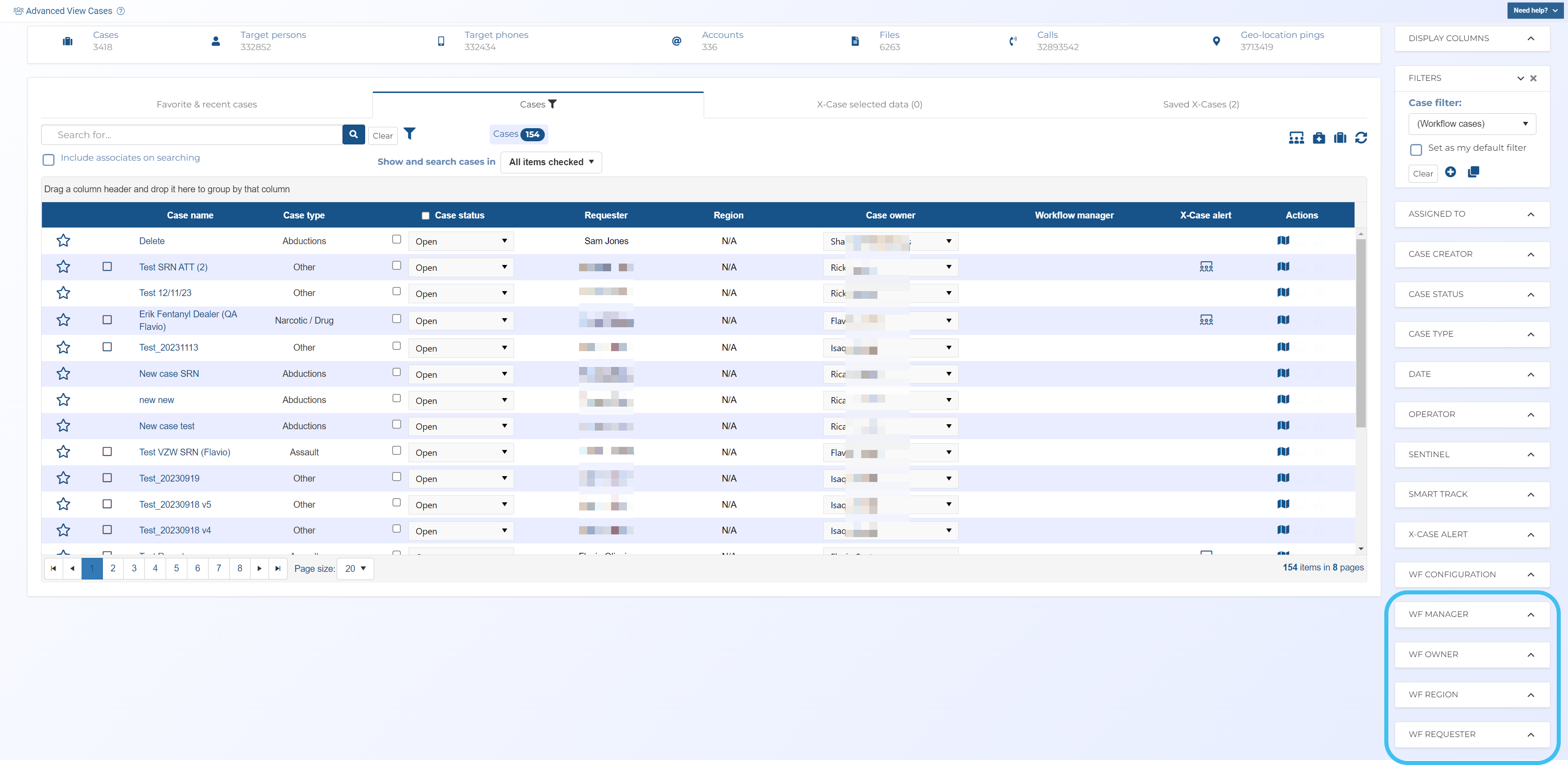How to view OSS-SRN Express Portal cases in OSS-ESPA
-
On the main menu, click View cases.
The Advanced view cases screen opens.
-
In Case filter, select Workflow cases.
The screen now only displays cases that were created using OSS-ESPA's workflow process which includes those created using the OSS-SRN Express Portal.
-
If there are other workflow cases that are not OSS-SRN cases you can filter them out by only selecting OSS_SRN in the WF configuration filter.
-
You can filter the cases displayed further using the other WF filters located at the bottom of the filter list. For example, if you only want to view cases that you created then you can filter on your name using the WF owner filter.