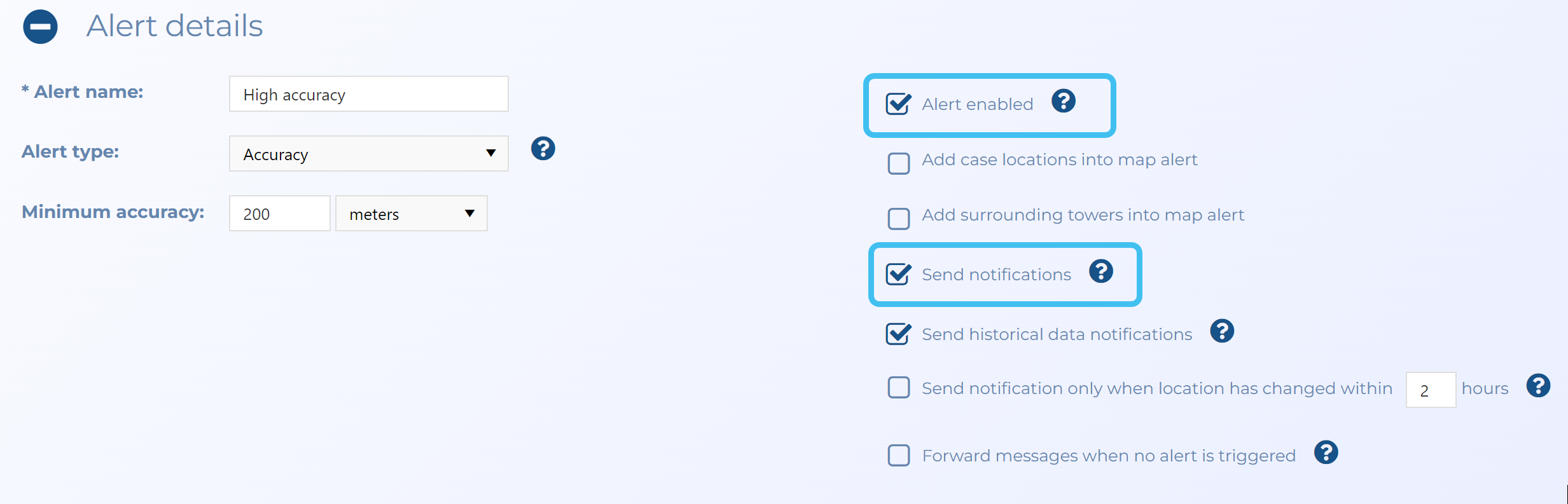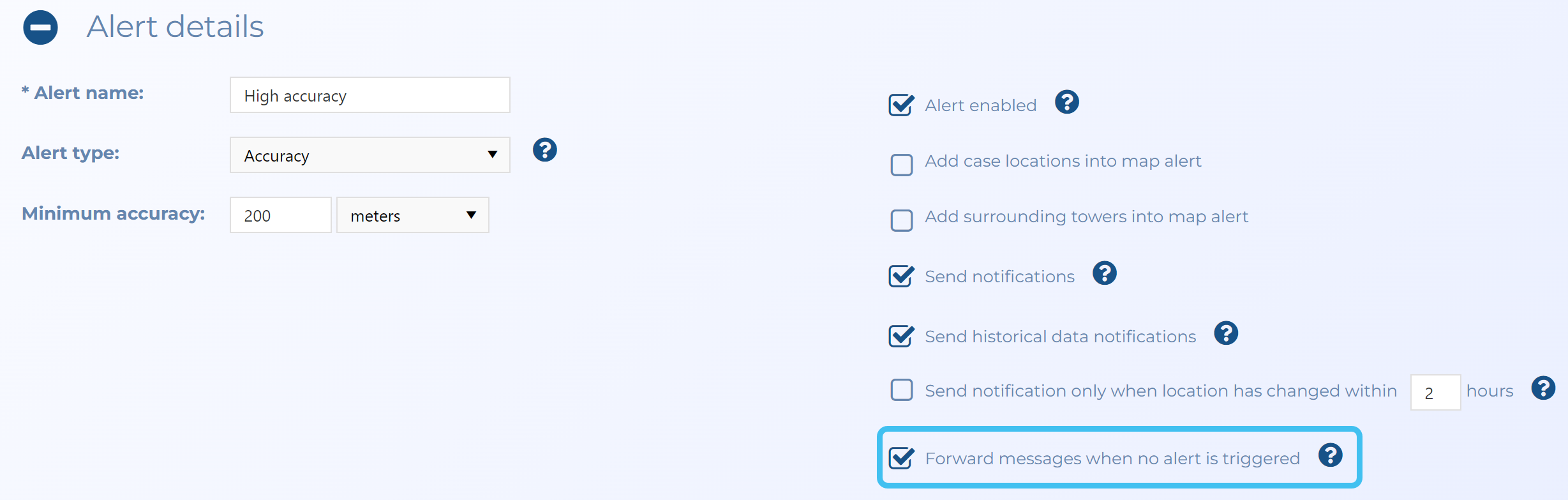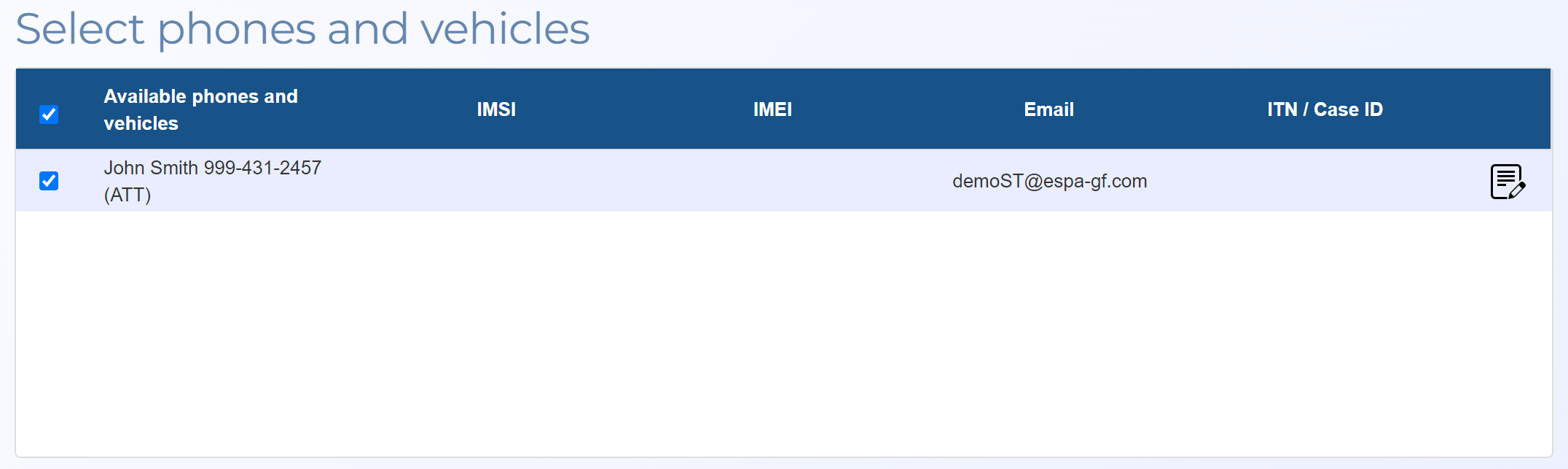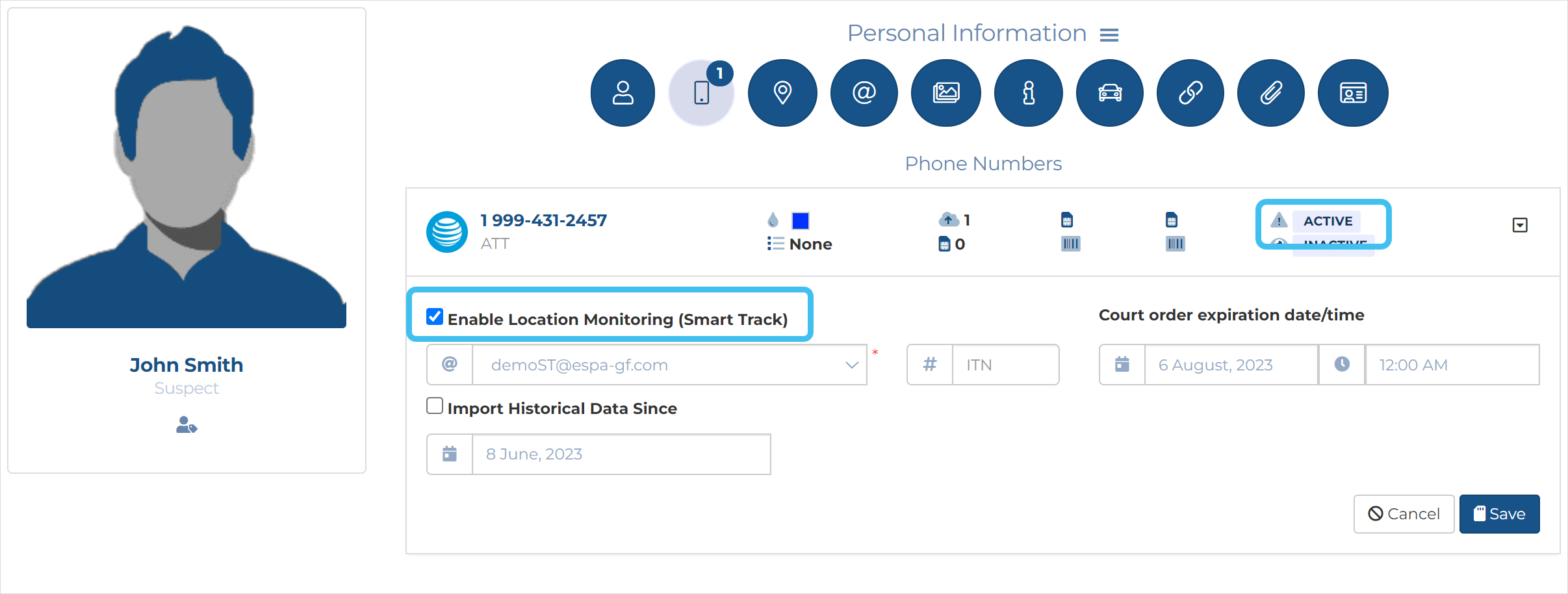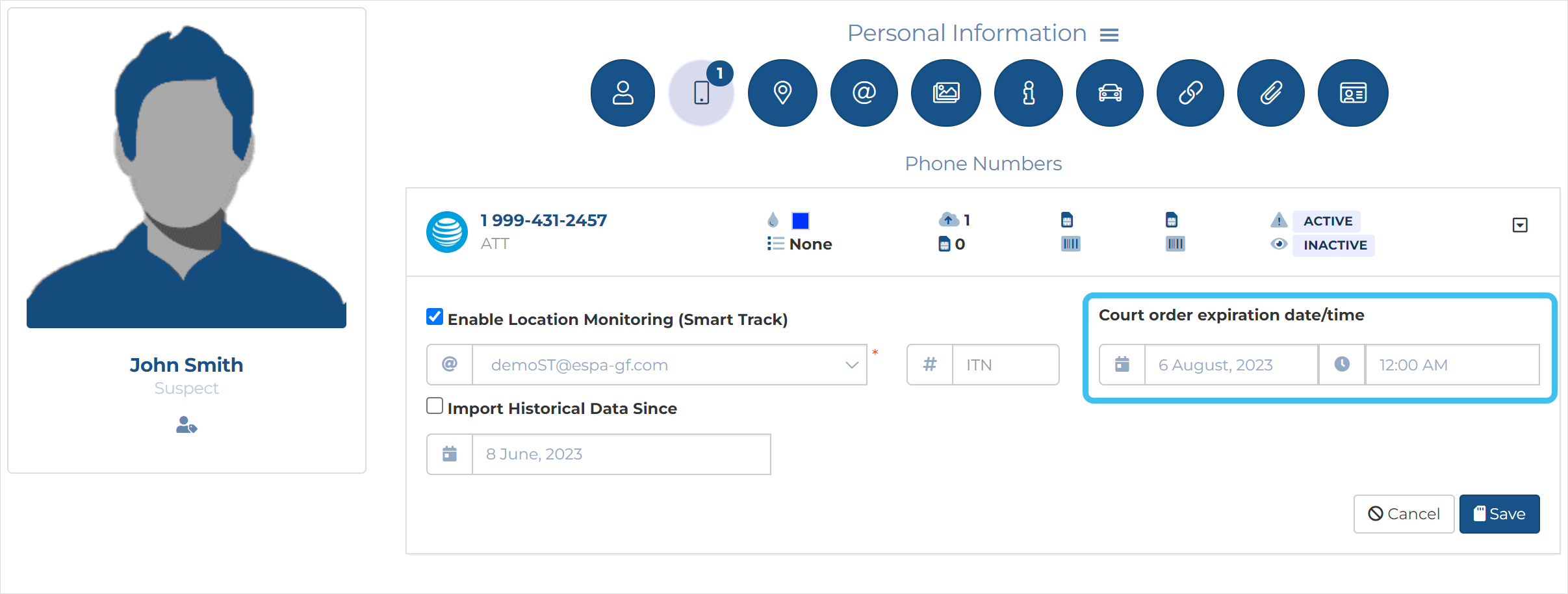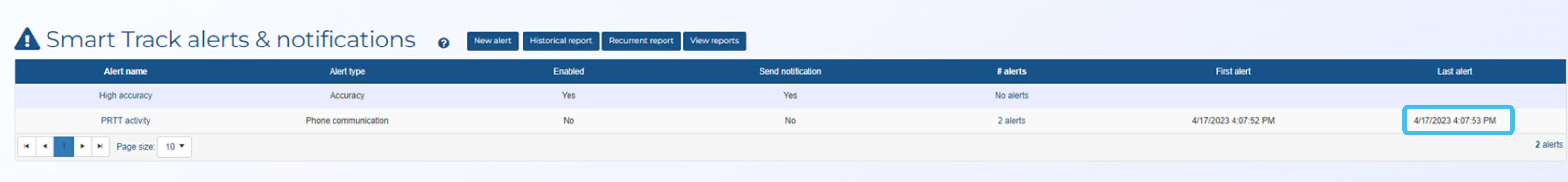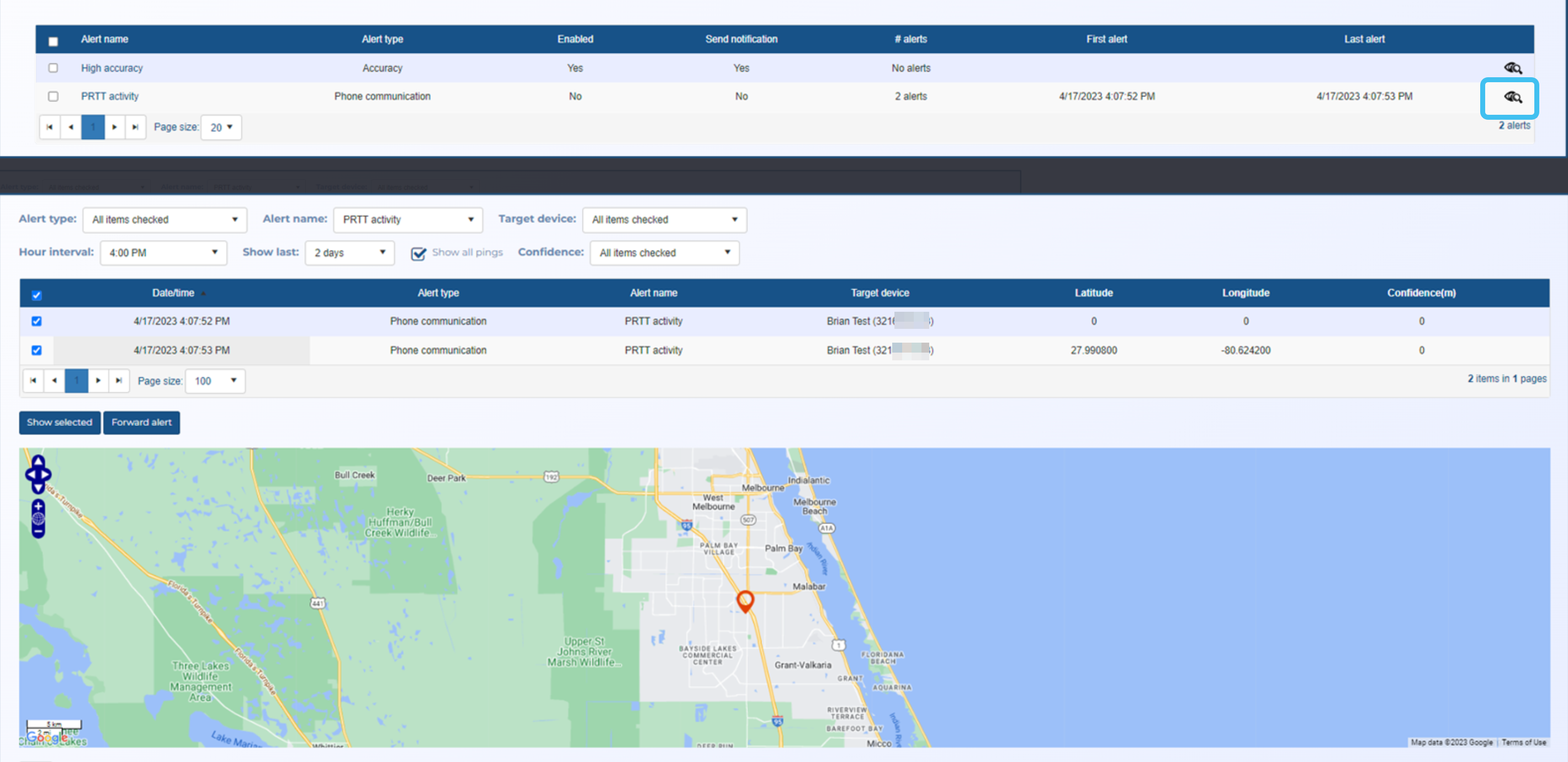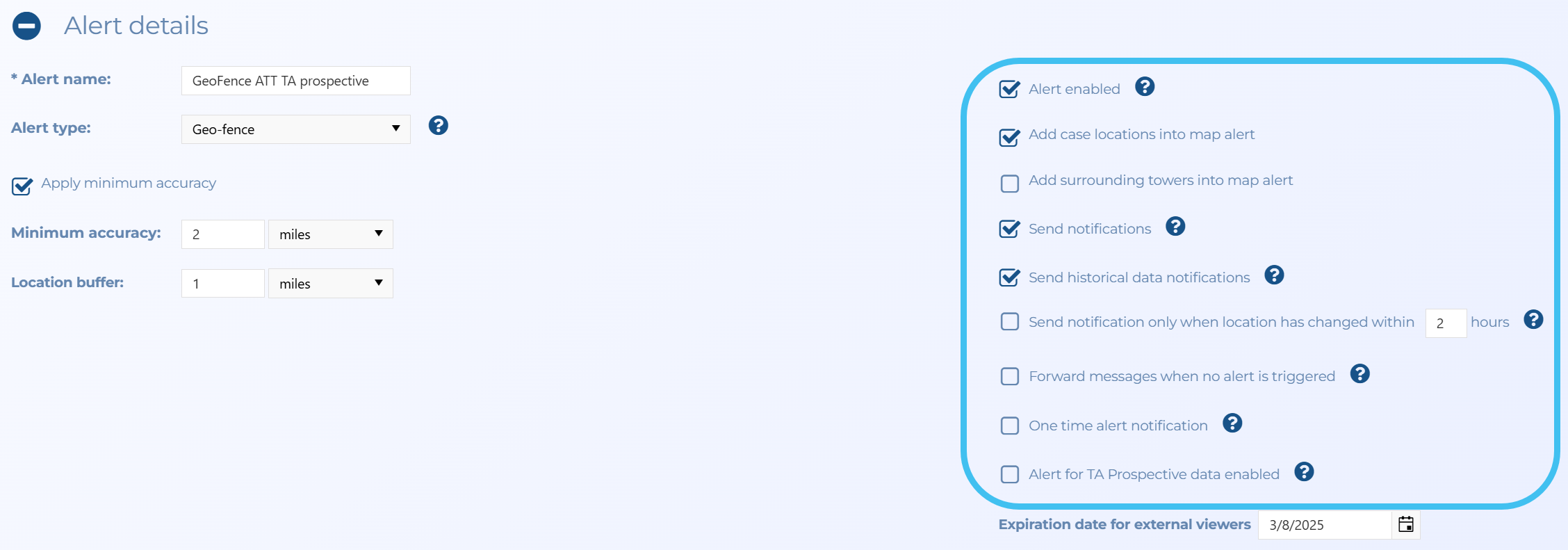What to do if you are not receiving Smart Track notifications
If you are not receiving Smart Track notifications then check the following.
-
Check your email's Junk folder.
-
On the Smart Track alerts & notifications screen in Alert name, select the alert you require notifications for then:
-
Ensure that your contact details display correctly for the alert. Verify your name is displayed in the Notifications section.
-
Ensure that both Alert enabled and Send notifications are selected. Alert enabled ensures the alert is active and Send notifications ensures that notifications are automatically sent.
-
Ensure that your alert is configured correctly. Note, the high accuracy alert that is automatically created when you enable Smart Track is set with a minimum accuracy of 200 meters. This means that any GPS ping with a radius greater than 200 meters does not generate a Smart Track notification. If you want to receive notification even if the Smart Track alert parameters are not met, select Forward messages when no alert is triggered.
-
Ensure the correct phone or vehicle is selected.
-
-
On the People and devices screen screen:
-
Ensure Smart Track is active. If not, click it then select Enable location monitoring (Smart Track). Note, this setting is automatically disabled if there is no data for 15 days. If this occurs then you receive email notification.
-
Ensure Court order expiration date/time has not expired as this date ends the Smart Track monitoring.
-
-
On the Manage case screen screen, in the Smart Track alerts & notifications section, verify when the last alert occurred.
-
Click the alert to open the Smart Track alerts & notifications screen, then click
 to open the Smart Track triggered alerts screen to verify the triggered alerts.
to open the Smart Track triggered alerts screen to verify the triggered alerts. -
On the Smart Track alerts & notifications screen, verify that all the notification related settings for the alert are set as you intended. These notification settings are displayed in Alert details, to the right of each alert.
- Verify that your OSS-ESPA account is receiving emails from the operator. If you are using a Gladiator email address, your administrator can verify this and also verify that the emails contain location data.
- Verify with your IT department that @gf-le.org and @espa-gf.com are whitelisted.