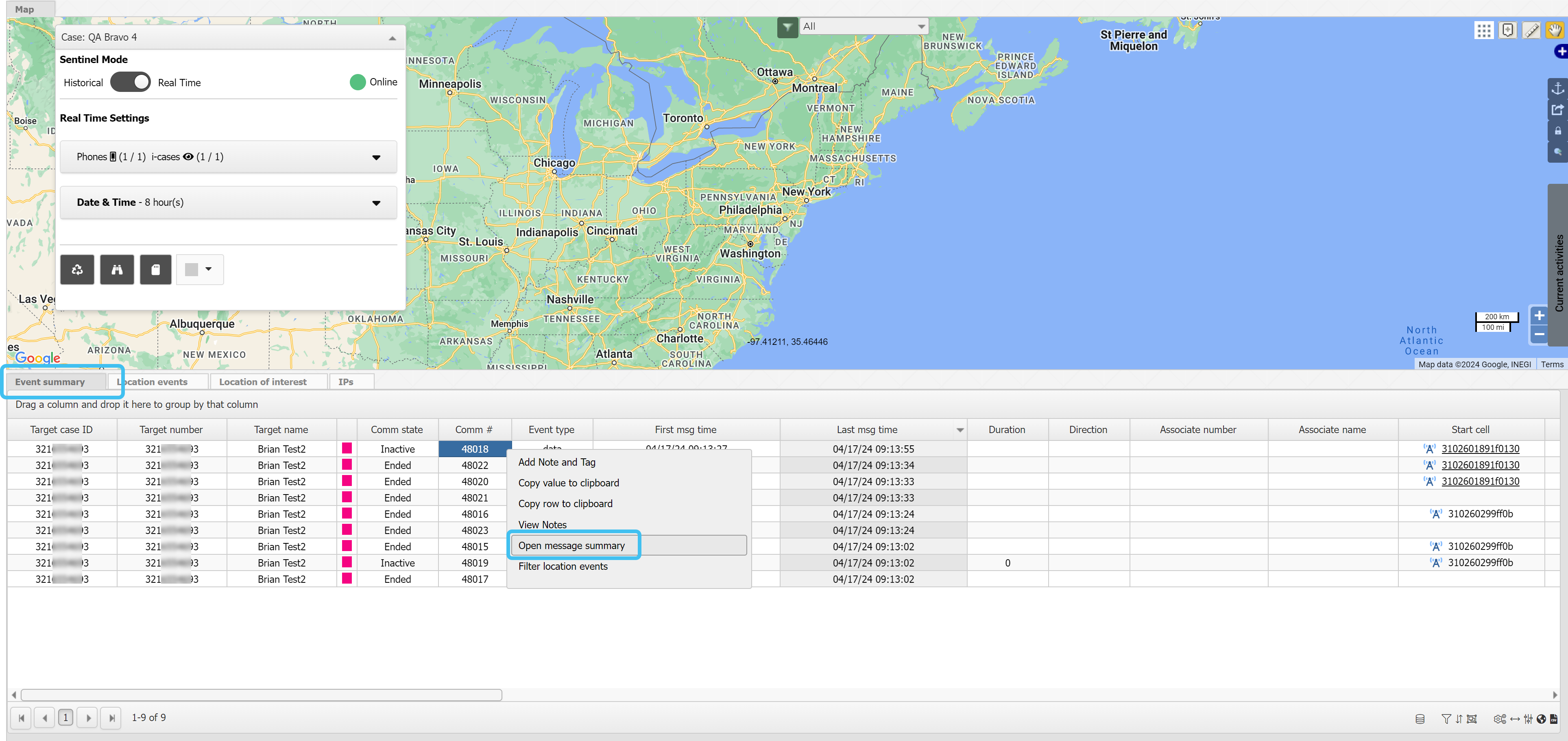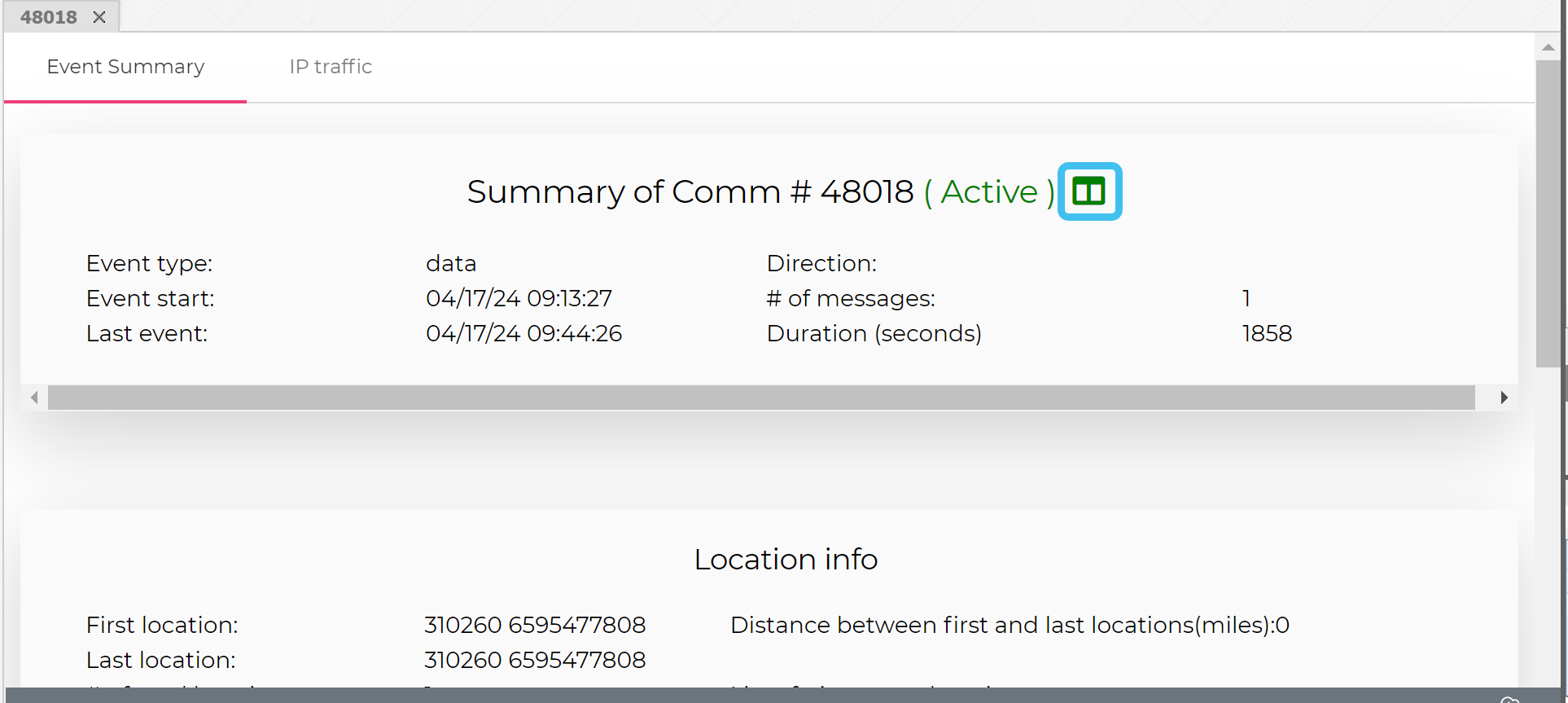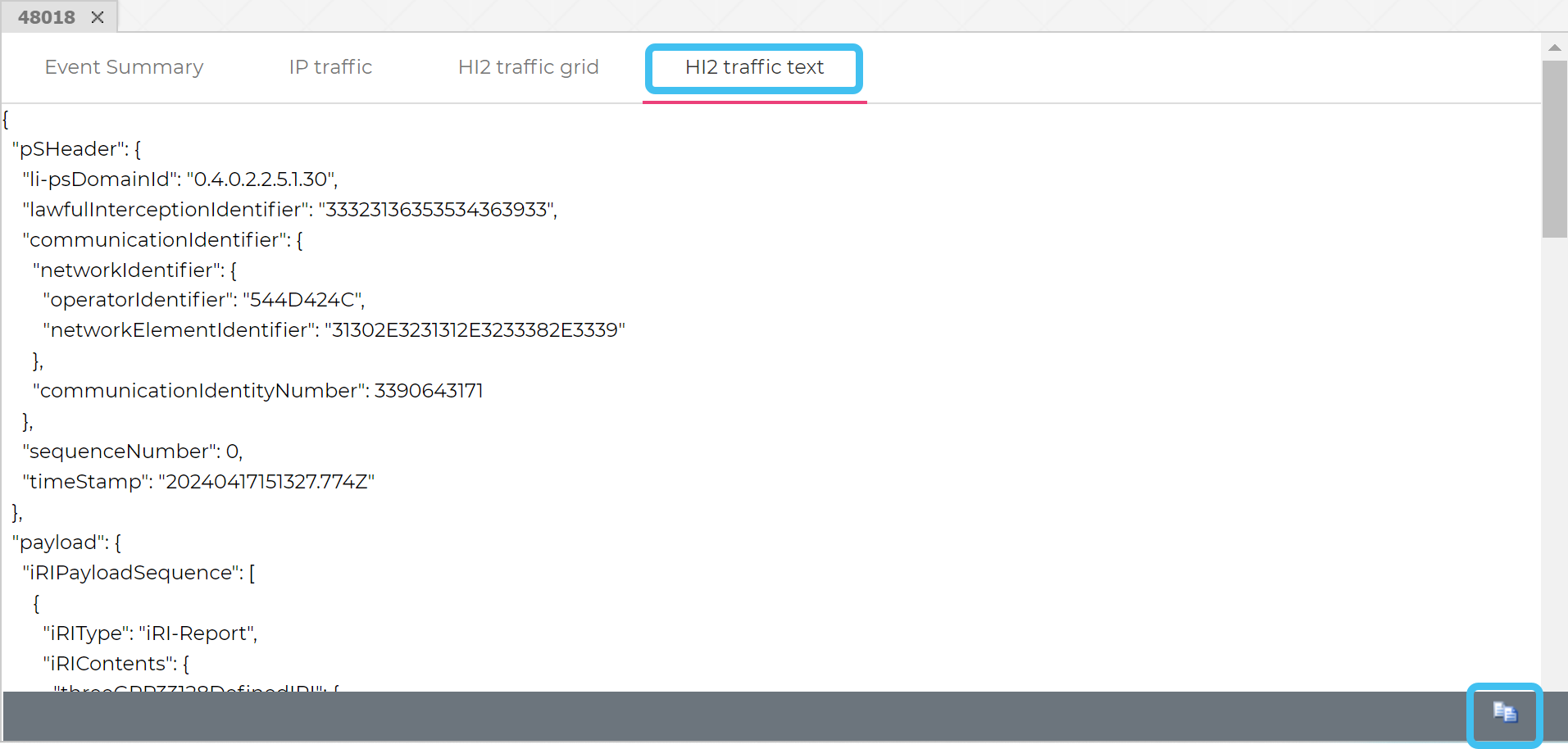Viewing HI2 message traffic
This topic describes how to view each of the call's HI2 messages in their raw format.
-
For the communication of interest, open the Message summary view. The Message summary can be opened in a variety of ways. A common method of opening it is from the Event summary view by either clicking on the call's Comm # or right-clicking on any row then selecting Open message summary.
If required, for additional methods of opening, refer to the Message summary view.
The Message summary view opens to the right of the Event summary view and is named using the Comm #.
-
Click the Event summary tab.
-
Click
 .
. -
The original HI2 message traffic text is displayed. If required you can copy the complete call using
 or use your mouse to highlight and copy messages of interest.
or use your mouse to highlight and copy messages of interest.