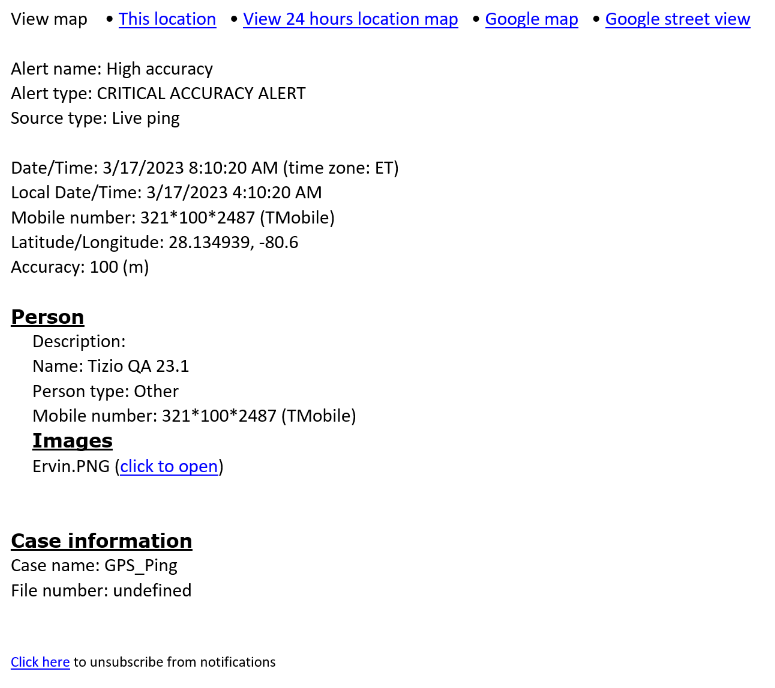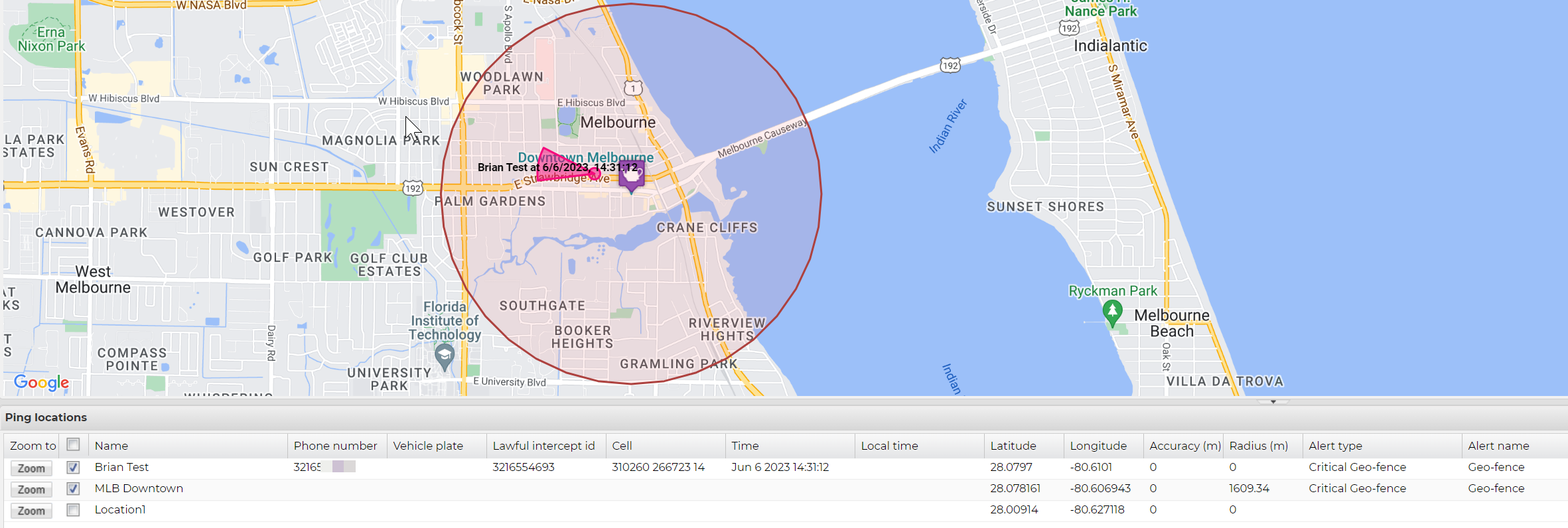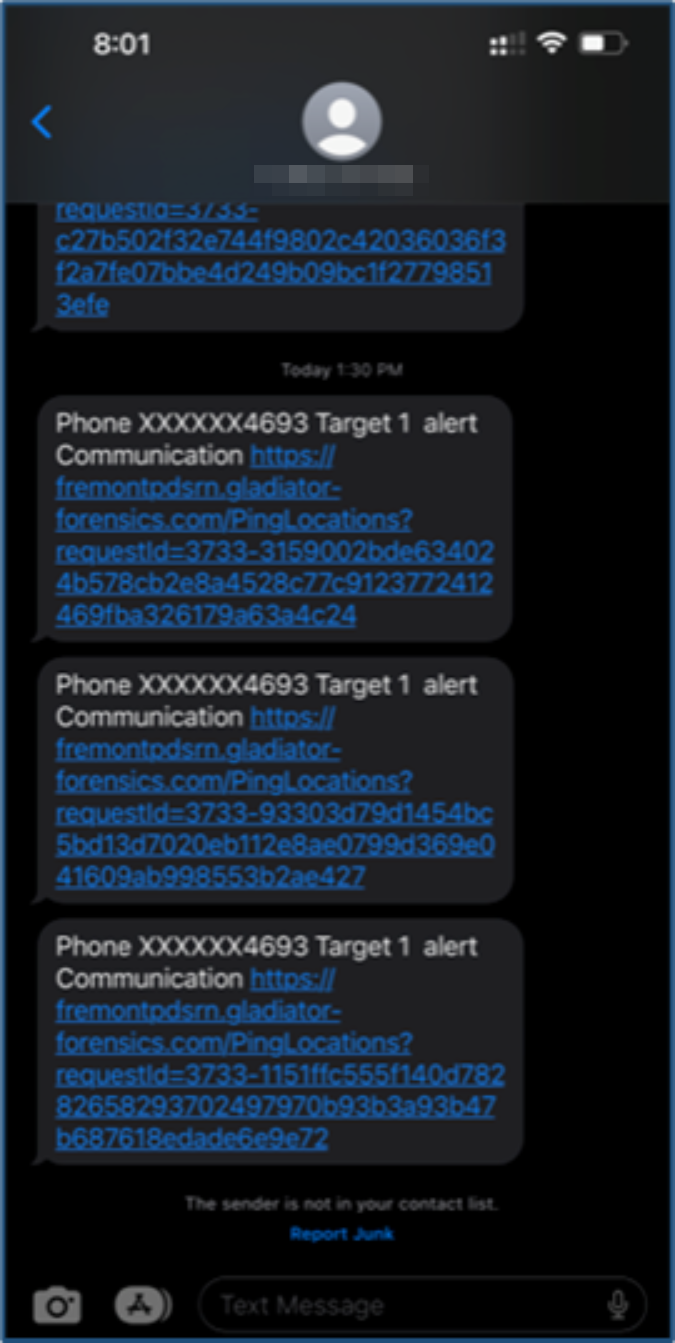About Smart Track alerts and notifications
This topic provides an overview of OSS-ESPA's Smart Track alerts and notifications.
This feature requires option E10 Live location monitoring. If you do not have this option this feature is not available.
You can configure nine different types of alerts:
A Smart Track alert can be triggered from a pen register when there is voice, SMS or MMS activity. Network activity such as data, publish, notify, subscribe, register and report are not supported.
Smart Track alert types
-
the geo-fence alert, which is based on the phone or vehicle being within a defined area. This allows you to monitor if a person is entering a specific location, perhaps the region around the home of a person they are legally not allowed to approach. This alert uses GPS ping, LPR and PRTT data.
-
the reverse geo-fence alert, which is based on the phone or vehicle being outside a defined area. This allows you to monitor if a person is leaving a specific location, perhaps the region around their home which they are legally not allowed to leave.
- the multi-phone proximity alert, which is based on a group of phone users or vehicles being within a specified distance of each other within a specified time period. This type of alert is useful for example, if you are monitoring gang meetings.
- the accuracy alert, which is based on the call location being of a high enough accuracy that it would allow you to physically locate the person, therefore it is useful if you are attempting to detain someone.
- the phone on/off alerts, which monitor when phones are switched on and off. This type of alert is useful as it may indicate the person did not want their phone location known as they were involved in a crime. This alert is only applicable to AT&T.
- the identifier changes alert is based on a phone which you are intercepting changing its subscriber information (IMSI, MSISDN, SUPI-IMSI, GPSI-MSISDN, SUCI, GUTI-5G) and the device information (IMEI, IMEISV, PEI-IMEI, PEI-IMEISV). This type of alert notifies you of pertinent changes related to the target device which may require you to reconfigure other equipment in order to accomplish your mission. This alert uses PRTT data.
-
the phone communication alert, which is based on:
-
a phone which you are intercepting communicating with either:
-
specific phones that you define. This type of alert is useful as it alerts you of communications between people that are specifically of interest to you.
-
all communications, either SMS, voice or both. This type of alert is useful as it alerts you to all of the person's communications.
-
-
communication between the selected target, and a number with either a specific: global identifier type, global identifier category, area code or country code.
This alert uses PRTT data.
-
- the new phone communication alert, which is based on a phone which you are intercepting communicating with a phone that it previously had no communication with. This type of alert is useful as it alerts you to new people who may be of interest to you. This alert uses PRTT data.
- the location change alert allows you to monitor when a device has moved by a distance you specify. This alert uses GPS ping and PRTT data.
- the no new data alert allows you to configure a notification to be sent when no new GPS ping or PRTT data is received within a defined period of time.
- the IP based alerts, which are based on monitoring specific IP addresses and monitoring if the target's IP address changes.
-
the Roaming Registration (In/Out Country) alert allows you to monitor when a target's device connects to a network outside of the US.
-
the WiFi network alert allows you to monitor when a target's device connects to a WiFi network.
When OSS-ESPA receives the live location monitoring email from the provider it imports the event data and verifies the location of the event. If an alert is triggered, or if you have the alert configured to forward all events received from the provider, then OSS-ESPA sends a notification informing the case creator, case assignees, and other email addresses configured for the alert, of the location of the phone or vehicle in respect to the alerts that you have configured. The email also includes
When the live location monitoring event is imported into OSS-ESPA it automatically creates a geo-location file containing all the event data for each phone number and vehicle. When more event data is imported it is added to the same geo-location file. These geo-location files can then be managed using the Manage files screen
Smart Track notifications
Smart Track provides three options for notifications: email, SMS and voice call, which you can select on the Edit Smart Track notifications screen.
-
email notification: the contents of an email notification vary depending on the alert type, for example a multi-phone proximity alert email may include the alert name, alert type, case name, file number, source, the list of the person names that triggered the alert, person details, person images, person hyperlinks, mobile number, operator, vehicle details, vehicle images, the date/time, timezone, latitude, longitude and accuracy.
It also includes a link to open the Real time smart track location screen with the map zoomed on the location of the phones which are marked with icons and circles displaying the location accuracies, and also the alert meeting area.
-
SMS notification: the contents of an SMS notification are much shorter than that of an email and like the email notification it contains a link that allows you to view the notification details on the Real time smart track location screen.
-
voice call: a voice call details the target name and the alert type and refers you to your email for further details.