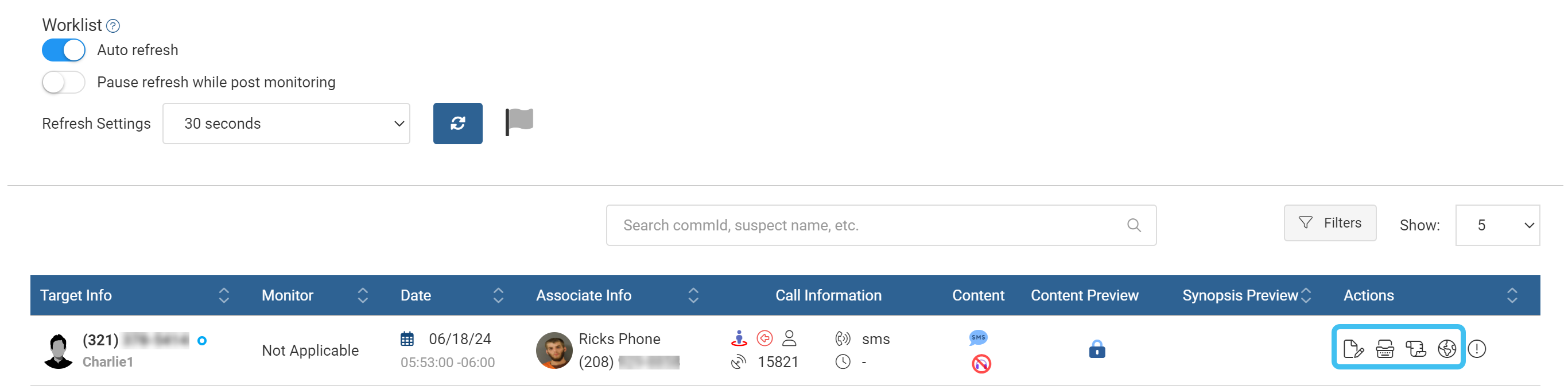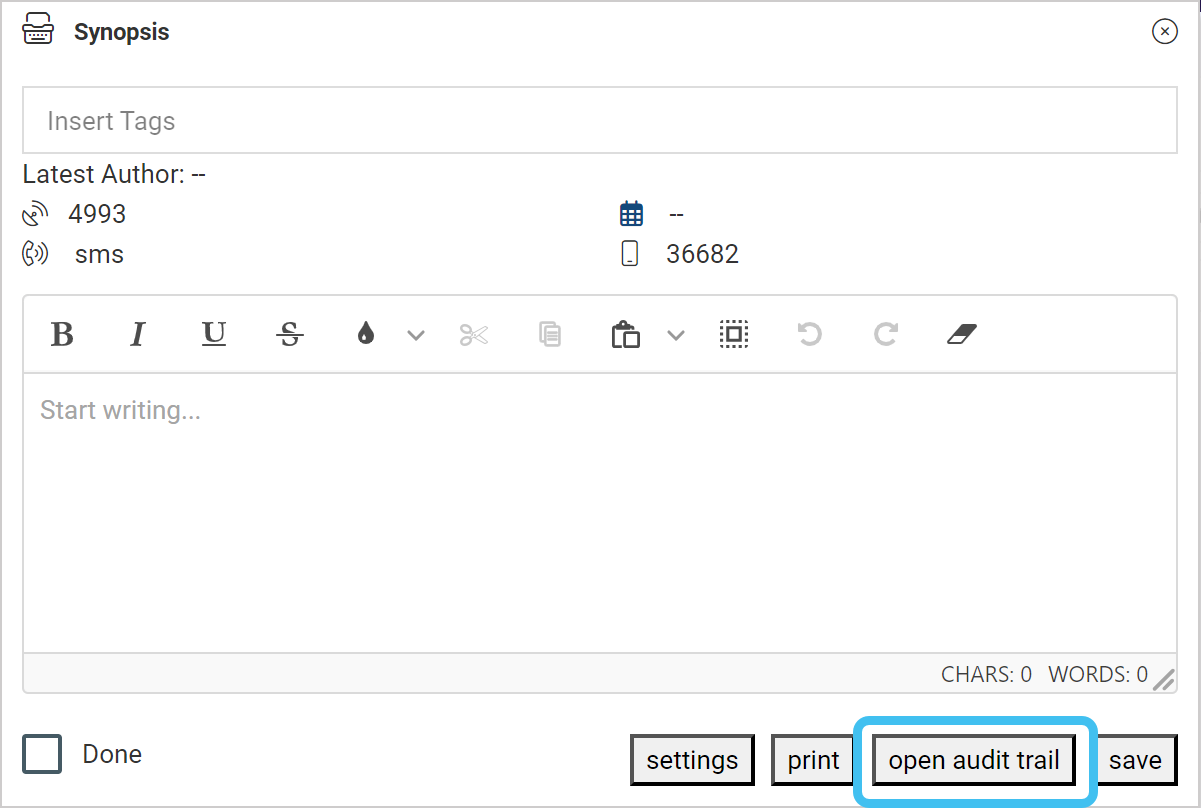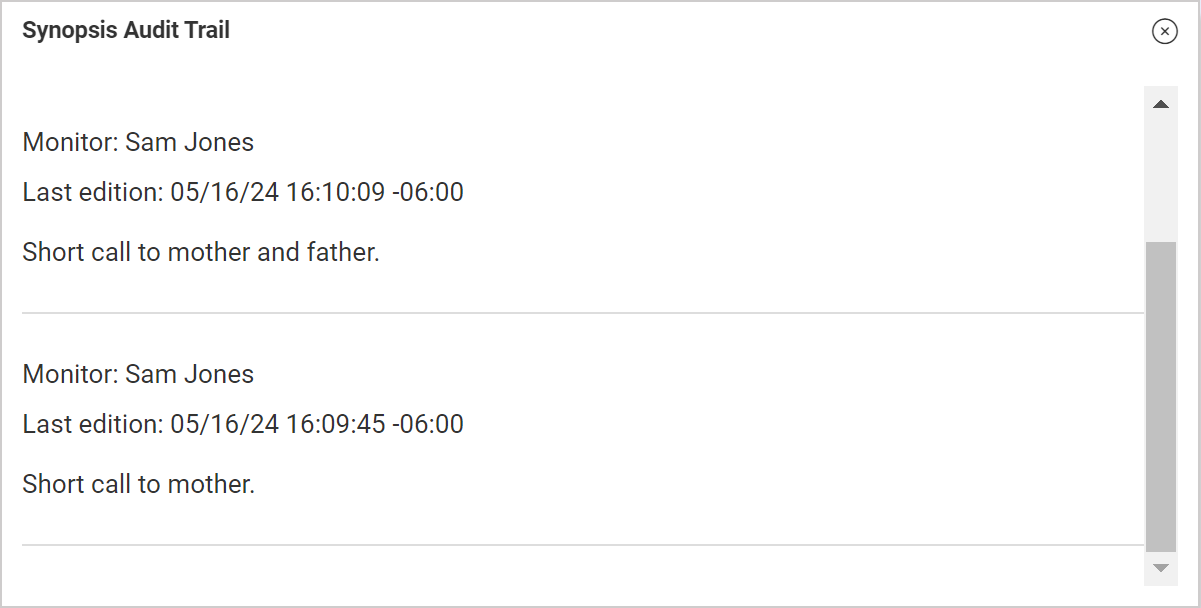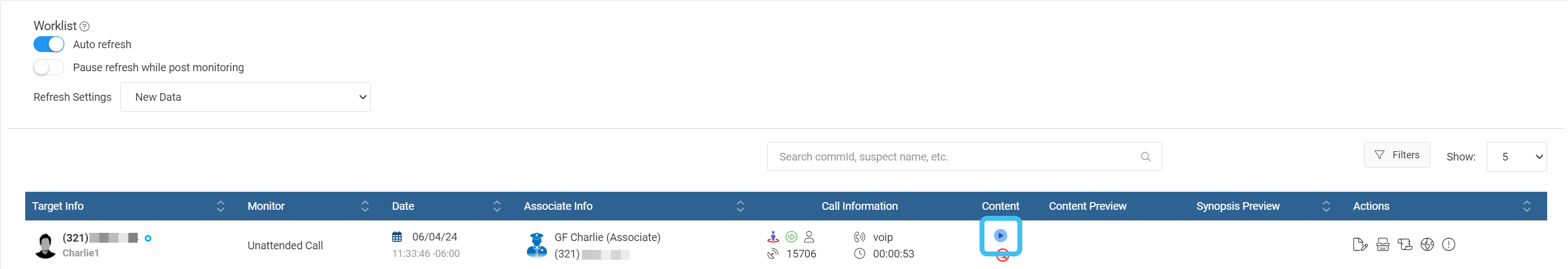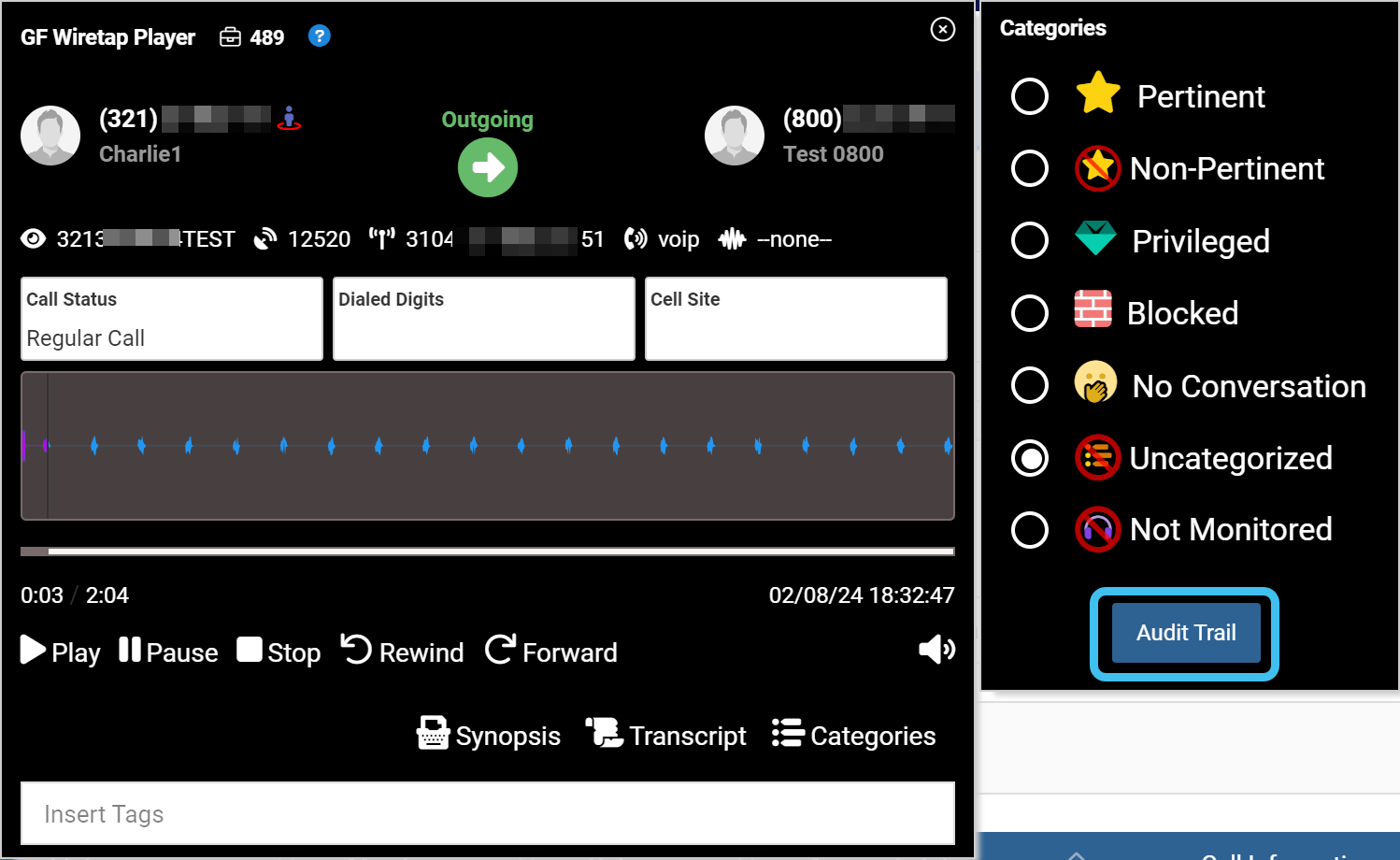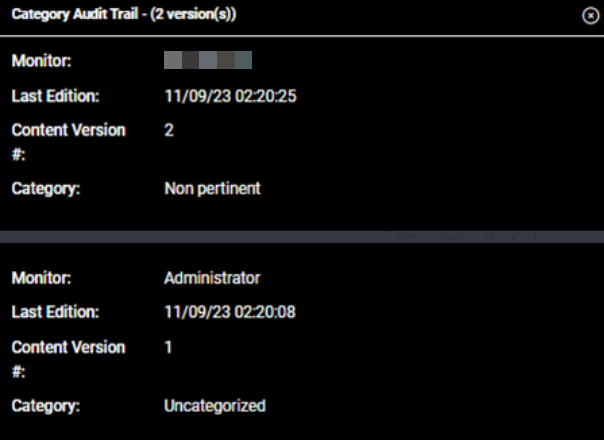How to view the audit trails
Audit trails are stored for any changes that are made to the communication's: category, notes, synopsis, transcript and translation.
To view the audit trails:
-
In the Actions column in your Work list click either
 (Notes),
(Notes),  (Synopsis),
(Synopsis),  (Transcript) or
(Transcript) or  (Translation).
(Translation).Depending on which icon you clicked, either the Notes, Synopsis, Transcript or Translation dialog box opens
-
Click open audit trail.
Depending on which icon you clicked, either the Notes Audit Trail, Synopsis Audit Trail, Transcript Audit Trail or Translation Audit Trail window opens.
-
Click either
 ,
,  or
or  in the Content column of the Work list to open either the Chat timeline view, Data timeline view or Audio playback window respectively.
in the Content column of the Work list to open either the Chat timeline view, Data timeline view or Audio playback window respectively. The Categories window is automatically displayed.
-
Click Audit trail.
The Category audit trail is displayed.
NOTE: All non-voice communications, with no exception restrictions, are categorized as Not Monitored by default. Once opened by a monitor this automatically changes to Uncategorized until the monitor selects the appropriate category.