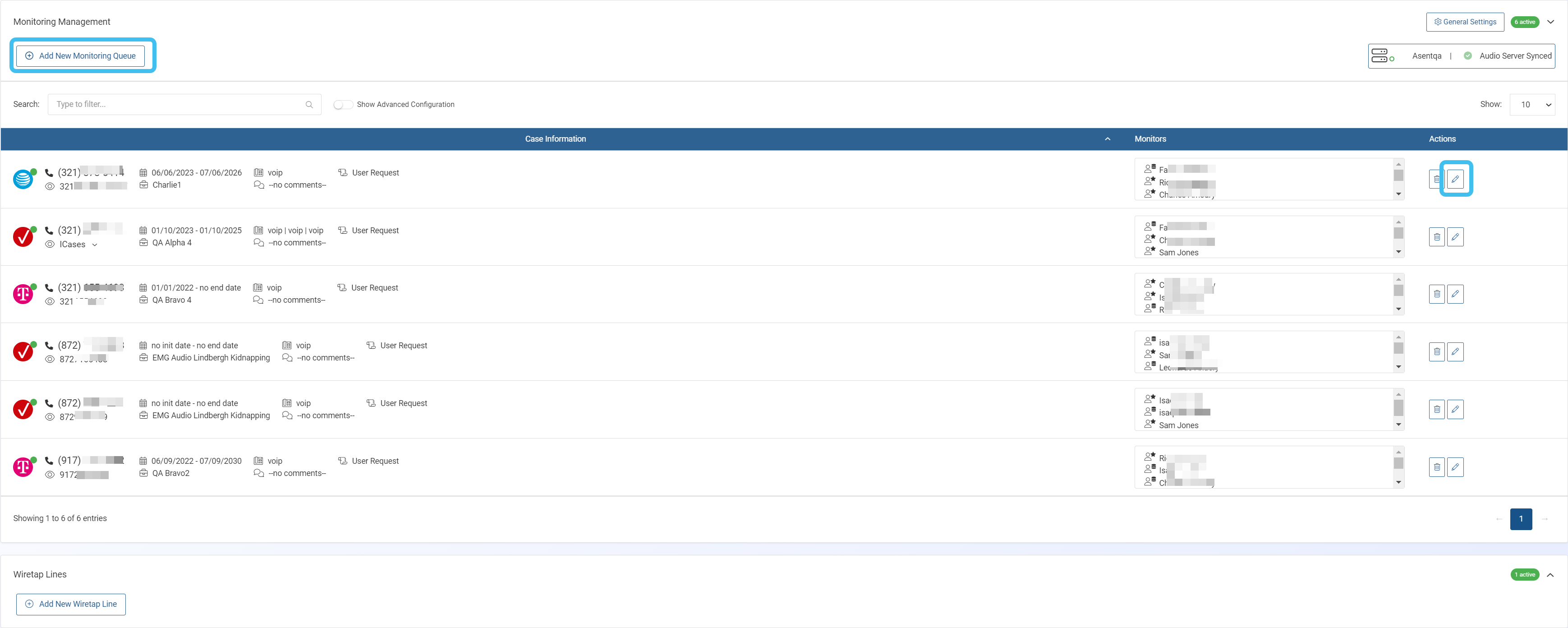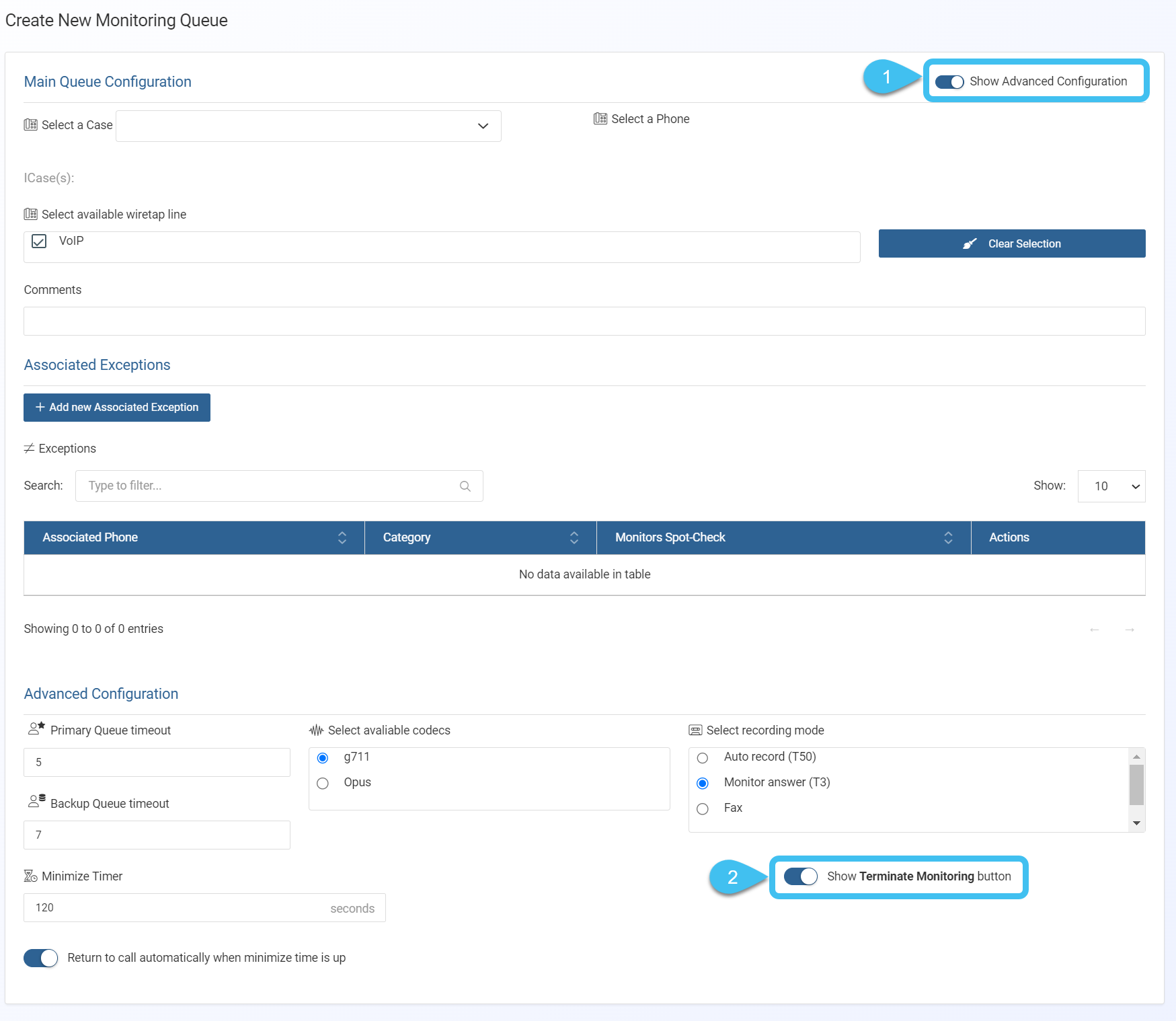How to show and hide the T3/T50 Realtime Monitoring window's Terminate monitoring button
You can set whether or not the  button displays for all queues by default, and you can also set this button to display on a per queue basis.
button displays for all queues by default, and you can also set this button to display on a per queue basis.
-
On the main menu click Intercept Center, then click Queue management.
The Queue management screen opens.
-
To set:
-
the default for all monitoring queues:
-
on a per monitoring queue basis:
-
-
Click Save.
NOTE: It is not possible to save any changes to a monitoring queue when there is currently a communication on the queue being monitored. You must wait till the communication has ended.
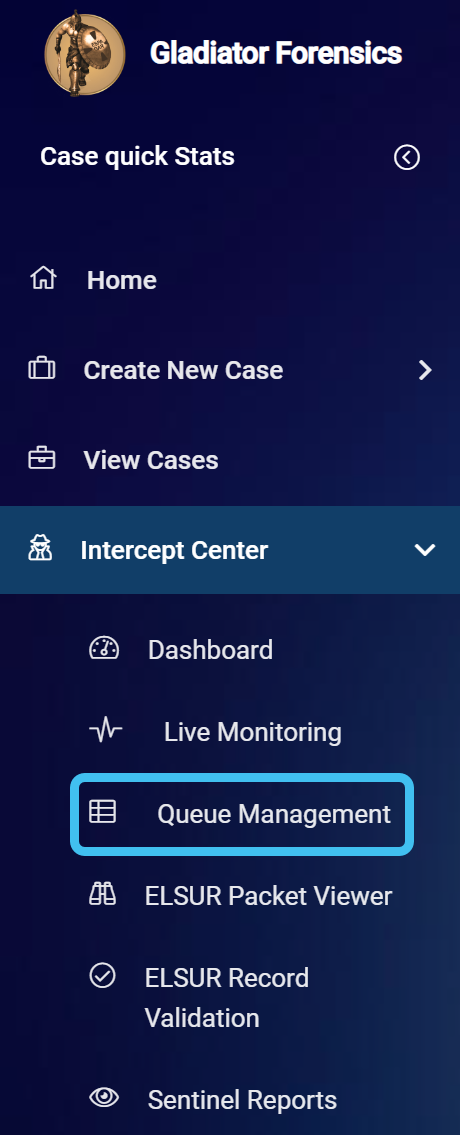
 on the top-right of the screen.
on the top-right of the screen. 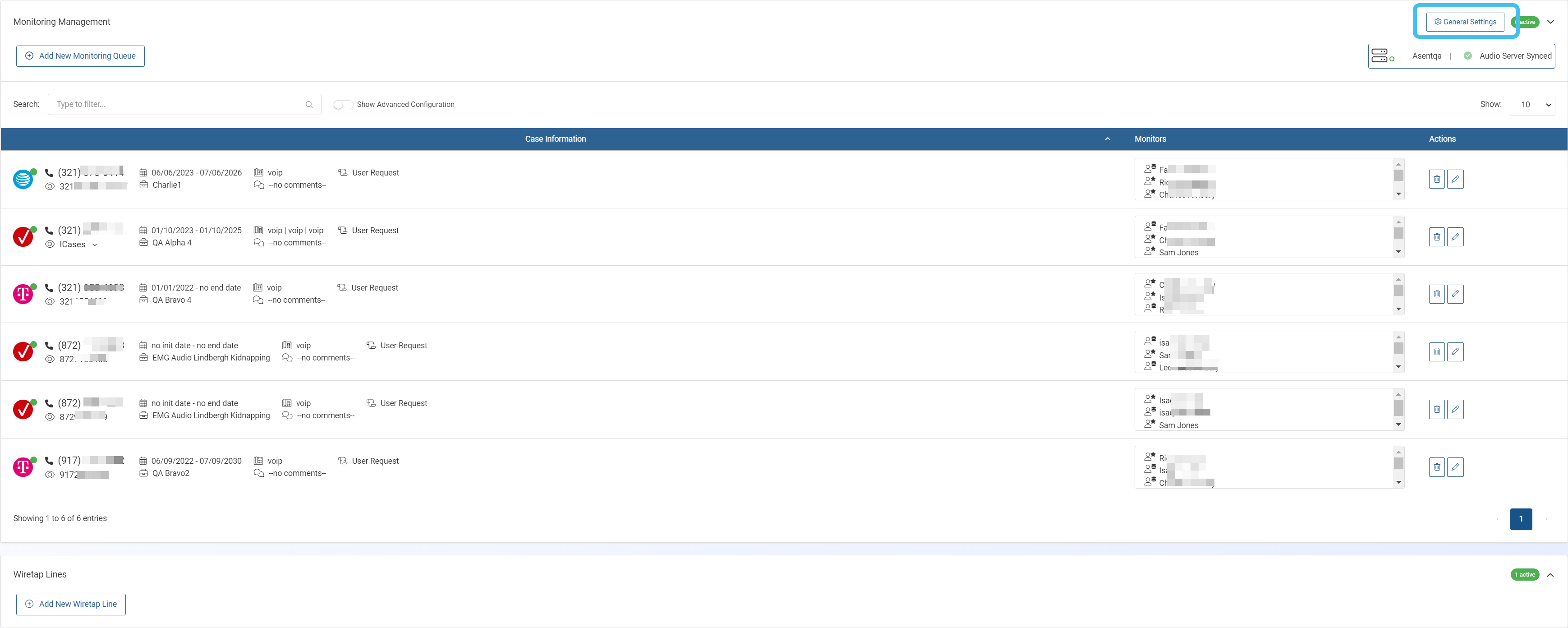
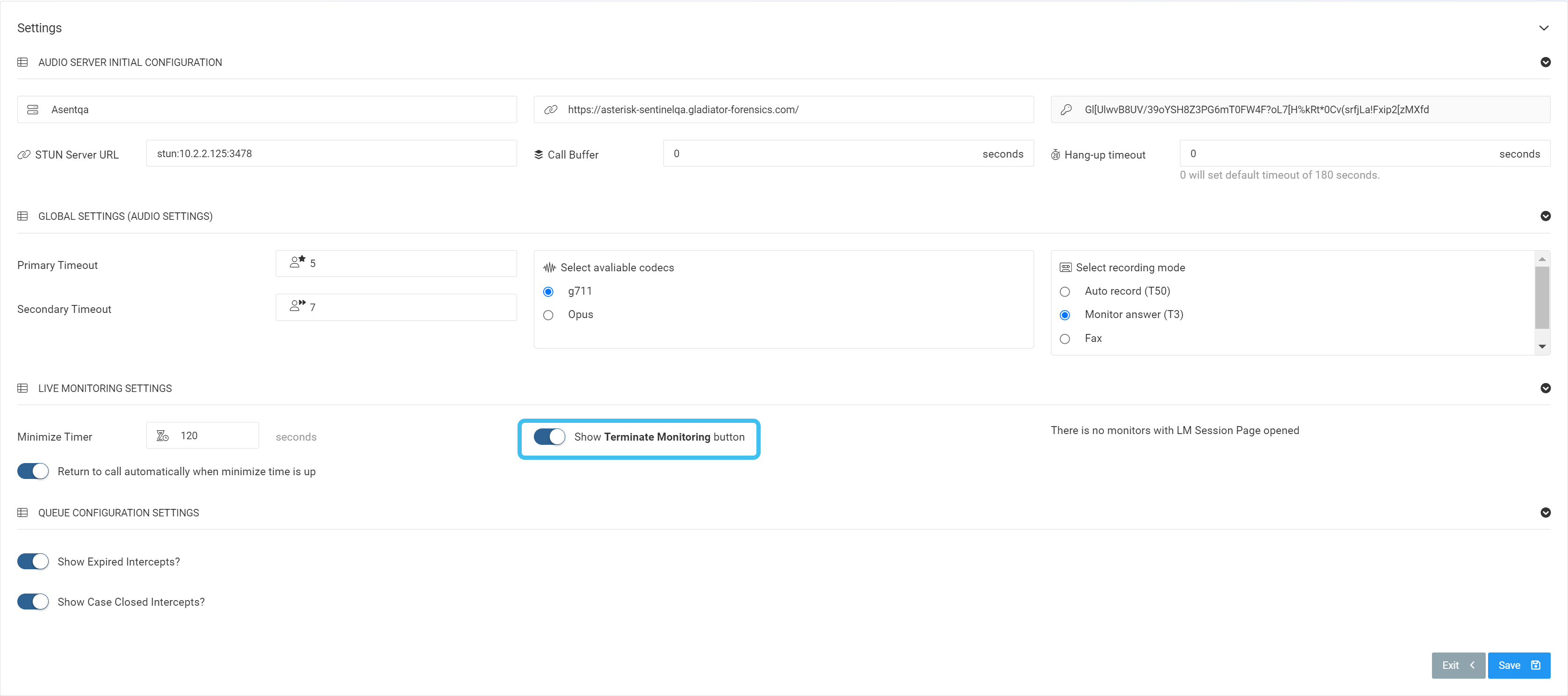
 .
.