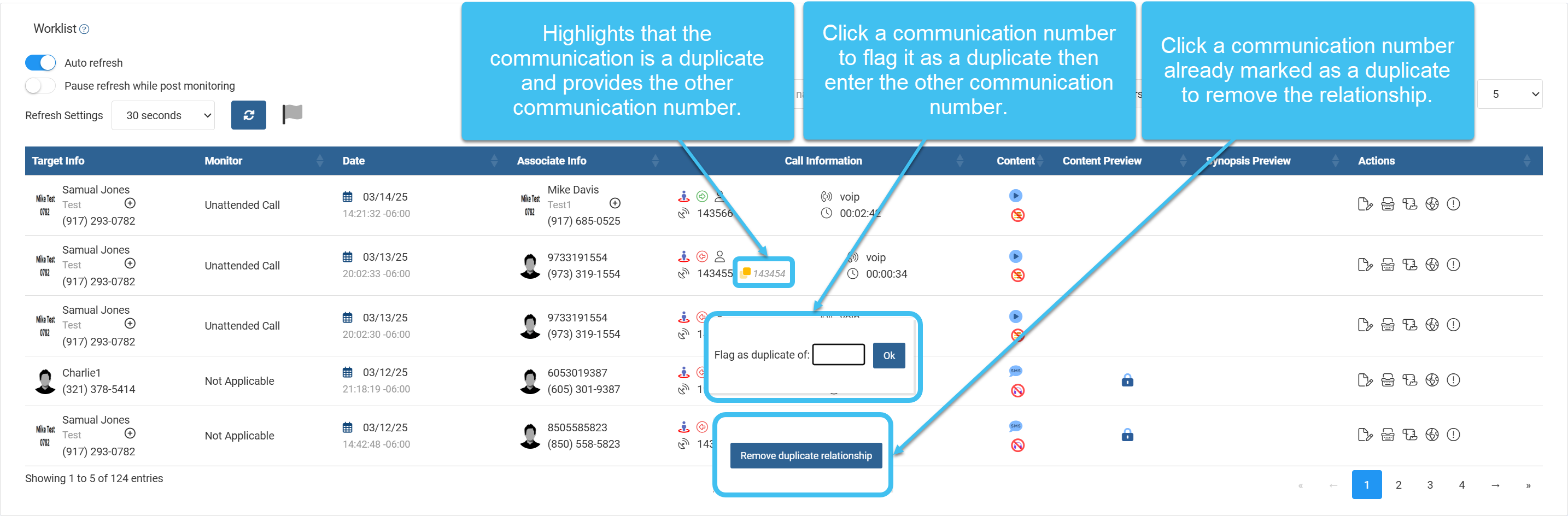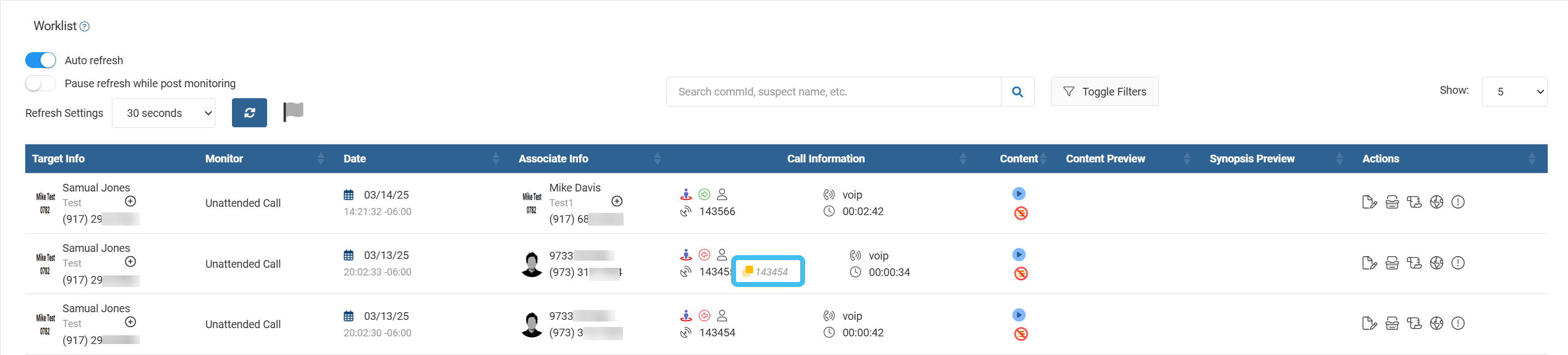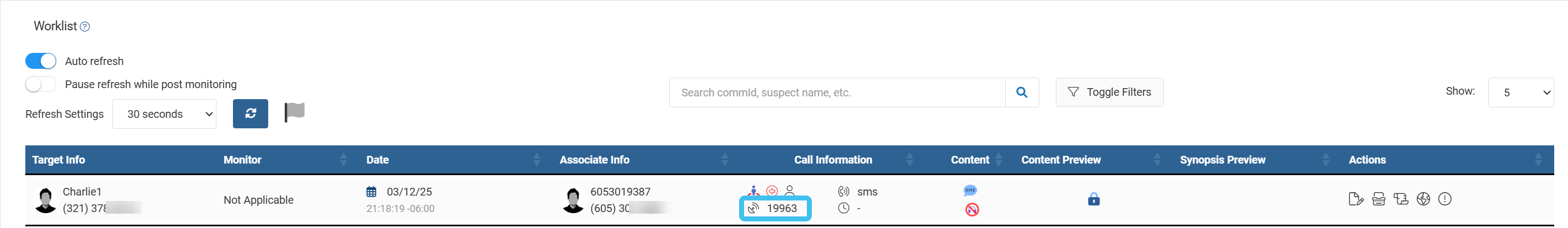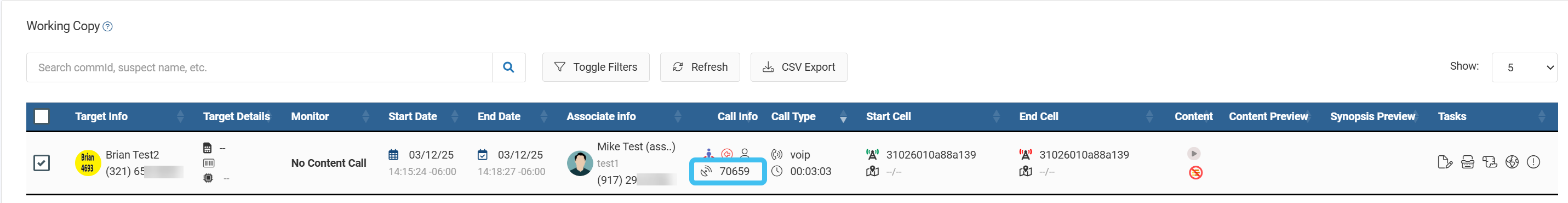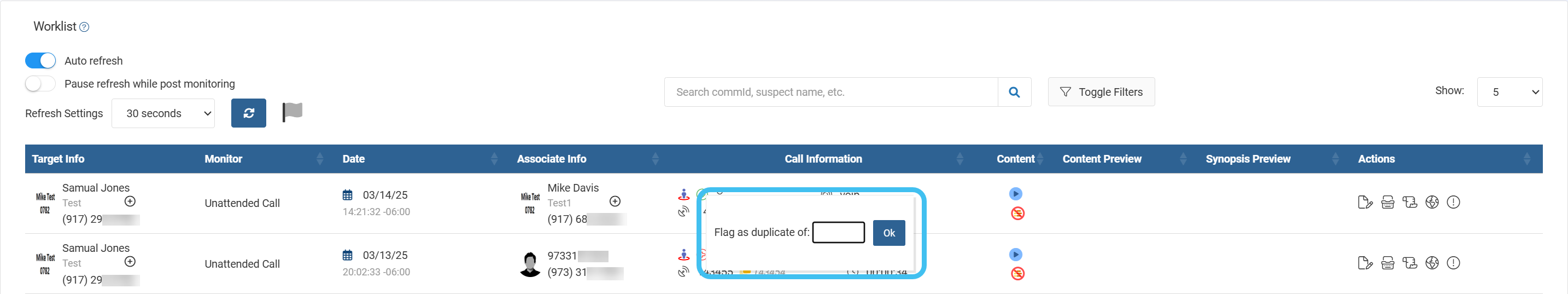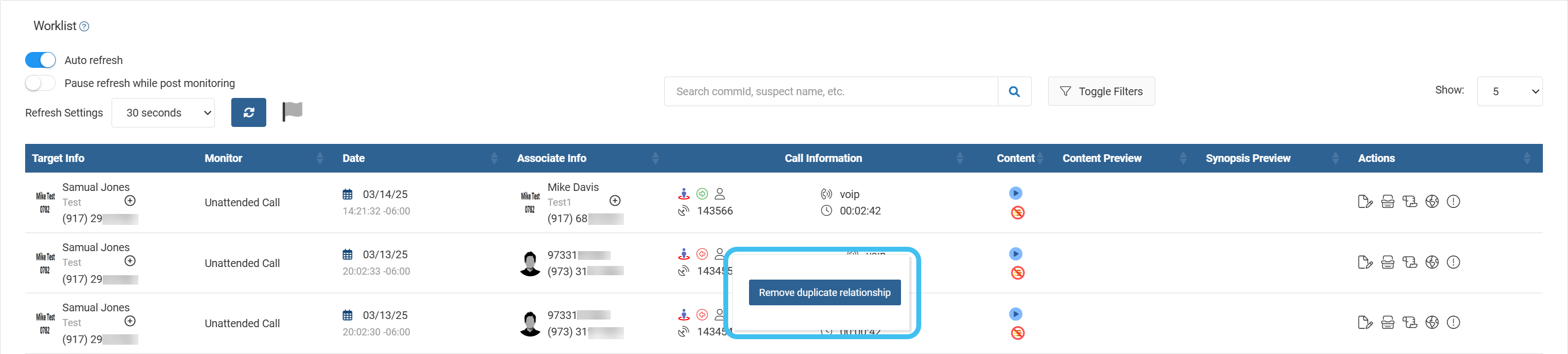Sometimes an operator supplies multiple legs for the same call. When this happens it creates duplicate communications that are individually listed. If OSS-ESPA detects that they are the same it marks any duplicates with  along with the other communication number. This is displayed on both the Live monitoring screen and the Evidence management and reporting screen.
along with the other communication number. This is displayed on both the Live monitoring screen and the Evidence management and reporting screen.
There are occasions where it is not possible for OSS-ESPA to detect a communication is a duplicate, and in this instance you can mark them as a duplicate using the following procedure.
-
On the Live monitoring screen's Worklist or the Evidence management and reporting screen's Working Copy right-click the communication number that you want to mark as a duplicate.
-
In Flag as duplicate of, enter the communication number of the matching communication.
The communication is then marked with
 along with the communication number you entered.
along with the communication number you entered.NOTE: OSS-ESPA ensures that you do not mistakenly mark a communication as a duplicate by verifying that the communications have the same: target phone number, associate phone number, communication type, call direction, and the call timespan must be the same +/- 30 seconds. If you try to mark a communication where this data does not match then the following message is displayed.
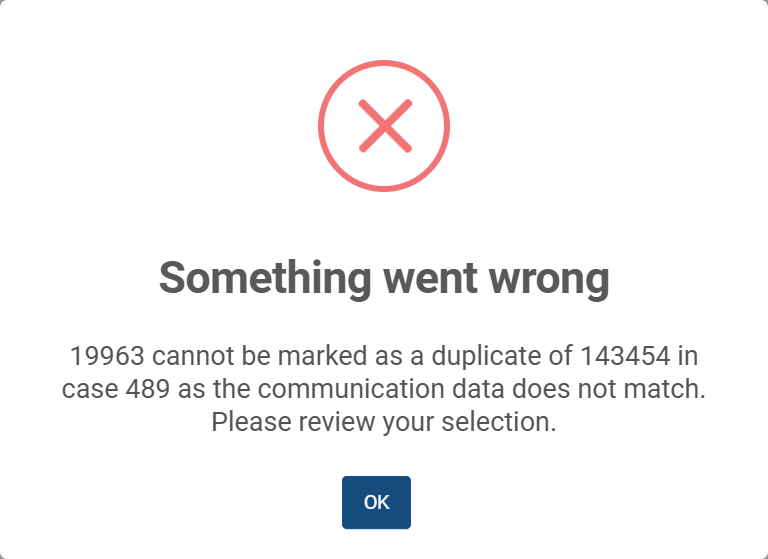
-
If you want to remove a communication as being a duplicate, right-click the communication and select Remove duplicate relationship.