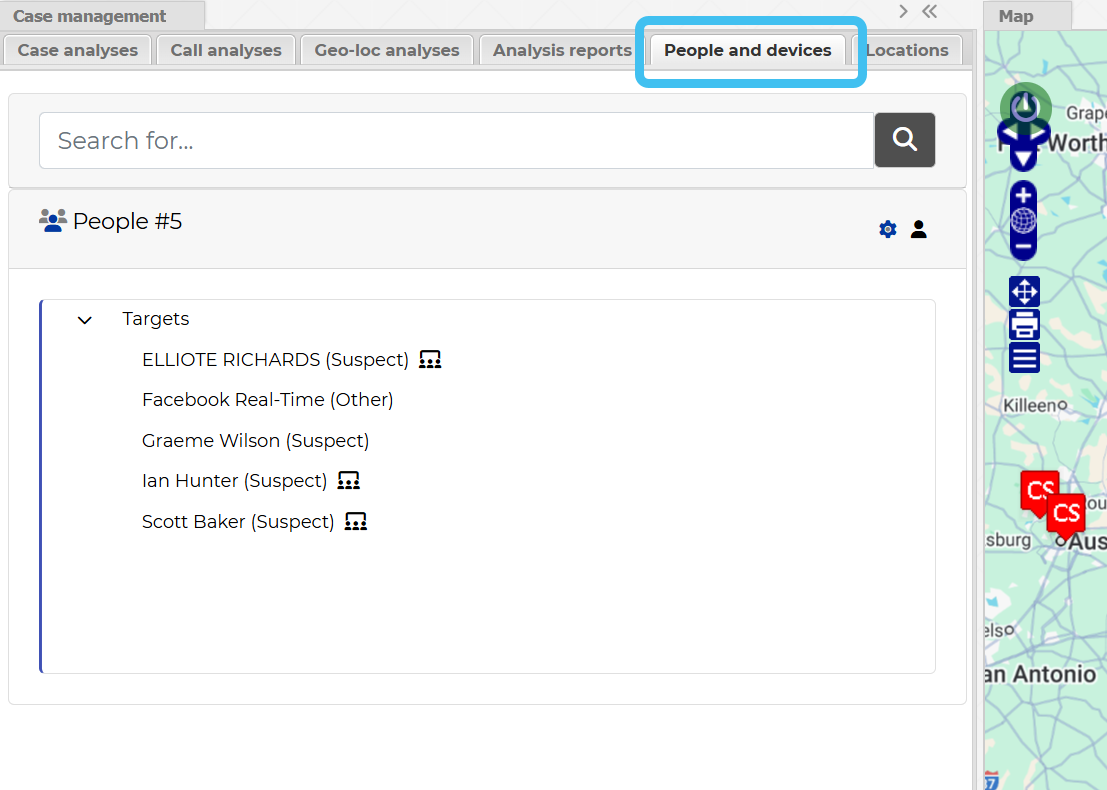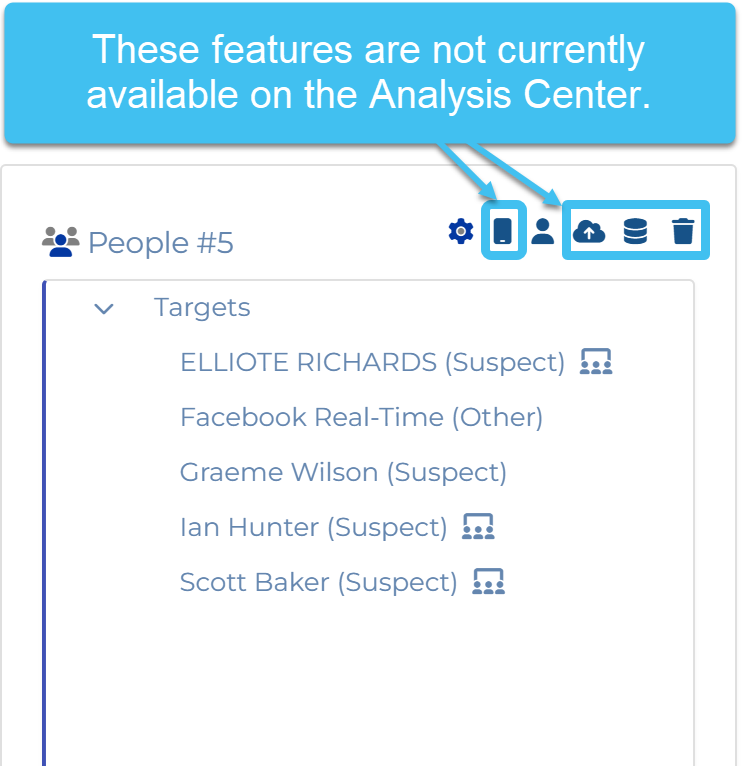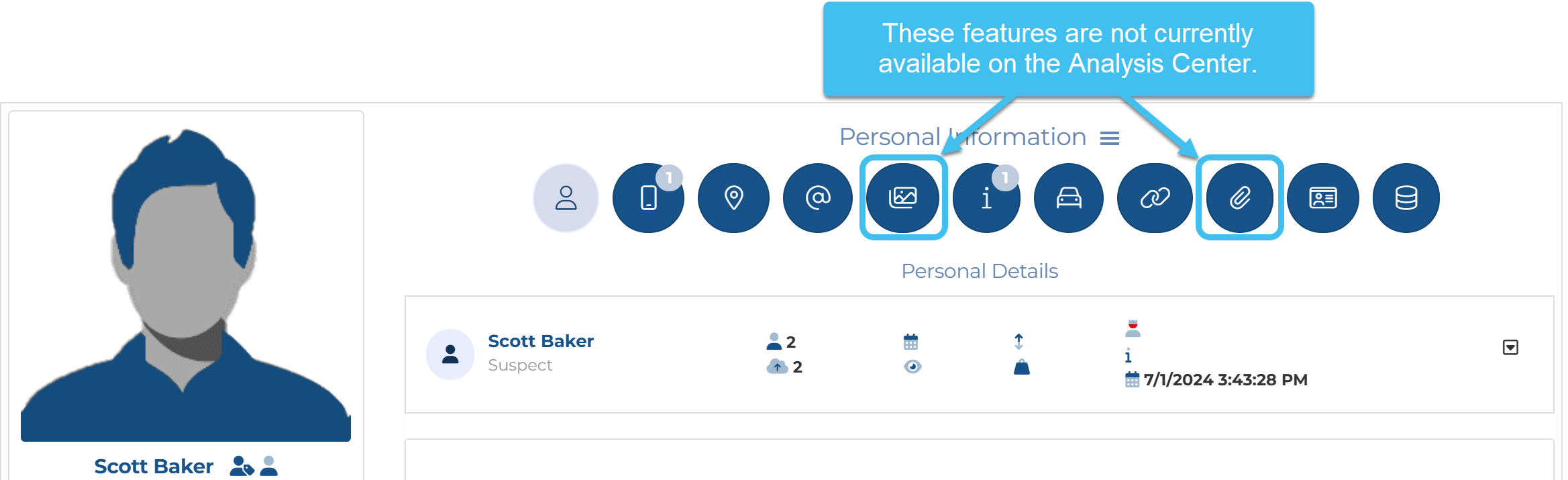Using the People and devices tab
The ESPA analysis center's People and devices tab allows you to view and edit targets and their associates, and add new targets. It also allows you to view which targets in other cases the associate has also been in contact with (ICW).
-
With your case loaded on the ESPA analysis center, on the Case management view, click the People and devices tab.
-
You can use this tab in the same way you use the People and devices information section of the People and devices screen, however there are a few functions that are currently not available, these are:
-
adding a phone without adding a person, importing persons from a file, requesting public records and deleting people.
-
uploading pictures and attachments.
If you are unfamiliar with managing people on the People and devices screen then refer to the following topics where the procedures are the same once the people information is displayed.
-