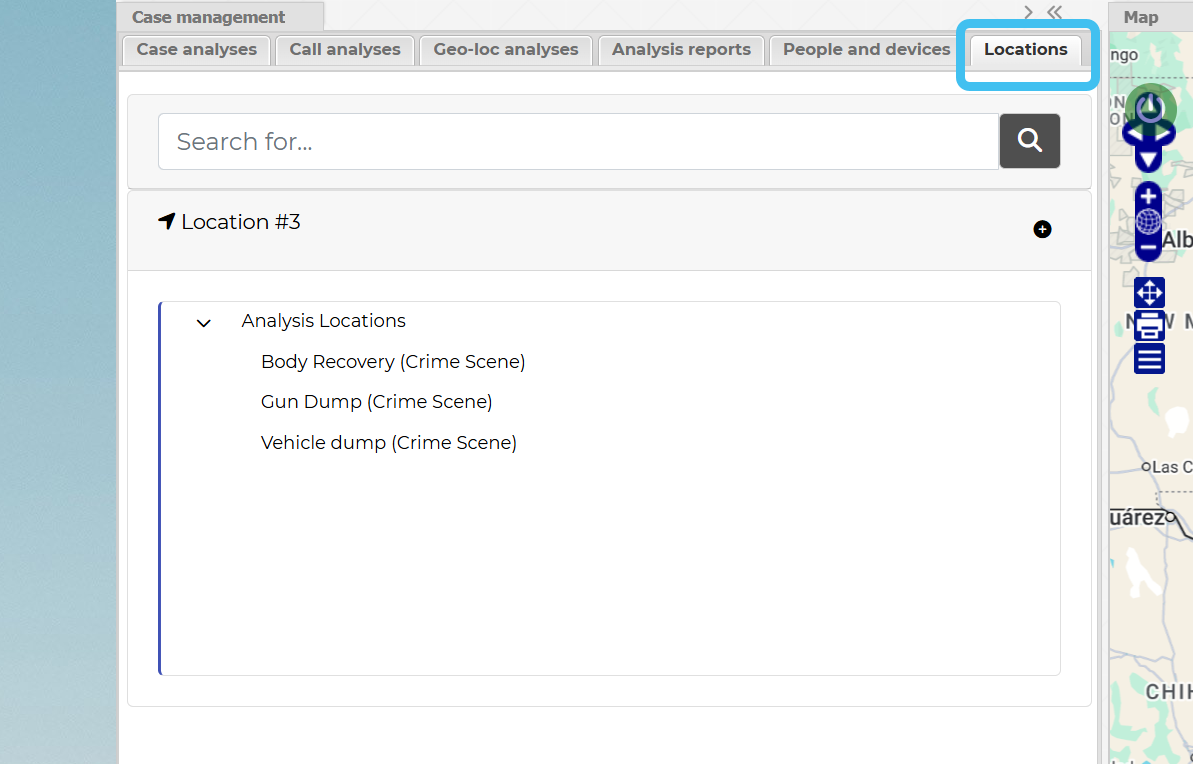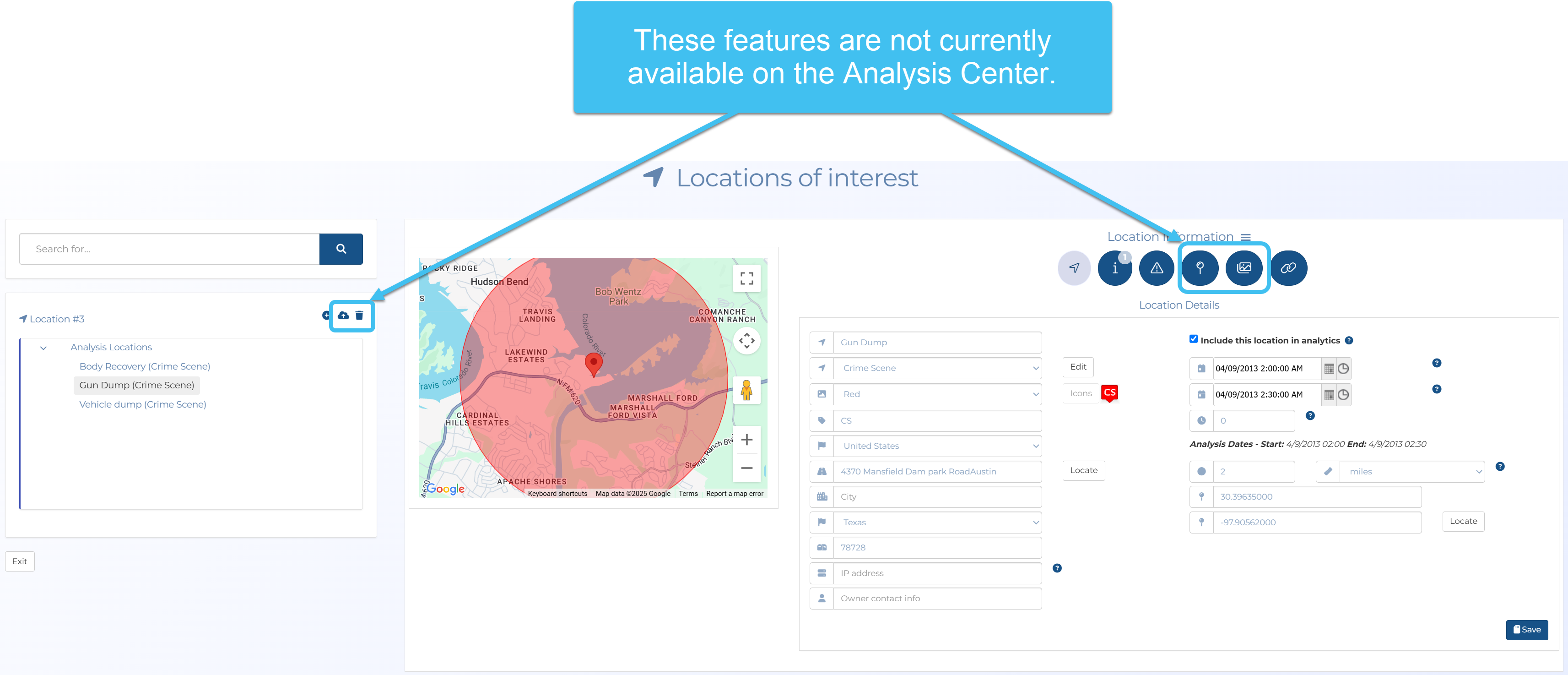Using the Locations tab
The ESPA analysis center's Locations tab allows you to view and edit the locations in the case, and add new locations, however currently it does not have all the features which are available on the Locations of interest screen, such as the ability to delete a location and upload a location file. You can also open the Location information window, which provides all the same features as on the Locations of interest screen with the exception of managing pictures and target development files.
-
With your case loaded on the ESPA analysis center, on the Case management view, click the Locations tab.
-
You can use this tab in the same way you use the Locations of interest screen (Case management), however there are a few functions that are currently not available, these are:
If you are unfamiliar with managing locations on the Locations of interest screen then refer to Managing locations where the procedures are the same once the location information is displayed.