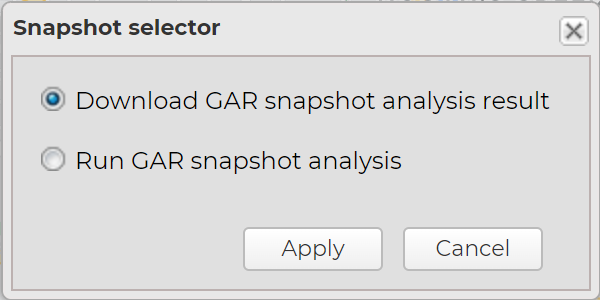Using snapshot analyses
This section describes how to use the snapshot analysis to identify which cell towers provide coverage in a specific location. You can either download GAR snapshots which were previously created using the GAR user interface software, or use approved GAR data to generate a snapshot analysis in OSS-ESPA. The results of both outputs are the same with the exception that the analysis done in OSS-ESPA does not currently include the neighboring cells. You can select which method you require using the Snapshot selector dialog box.
NOTE: Only drive data files that are approved on the GAR drive management screen are available to use to run a snapshot analyses in OSS-ESPA.
Running a snapshot analysis requires option E4 Phone data/analytics. If you do not have this option, you cannot select to run the analysis from the ESPA analysis center screen.