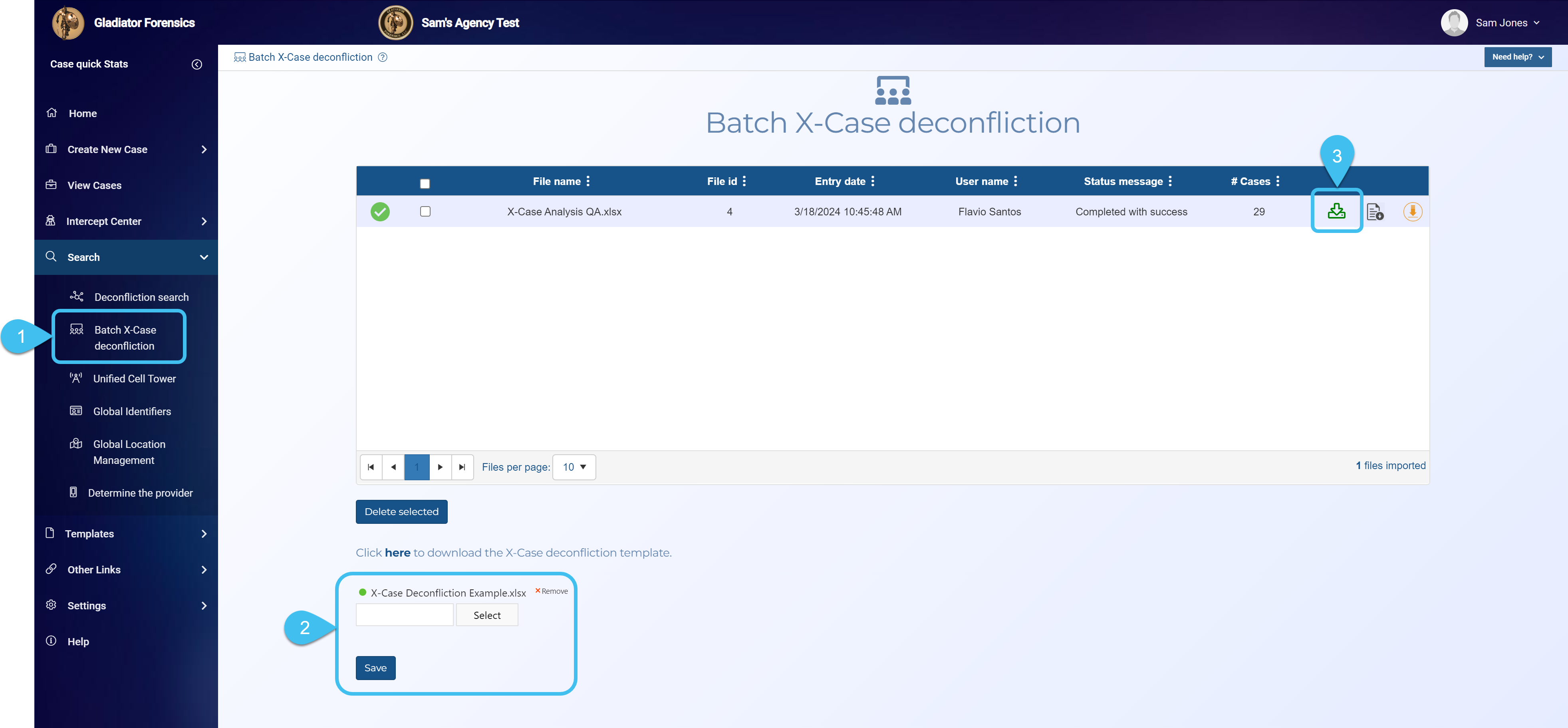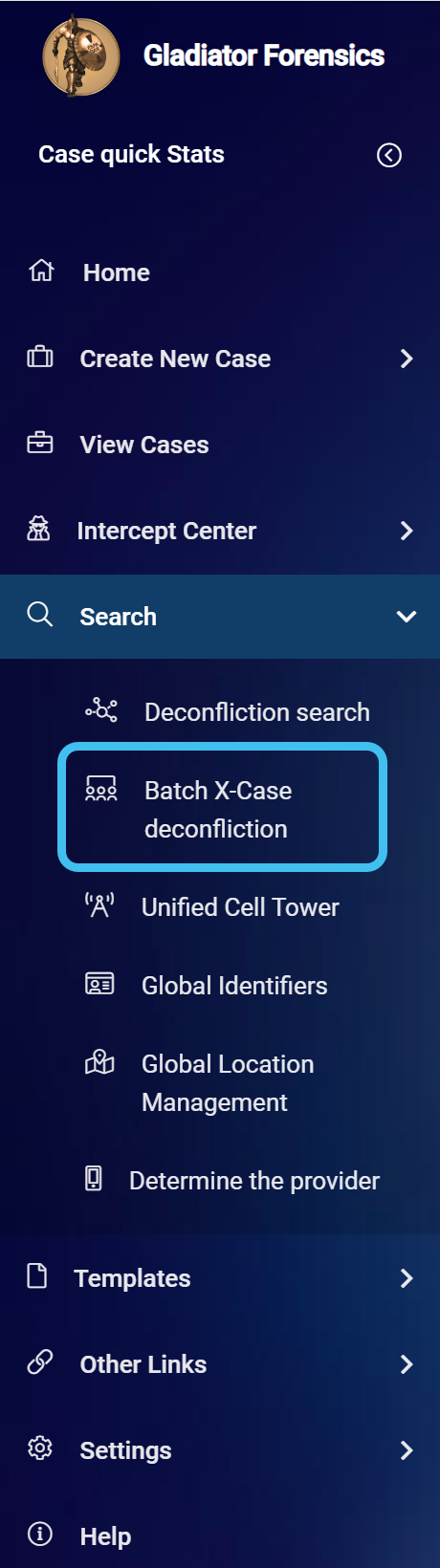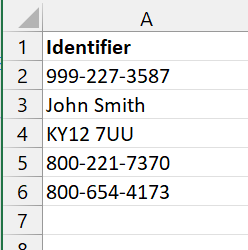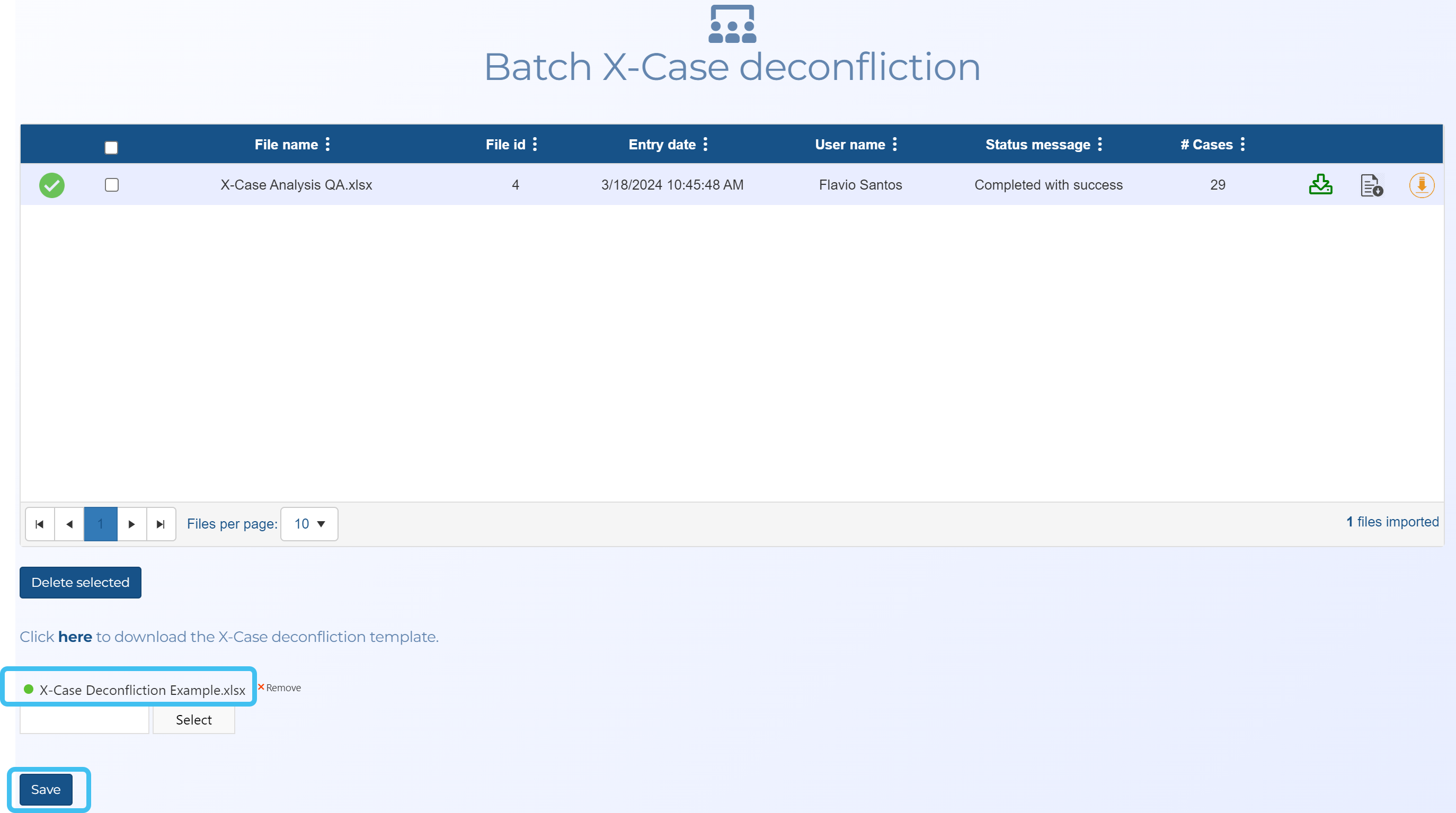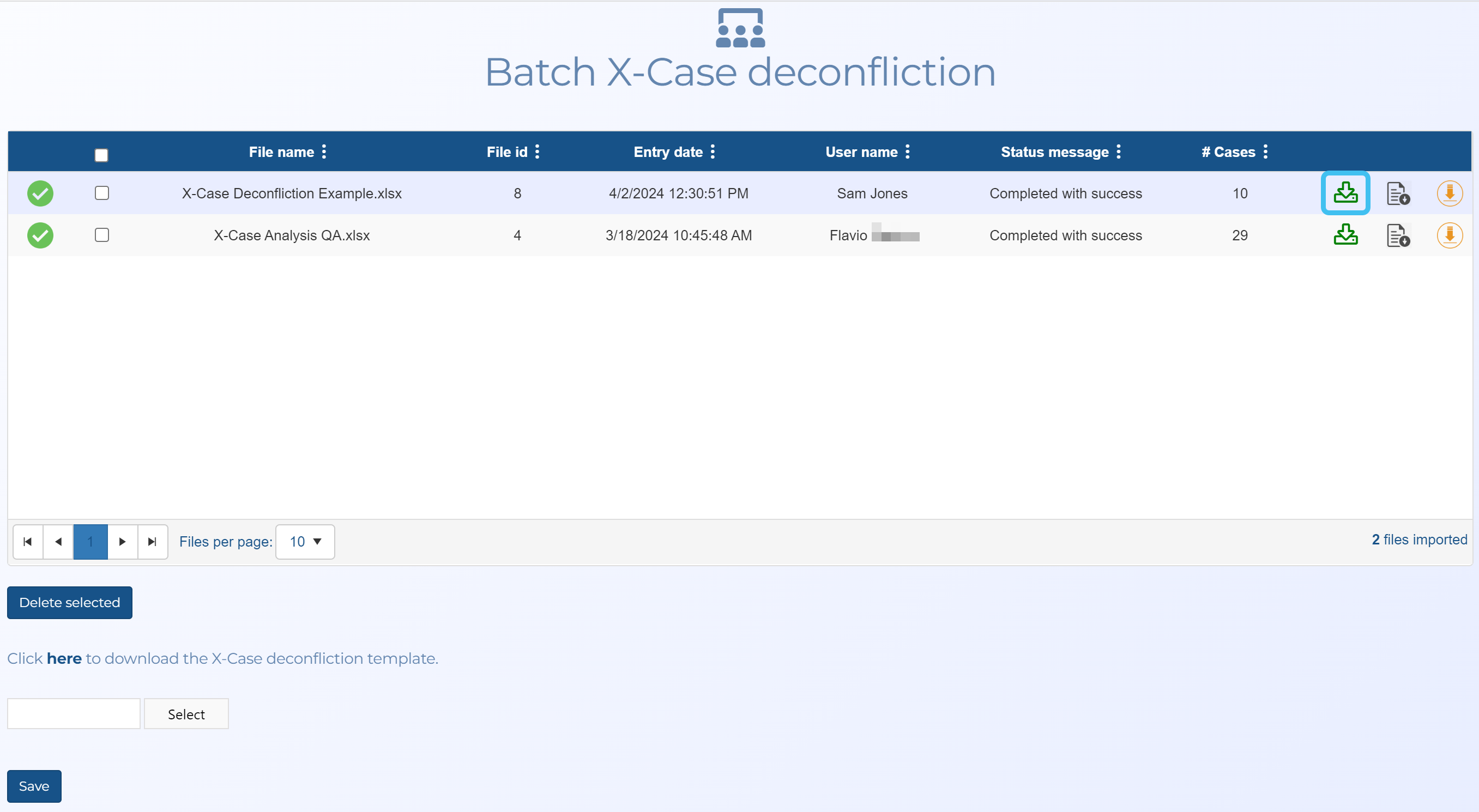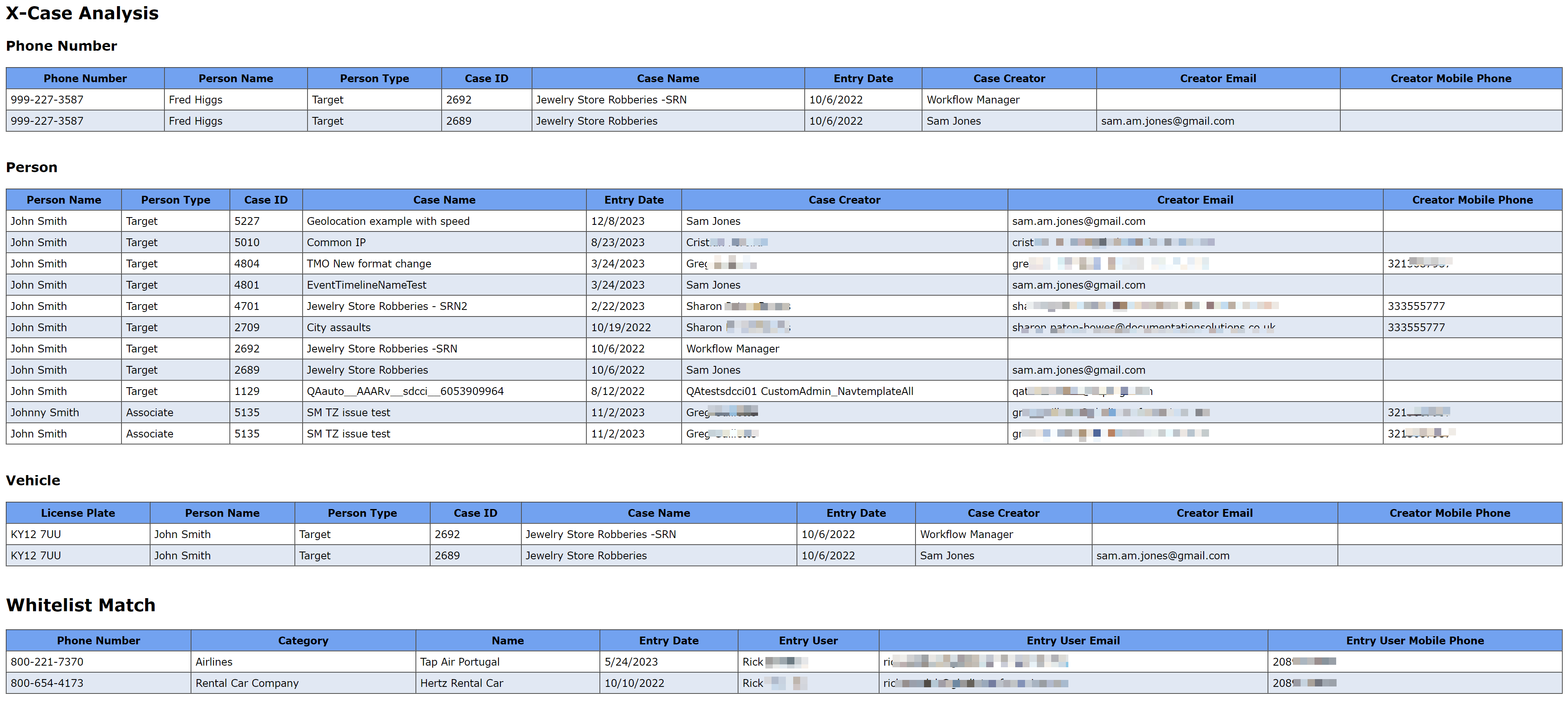Performing a batch X-Case deconfliction search
You can perform a batch X-Case deconfliction search, which allows you to perform an X-Case search on multiple identifiers at once, from the Batch X-Case deconfliction screen which is opened from the main menu by clicking Search then Batch X-Case deconfliction.
-
On the main menu click Search, then click Batch X-Case deconfliction.
The Batch X-Case deconfliction screen opens.
-
Click Select. Windows Explorer opens. Navigate to the folder and select the required file containing the list of the identifiers you want to search on in a column titled Identifier. Identifiers can be phone numbers, IMSI, IMEI, names, license plates, and social media accounts. There is a sample template available for download if you require it.
-
Once your file has uploaded, which is identified by the green circle, click Save.
-
Click
 when the Status message column displays Completed with success indicating the import is complete, and the results available.
when the Status message column displays Completed with success indicating the import is complete, and the results available. -
You can now view the report which details all the cases your identifiers were located in, along with useful details such as the name, email and phone number of the person who created the case.