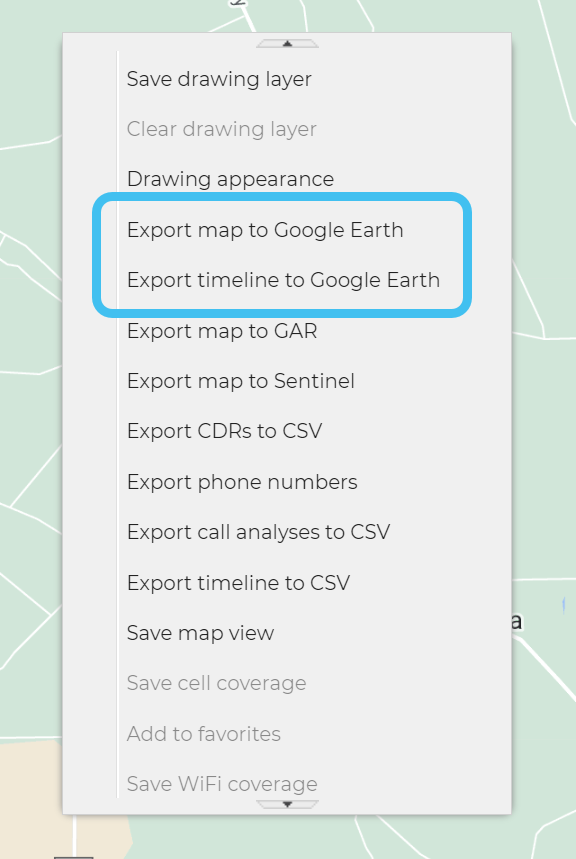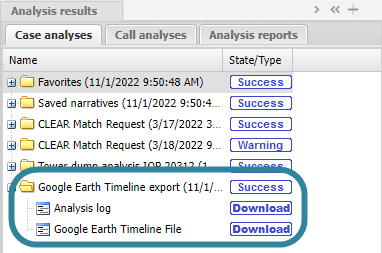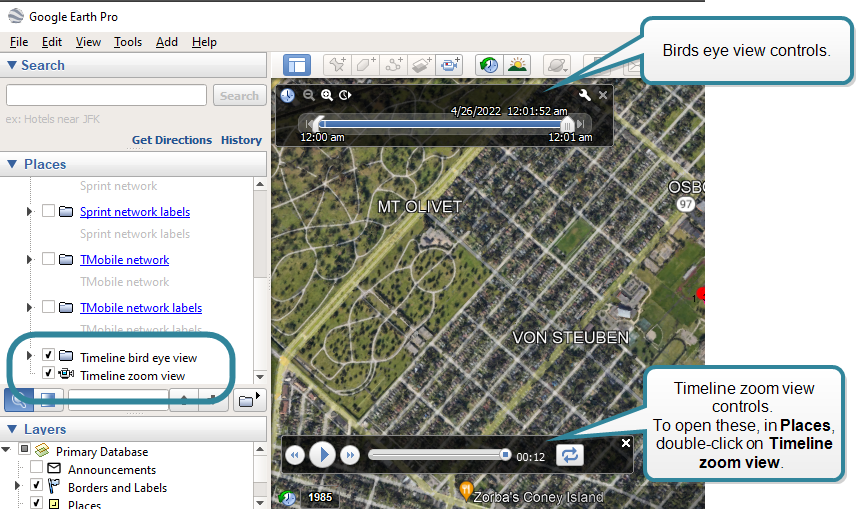Exporting to Google Earth and Google Earth timeline
There are two different Google Earth exports you can select. The Export timeline to Google Earth is more advanced as it exports the currently selected map layers to a KML format that you can then use in Google Earth. The same layers are exported as with Export map to Google Earth, however this export places the data into a timeline folder which allows you to adjust the timeline slider in Google Earth to display all the activity during a specific time-frame.
You can also click here for a short video showing how to export to Google Earth.
-
On the ESPA analysis center screen, select the data your are interested in.
-
To run the export, either right-click on the map or select
 then select either Export map to Google Earth or Export timeline to Google Earth.
then select either Export map to Google Earth or Export timeline to Google Earth. -
Once the export is complete it is available to download from the Case anaylses tab. Alternatively, you will also receive an email notification when it is complete with a link to download the exported file.
-
It can then be imported and analyzed using Google Earth.