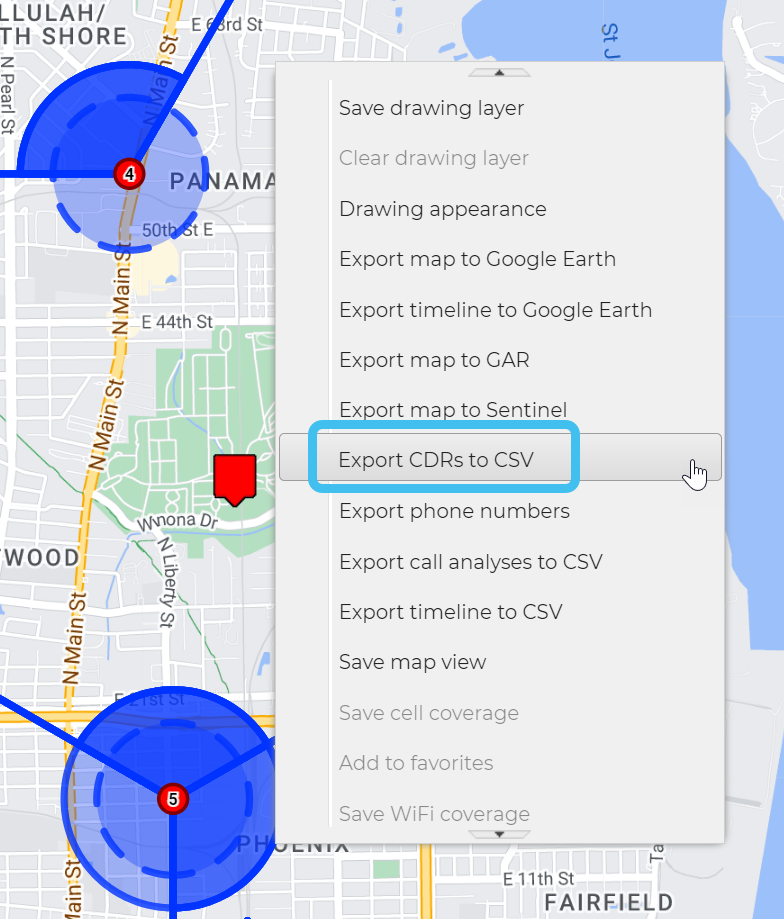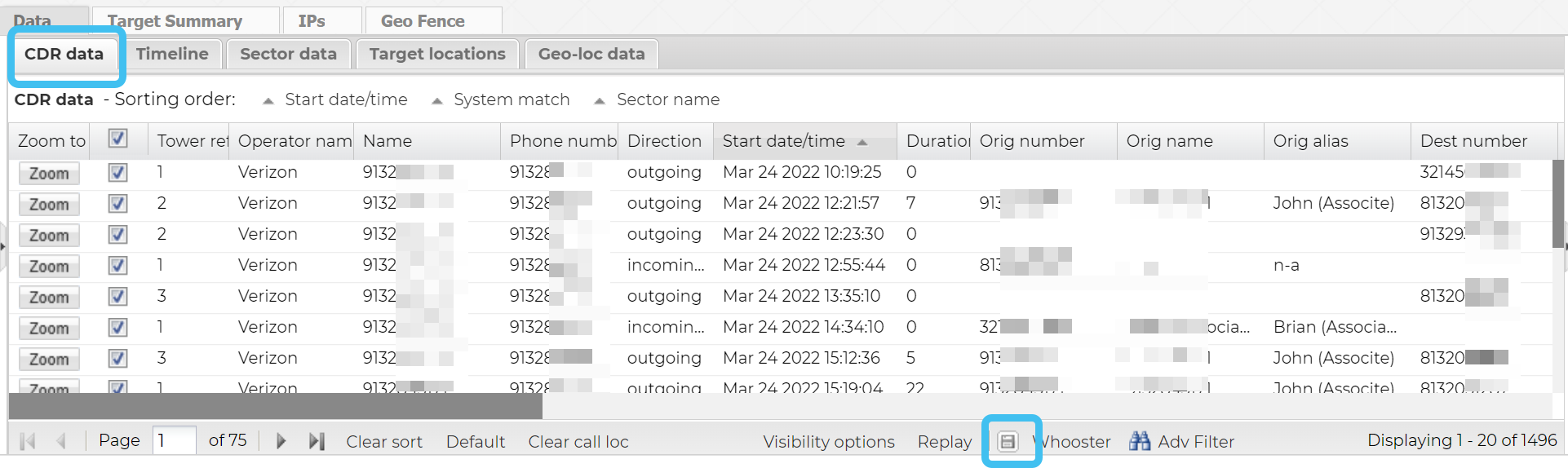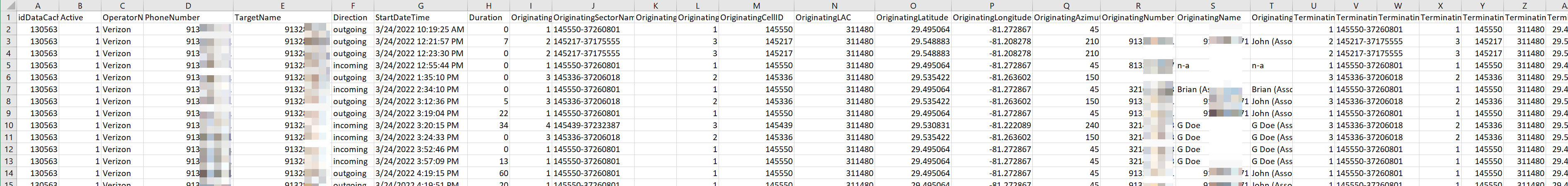This .csv file is not identical to the CDR file you uploaded, the differences are that this one:
- only contains the call records for the time period set in the Date filter.
- does not contain data calls unless you have selected to include them in the Advanced options dialog box.
- includes an Active column which is equivalent to the check box on the CDR data tab. A 1 indicates that the check box is selected.
-
includes an ErrorCode column which indicates if there is any issue with the CDR record:
- 0 indicates there is no issue.
- 1 indicates the originating sector orientation (azimuth) was not available in the cell tower data file.
- 2 indicates the location information for the call record could not be found in the cell tower data file.
- 4 indicates the terminating sector orientation (azimuth) was not available in the cell tower data file.
- 8 indicates the time zone of the switch could not be determined from the cell tower data file.