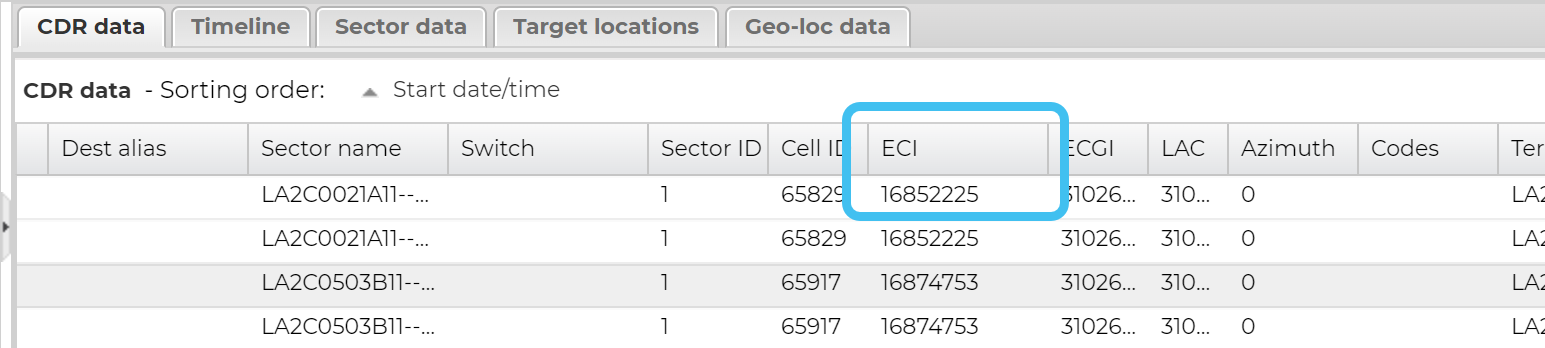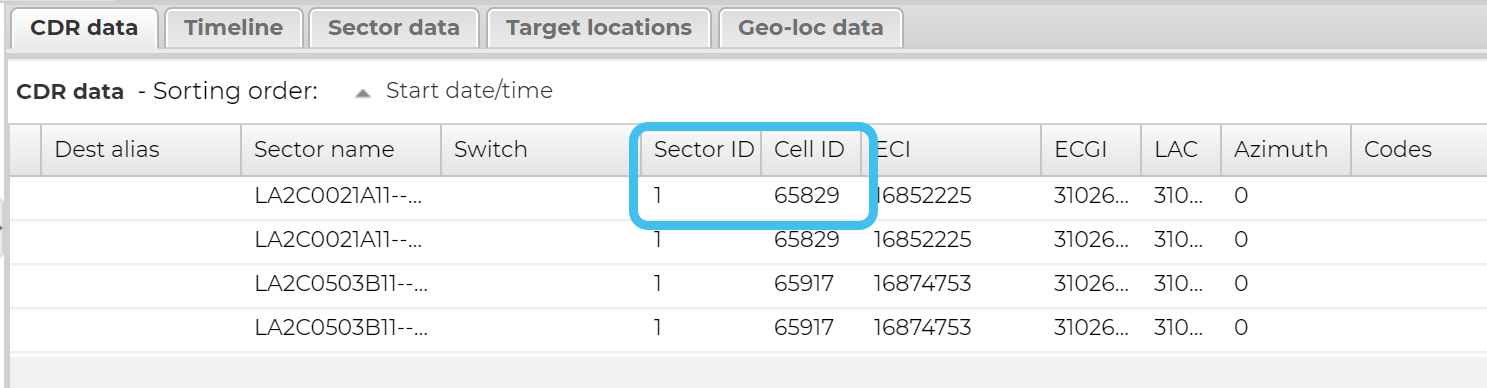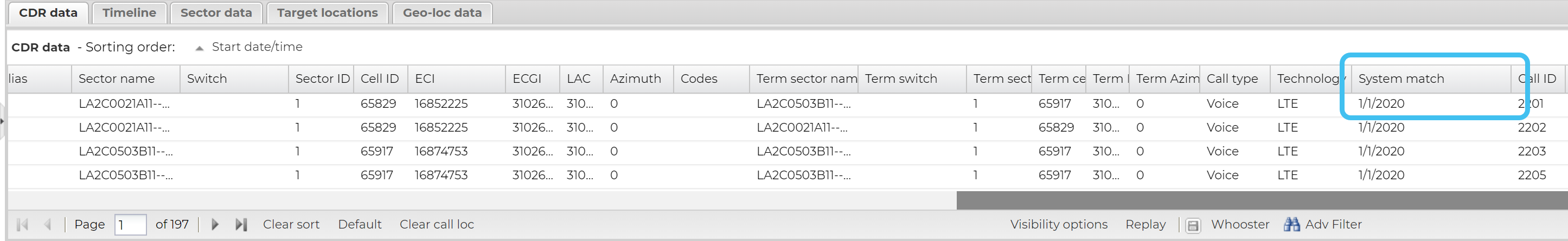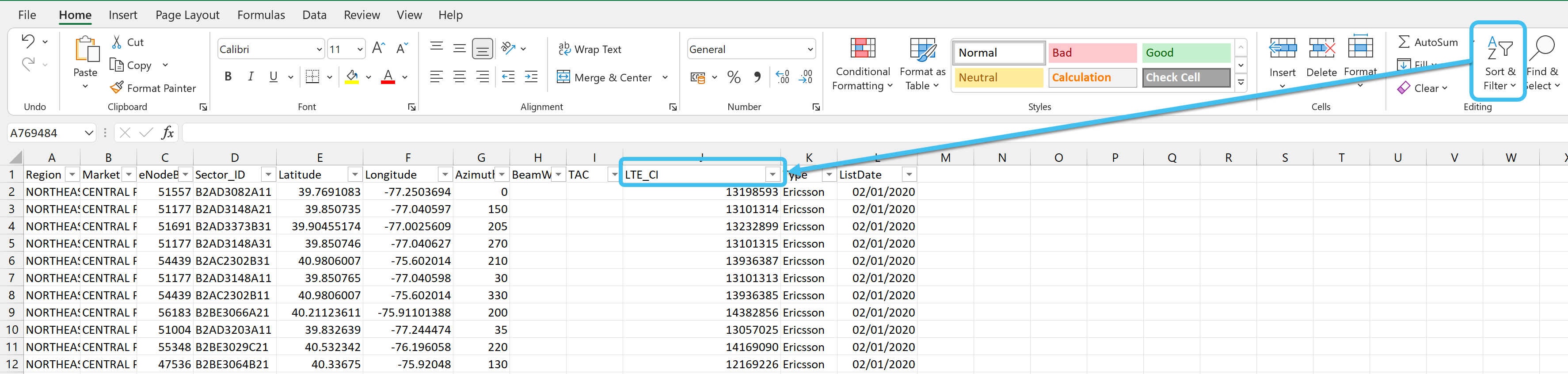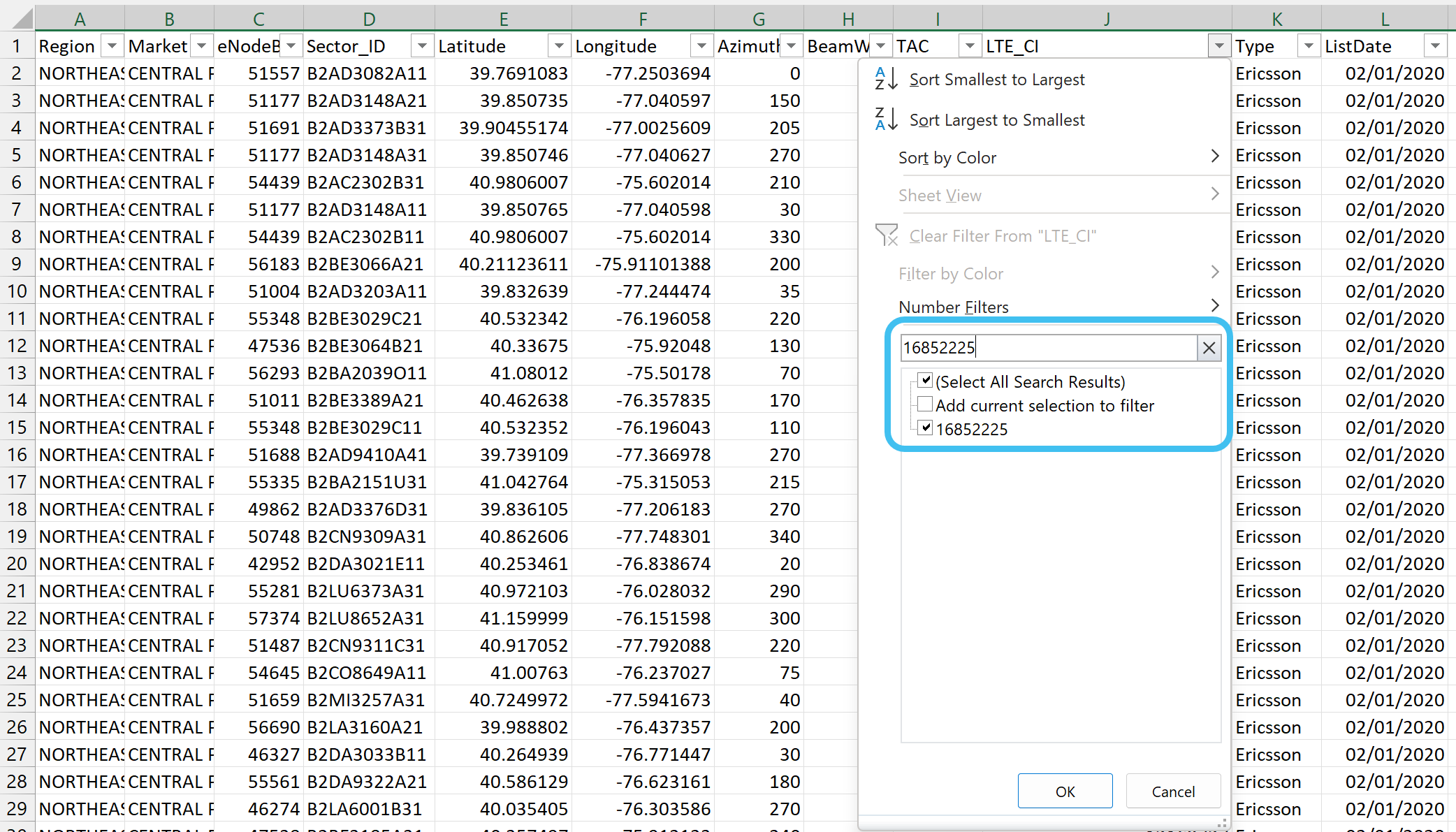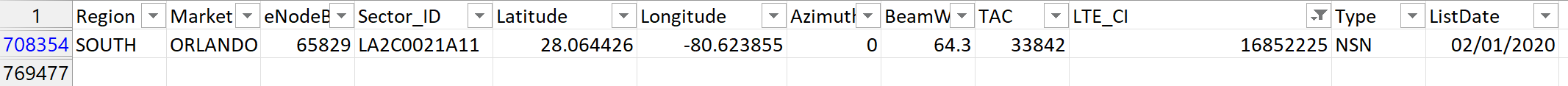Cross referencing CDR cell site location data with the associated tower list
This topic describes how to cross reference cell site location data with the associated data in the tower list.
The following example uses a T-Mobile CDR file but the process is the same for all operators.
-
On the CDR data tab's ECI column, note the ECI (E-UTRAN Cell Identifier) value for the call of interest. The ECI is what is used to uniquely identify a cell.
In the above example the ECI is displayed in the ECI column as 16852225 . However, if there is no value displayed in the ECI column then you can calculate the ECI value using the values displayed in the Cell ID and Sector ID columns using the following calculation:
ECI = (Cell ID x 256) + Sector ID
In the example the Cell ID is 65829, and the Sector ID is 1, so the calculation is:
(65829 x 256) + 1 = 16852225, the same as that shown in this example in the ECI column.
-
On the CDR data tab's System match column, note the cell tower file used for the correlation. In the following example it is the 1/1/20 T-Mobile cell tower list.
-
Open the correlating cell tower list in Excel, then apply a filter to the top row.
-
In the LTE_CI column, search for then filter on the ECI value of interest.
The cell information for the call of interest is displayed.