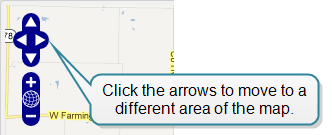Panning across the map
This topic describes how to pan across the map on the ESPA analysis center screen, that is move, to different areas on the map.
You can only pan across the map if your theme uses classic controls.
You can pan the map using the following methods:
-
Using the pan control which is located at the top left of the map. You can click the arrow on the pan control to move in a specific direction. Note, if you are using WNF analysis center, then depending on the style of theme you have selected you may need to close another view to access this button.
- By clicking the map and dragging the handle in the direction you want to move the map.