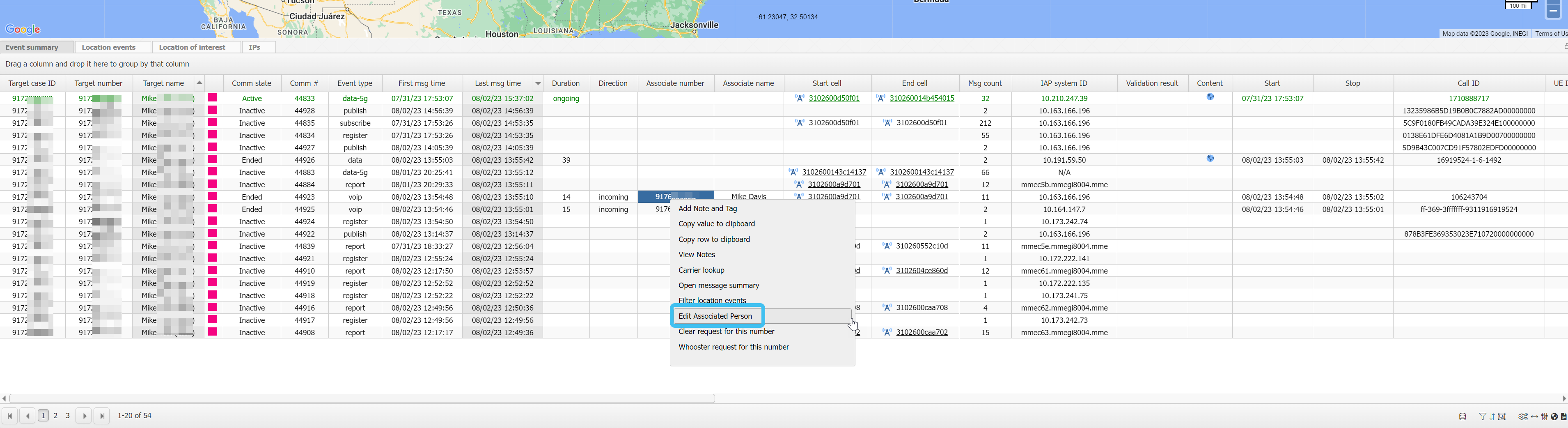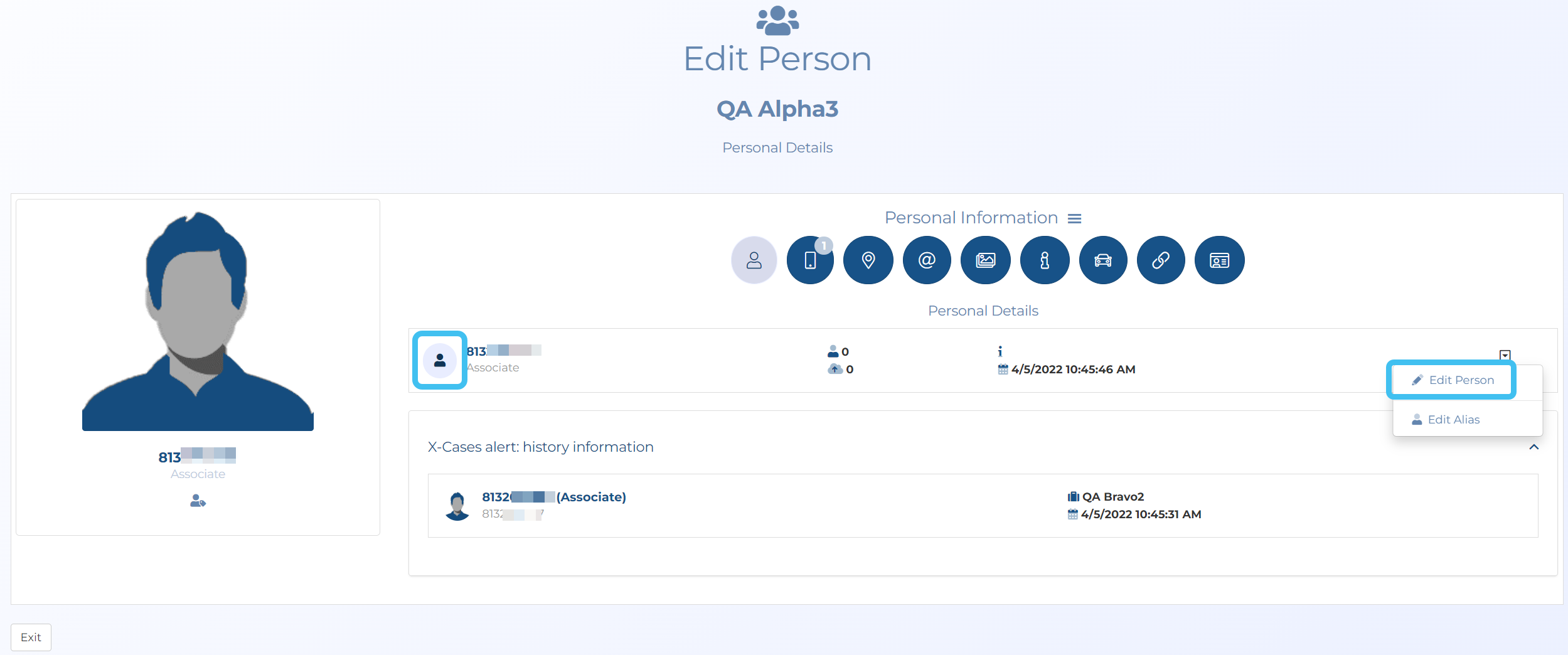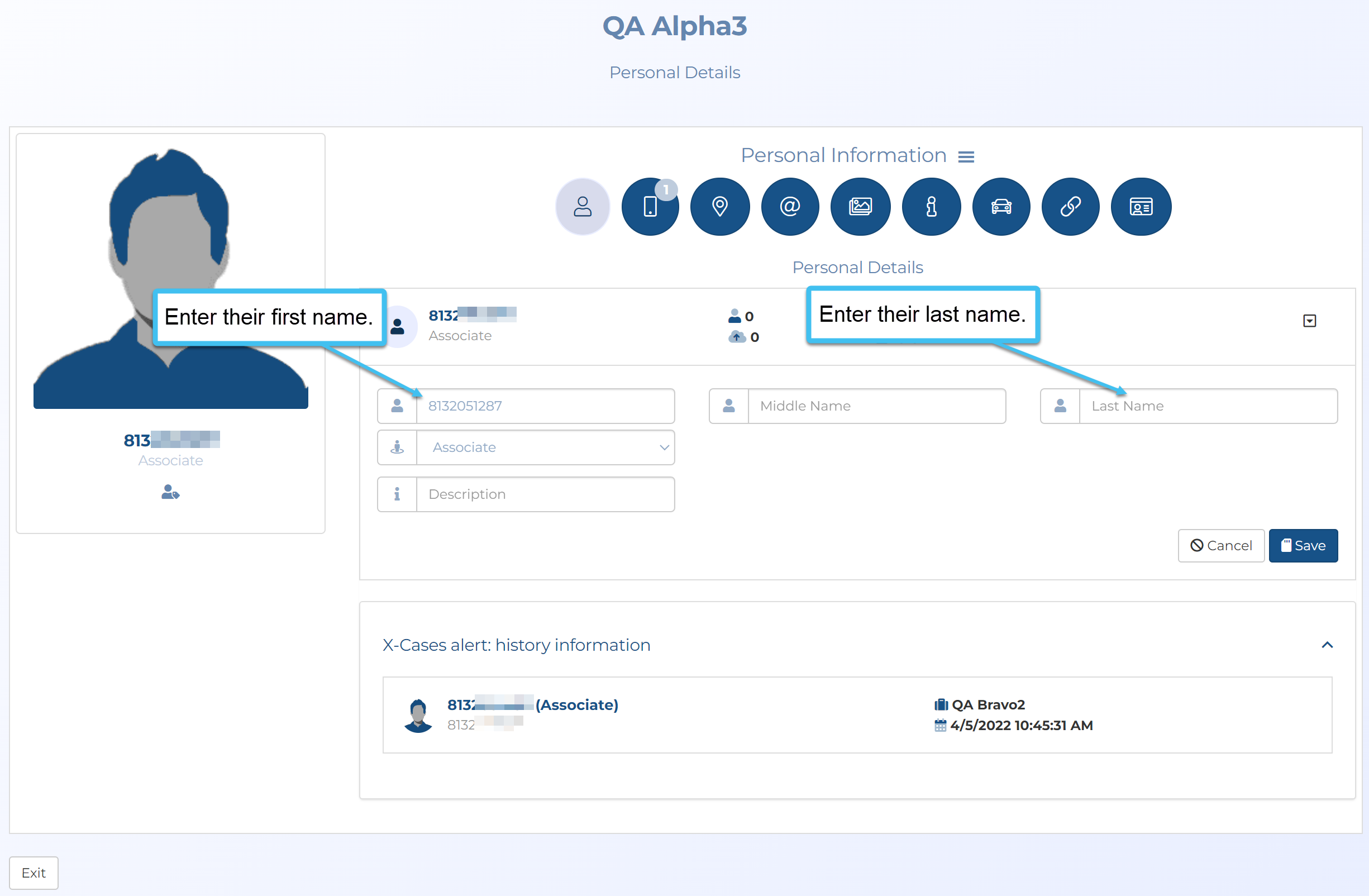Managing person details on Sentinel
This topic explains how to edit a person's details when you are on the Sentinel screen.
Viewing the Sentinel screen on a secondary monitor is an efficient method of visualizing location information while monitoring PRTT data. If you need to edit a person's details, then use the following procedure.
-
On the Event summary tab, in either the Target number, Target name, Associate number or Associate name column, click their number or name and select Edit person or Edit associated person.
The Edit person screen opens.
-
To edit the person's details either click
 then from the menu select Edit person or click
then from the menu select Edit person or click  alongside their phone number.
alongside their phone number. The person's details are displayed.
-
You can replace their phone number with their first name and enter their last name.
Note, if you want to add information to the: Addresses tab, Accounts tab, Pictures tab, Info tab, Vehicles tab, Hyperlinks tab, Attachments tab, or Government IDs tab and these tabs are not displayed then click
 and select which tabs you want displayed.
and select which tabs you want displayed. -
Click Save.