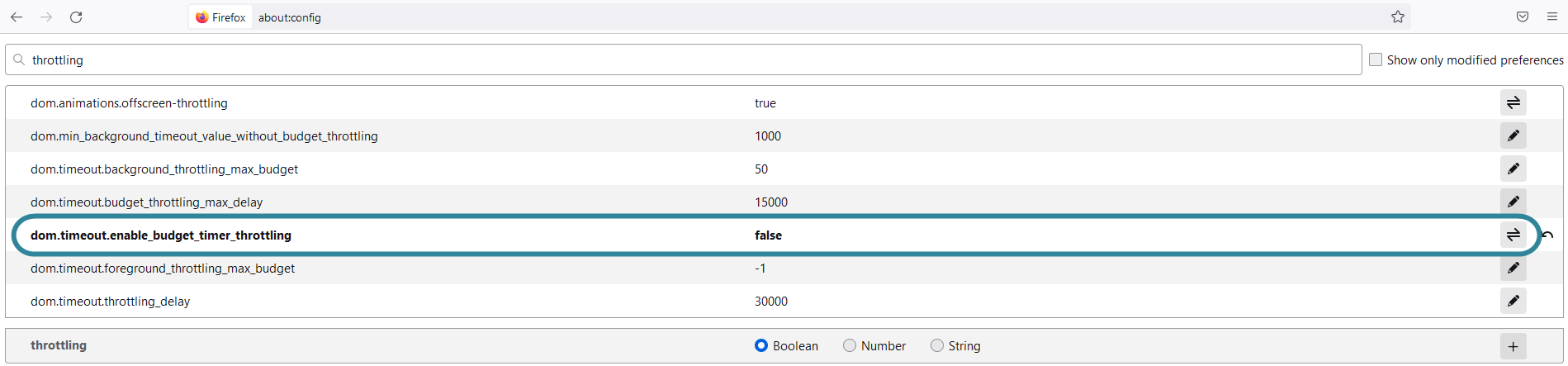How to stop Sentinel disconnecting
Sentinel keeps disconnecting, what can I do?
If the Sentinel screen disconnects unexpectedly it may be due to your Web browser settings. Web browsers have recently added an internal functionality that disable Javascript processes (timed out) if either a browser or tab is inactive. To resolve this issue:
There are two methods to resolve this in Google Chrome.
-
In your browser's URL bar enter "chrome://flags".
-
Set both Temporarily unexpire M97 flags and Temporarily unexpire M98 flags to Enabled.
-
Close down all your browser windows.
-
Restart your browser, then again in your browser's URL bar enter "chrome://flags".
-
Enter "Throttle" in the search field. This allows you to quickly locate Throttle Foreground Timers to 30 Hz. Set this to Disabled.
Whilst in administrator mode, copy and paste the following content into a text file of any name and save it with a ".reg" extension. Double-click the file to execute it.
Windows Registry Editor Version 5.00
; Disables browser throttling and occlusion calculation for Chromium-based Edge and Chrome at the local-machine and current-user paths.
[HKEY_LOCAL_MACHINE\Software\Policies\Microsoft\Edge]
"IntensiveWakeUpThrottlingEnabled"=dword:0
[HKEY_LOCAL_MACHINE\Software\Policies\Google\Chrome]
"IntensiveWakeUpThrottlingEnabled"=dword:0
[HKEY_CURRENT_USER\Software\Policies\Microsoft\Edge]
"IntensiveWakeUpThrottlingEnabled"=dword:0
[HKEY_CURRENT_USER\Software\Policies\Google\Chrome]
"IntensiveWakeUpThrottlingEnabled"=dword:0
[HKEY_LOCAL_MACHINE\Software\Policies\Microsoft\Edge]
"WindowOcclusionEnabled"=dword:0
[HKEY_LOCAL_MACHINE\Software\Policies\Google\Chrome]
"WindowOcclusionEnabled"=dword:0
[HKEY_CURRENT_USER\Software\Policies\Microsoft\Edge]
"WindowOcclusionEnabled"=dword:0
[HKEY_CURRENT_USER\Software\Policies\Google\Chrome]
"WindowOcclusionEnabled"=dword:0
Whilst in administrator mode, copy and paste the following content into a text file of any name and save it with a ".reg" extension. Double-click the file to execute it.
Windows Registry Editor Version 5.00
; Disables browser throttling and occlusion calculation for Chromium-based Edge and Chrome at the local-machine and current-user paths.
[HKEY_LOCAL_MACHINE\Software\Policies\Microsoft\Edge]
"IntensiveWakeUpThrottlingEnabled"=dword:0
[HKEY_LOCAL_MACHINE\Software\Policies\Google\Chrome]
"IntensiveWakeUpThrottlingEnabled"=dword:0
[HKEY_CURRENT_USER\Software\Policies\Microsoft\Edge]
"IntensiveWakeUpThrottlingEnabled"=dword:0
[HKEY_CURRENT_USER\Software\Policies\Google\Chrome]
"IntensiveWakeUpThrottlingEnabled"=dword:0
[HKEY_LOCAL_MACHINE\Software\Policies\Microsoft\Edge]
"WindowOcclusionEnabled"=dword:0
[HKEY_LOCAL_MACHINE\Software\Policies\Google\Chrome]
"WindowOcclusionEnabled"=dword:0
[HKEY_CURRENT_USER\Software\Policies\Microsoft\Edge]
"WindowOcclusionEnabled"=dword:0
[HKEY_CURRENT_USER\Software\Policies\Google\Chrome]
"WindowOcclusionEnabled"=dword:0
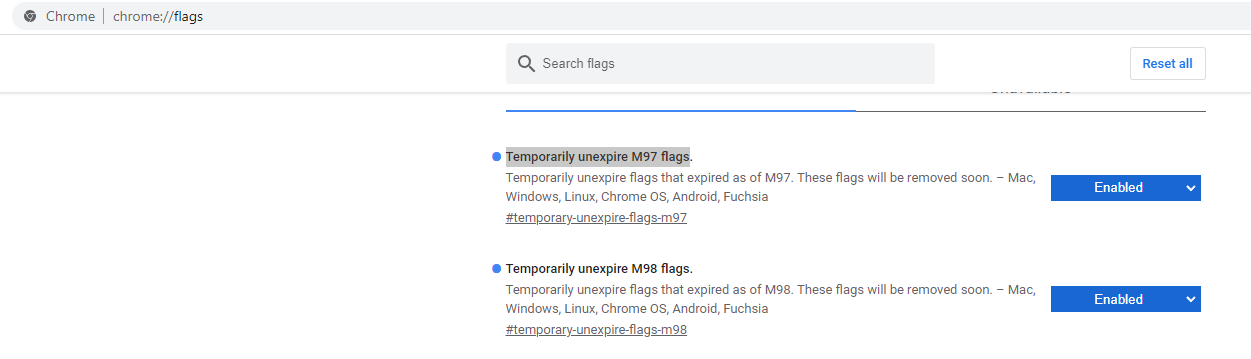
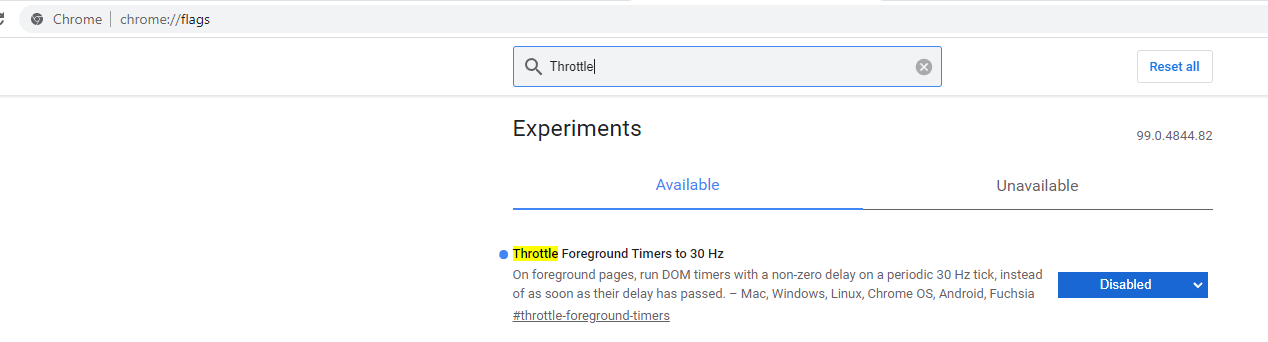
 .
.